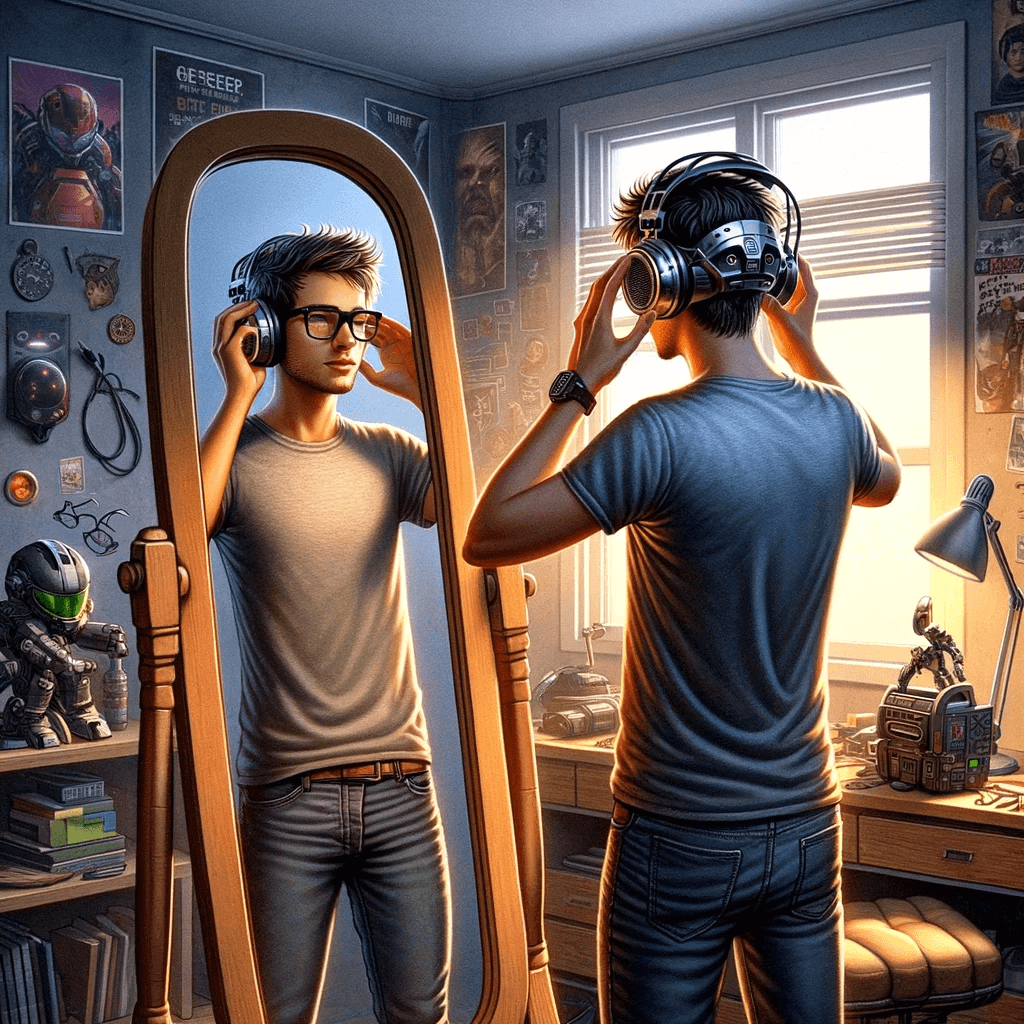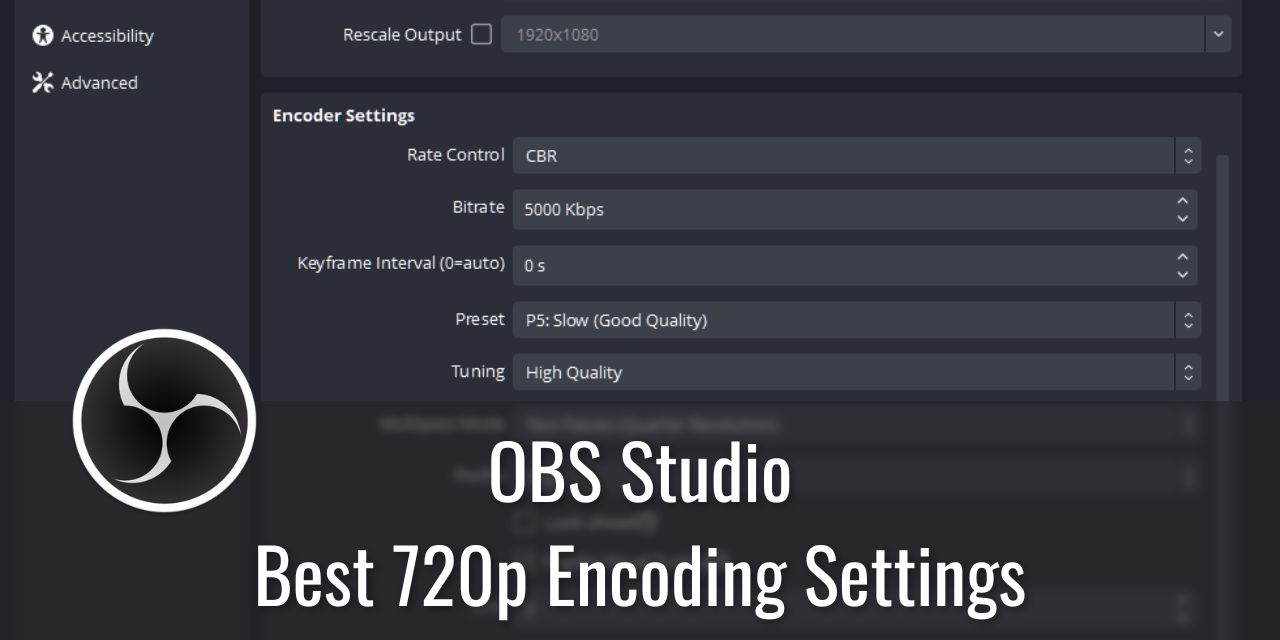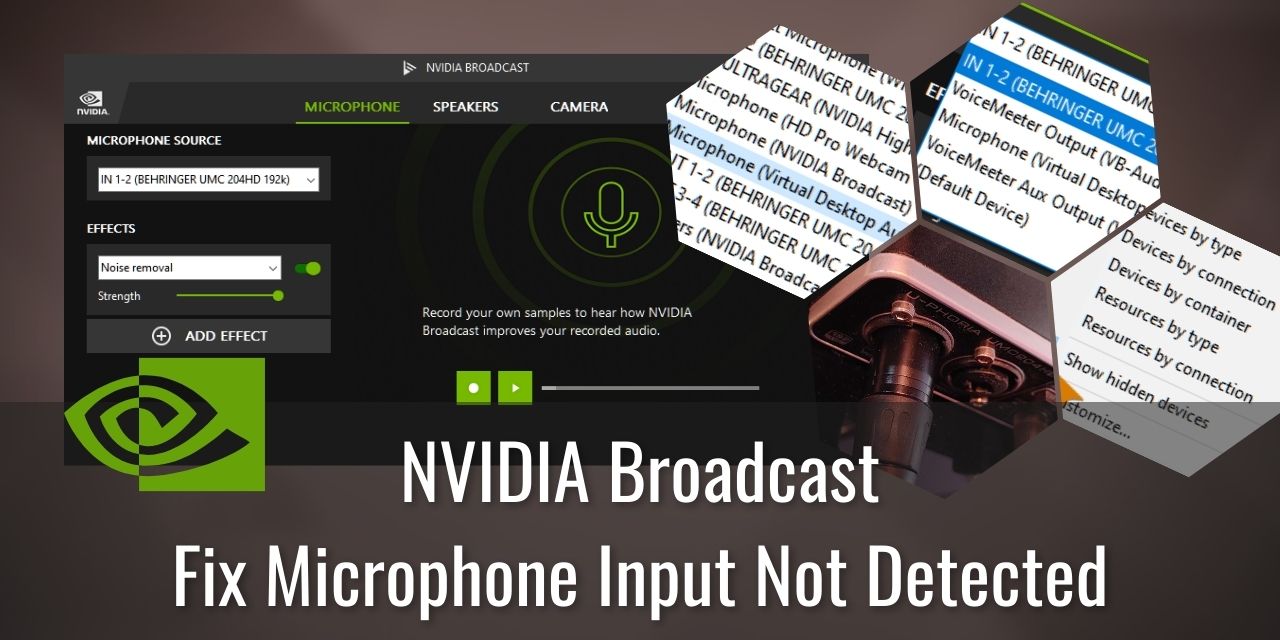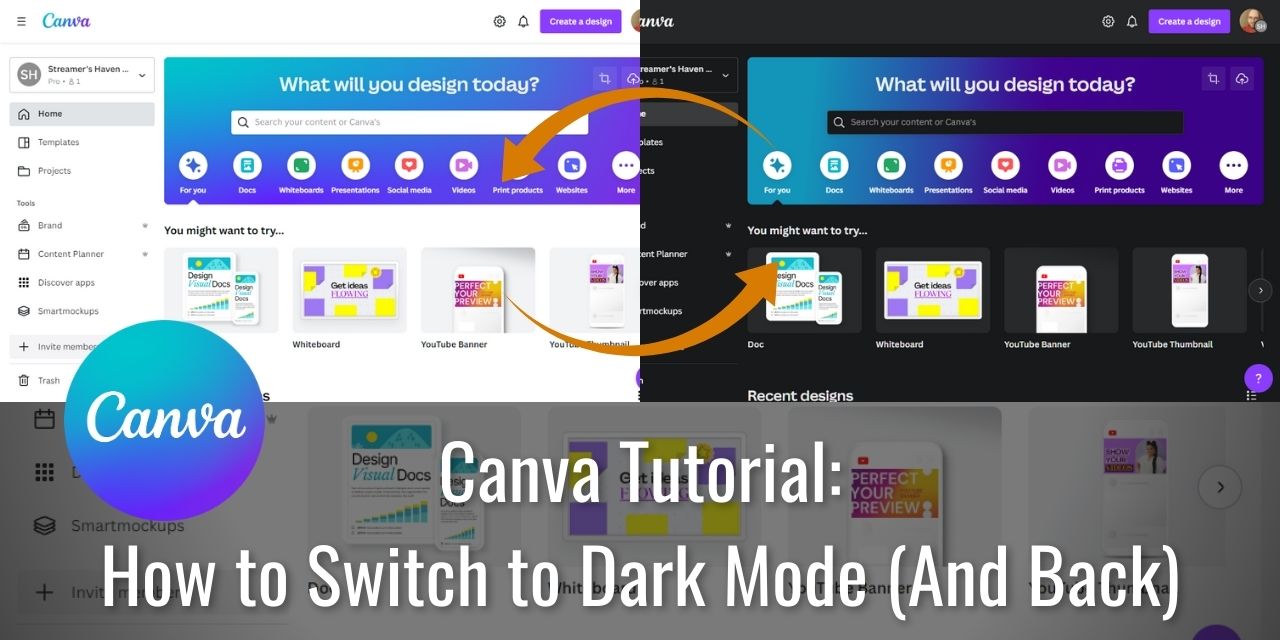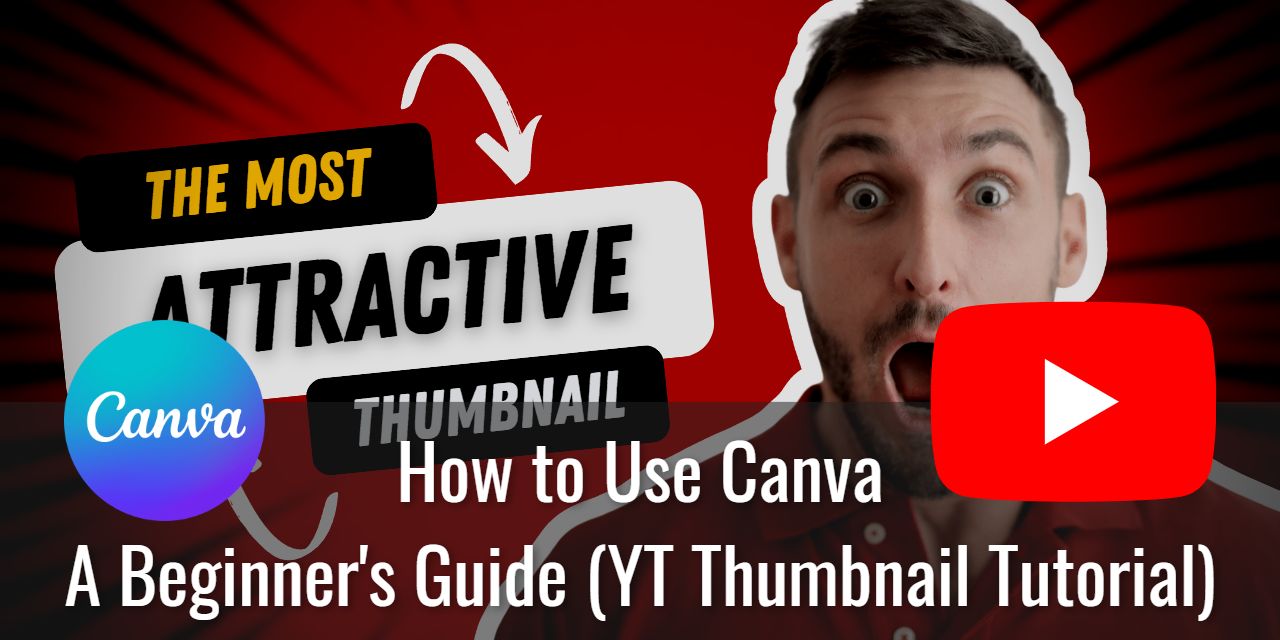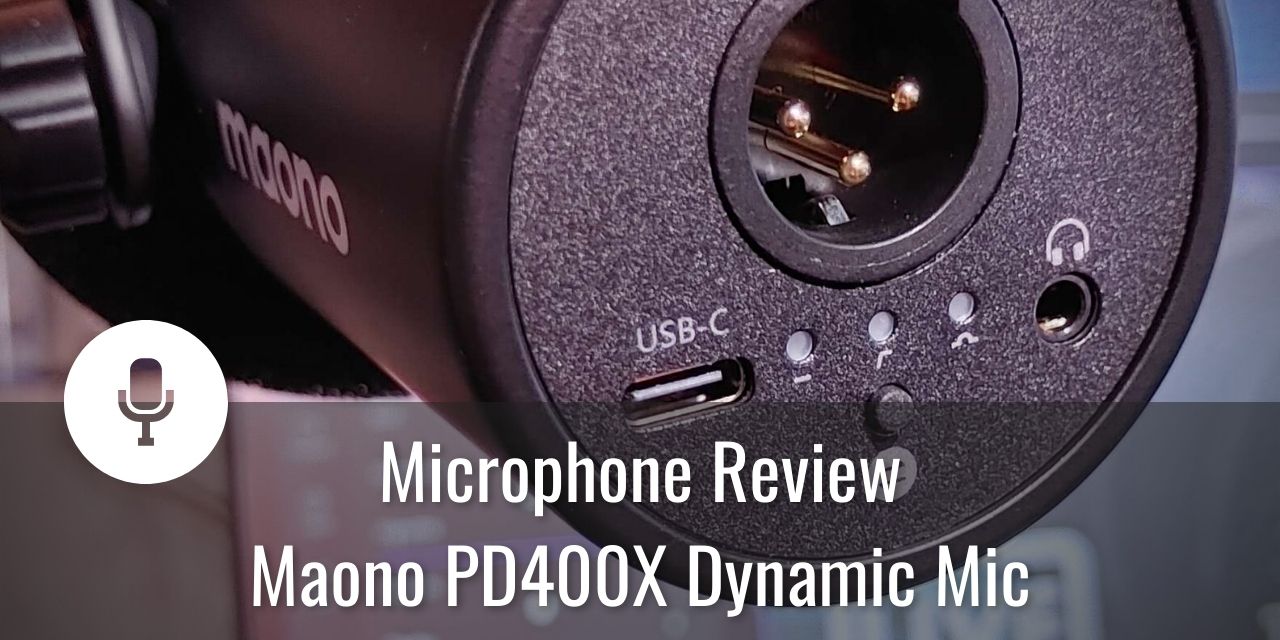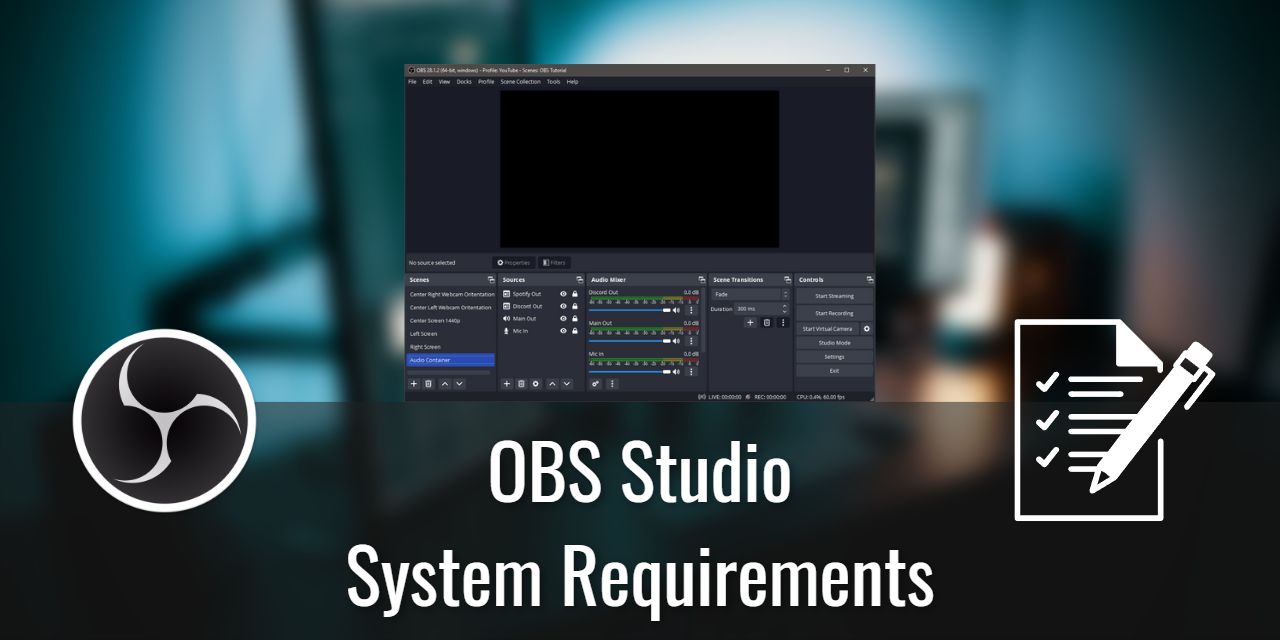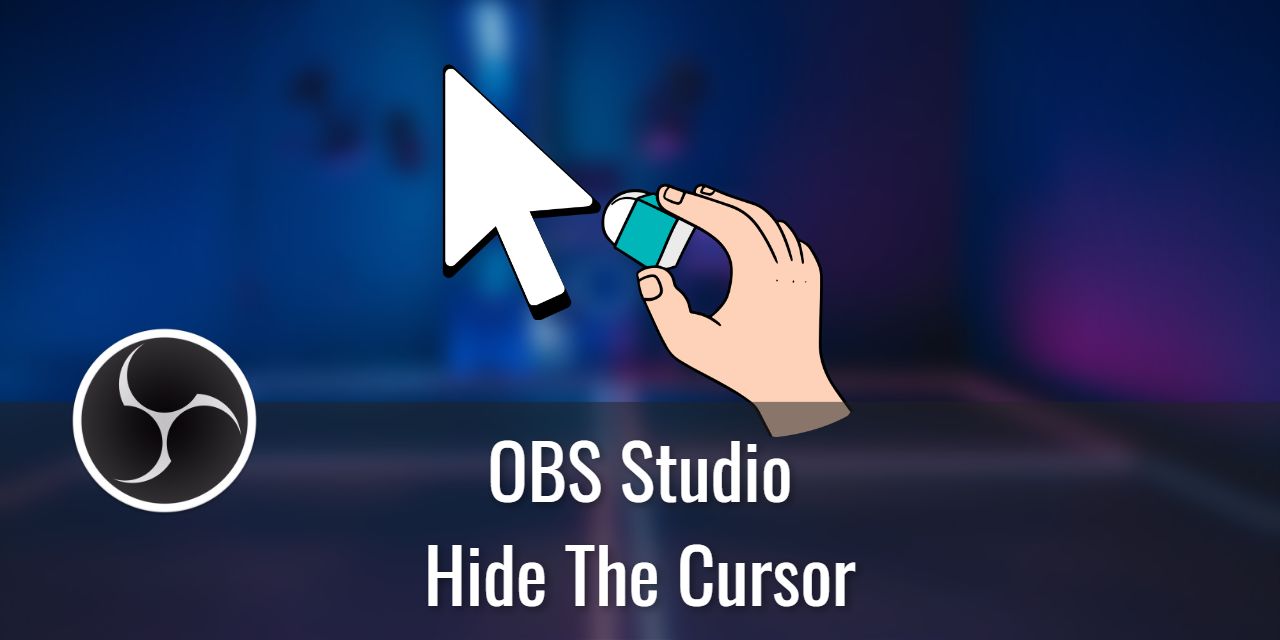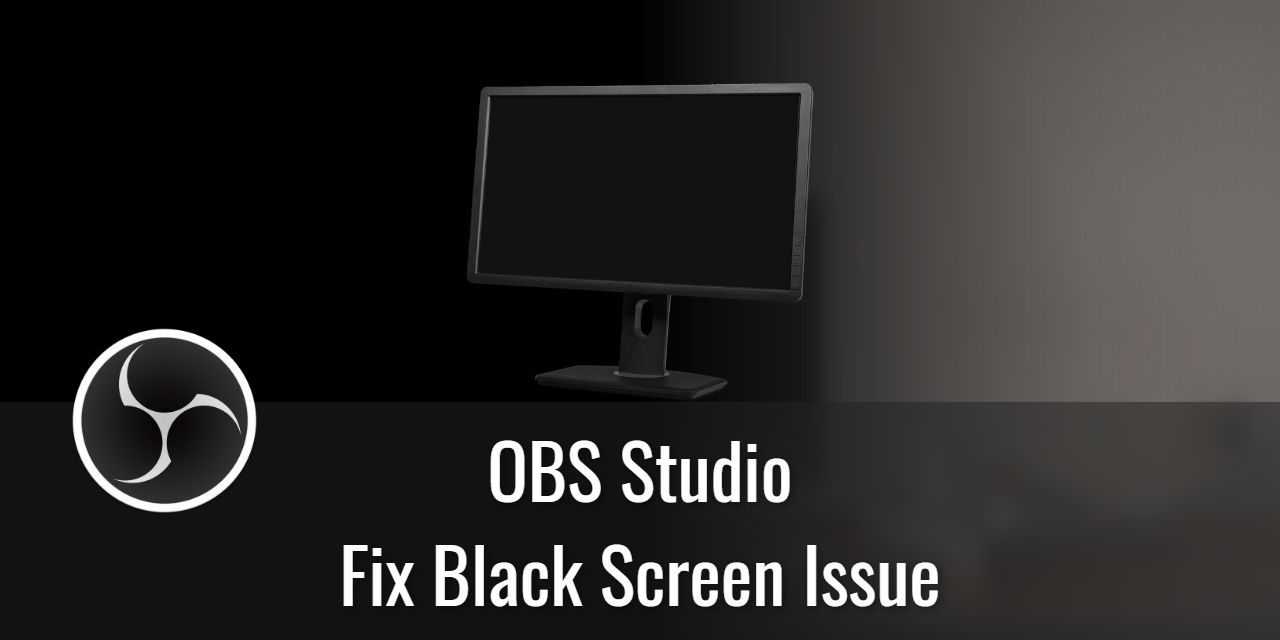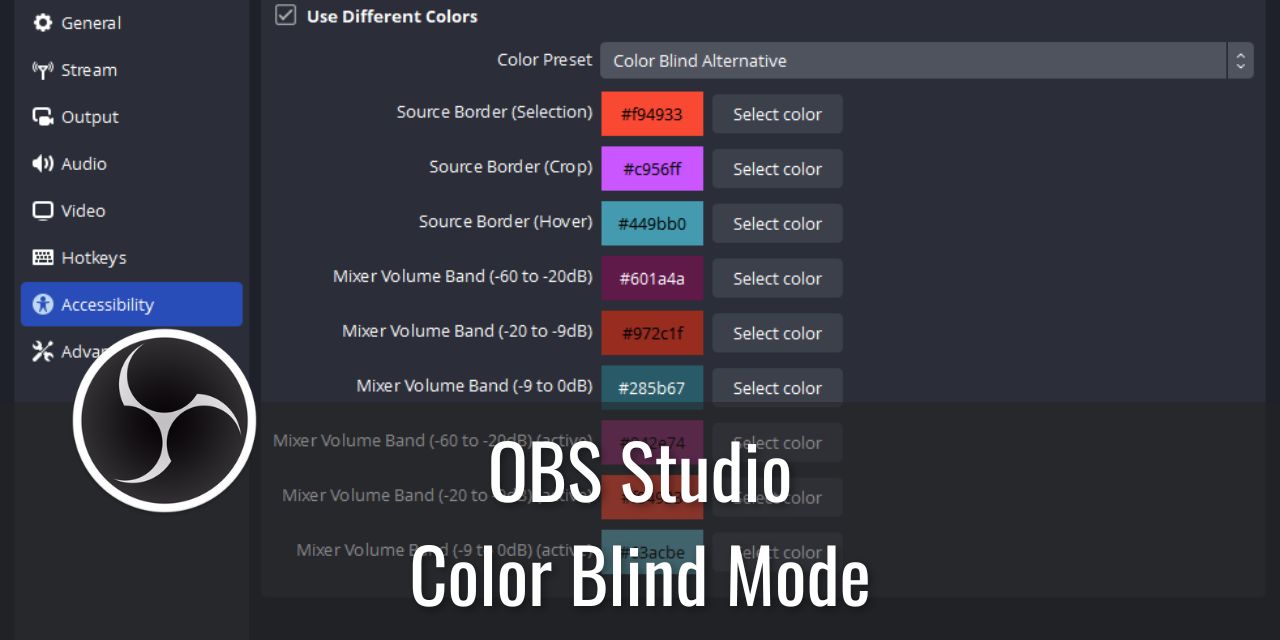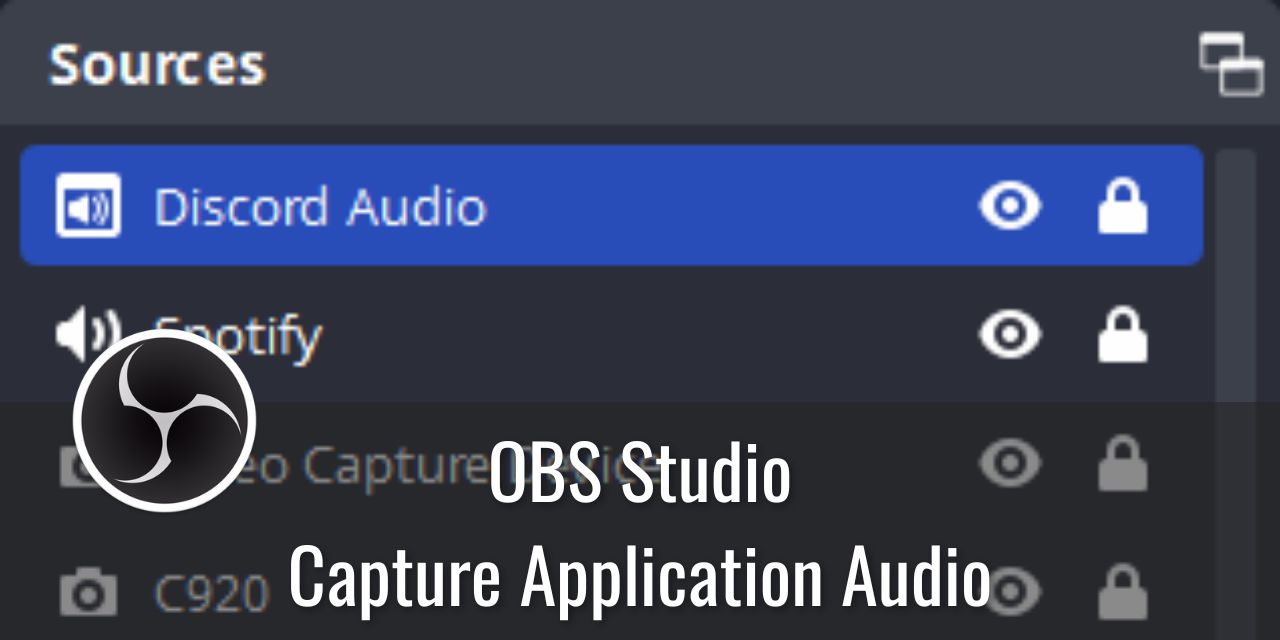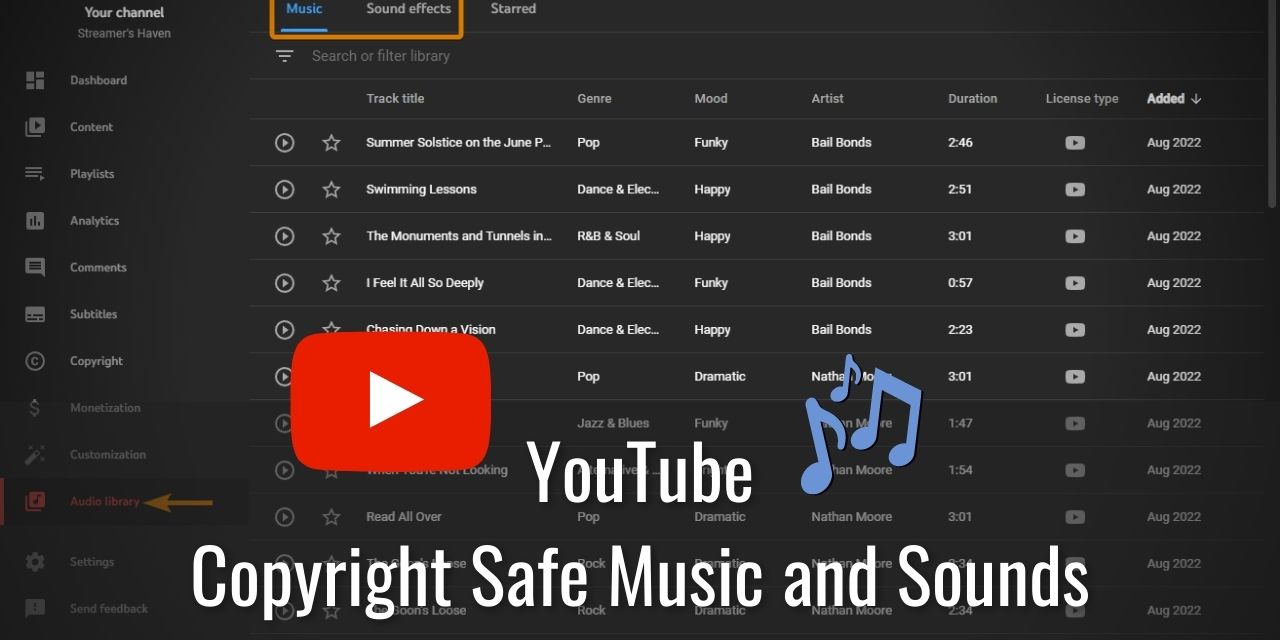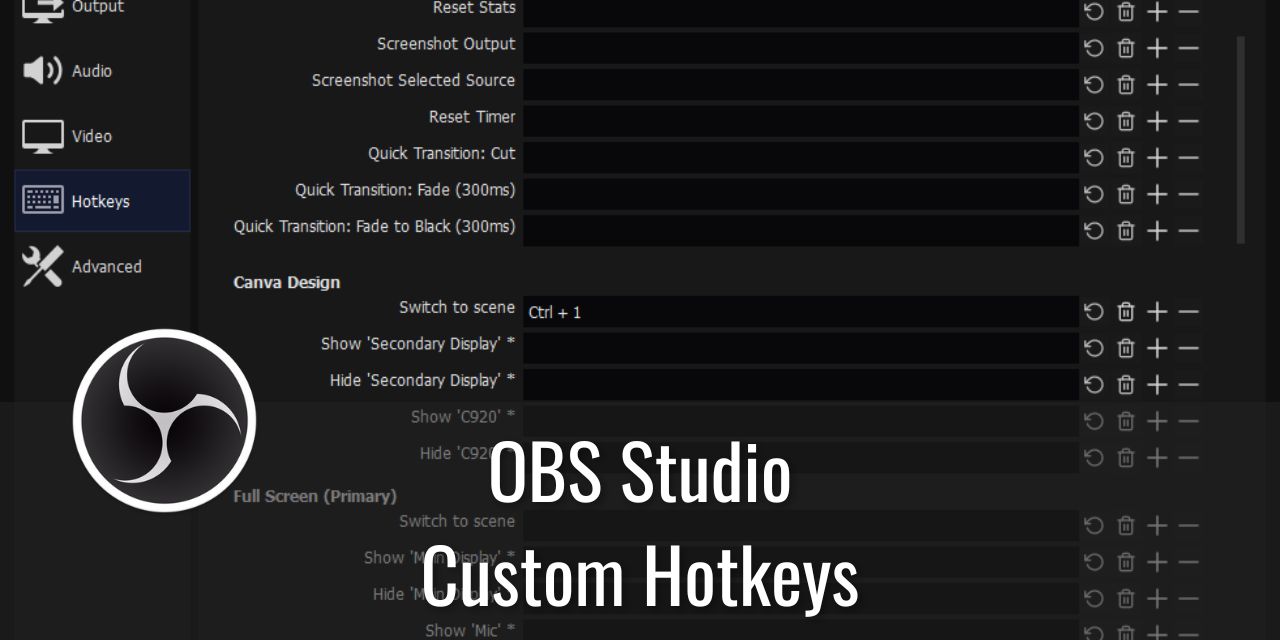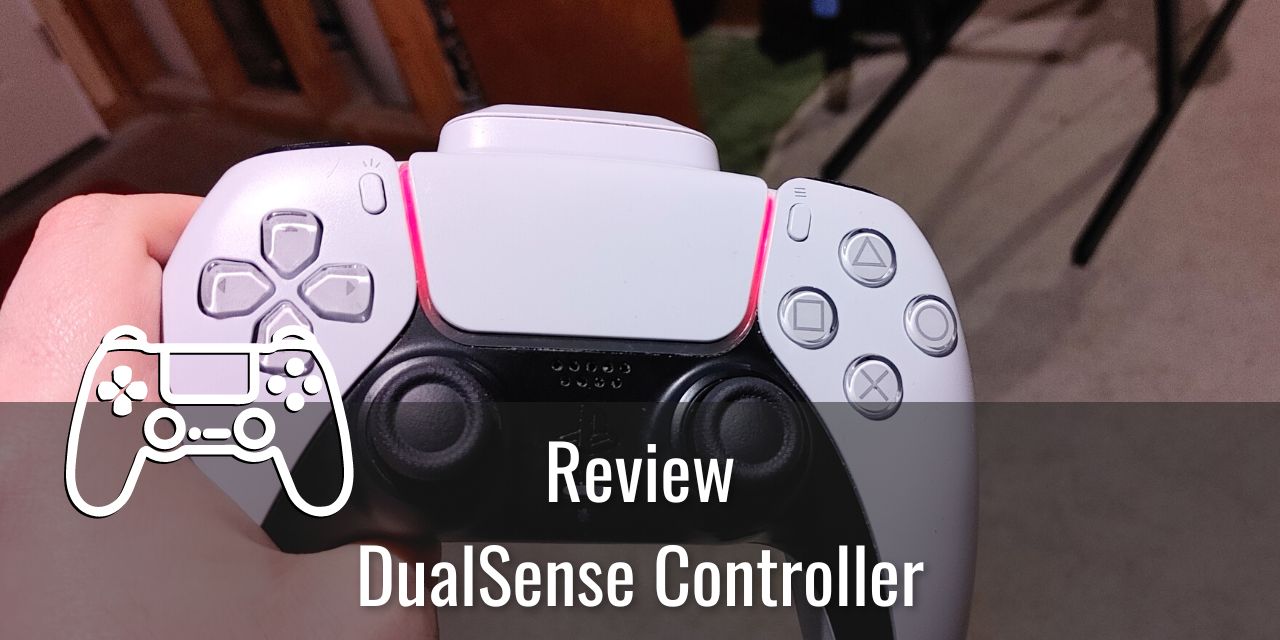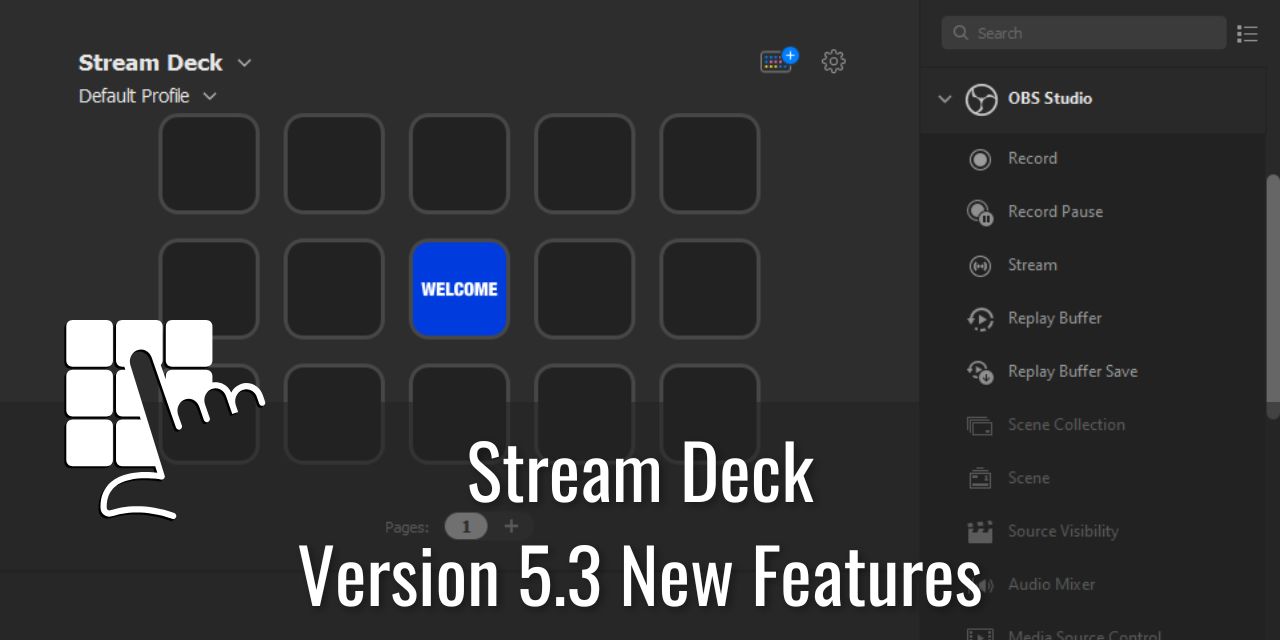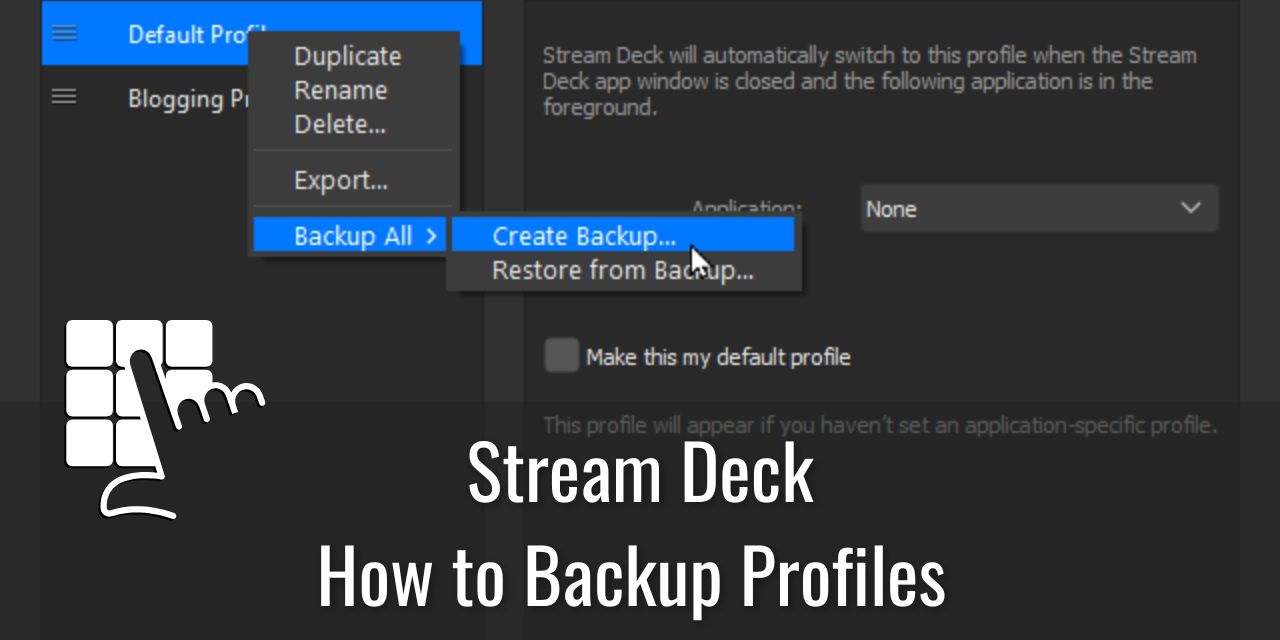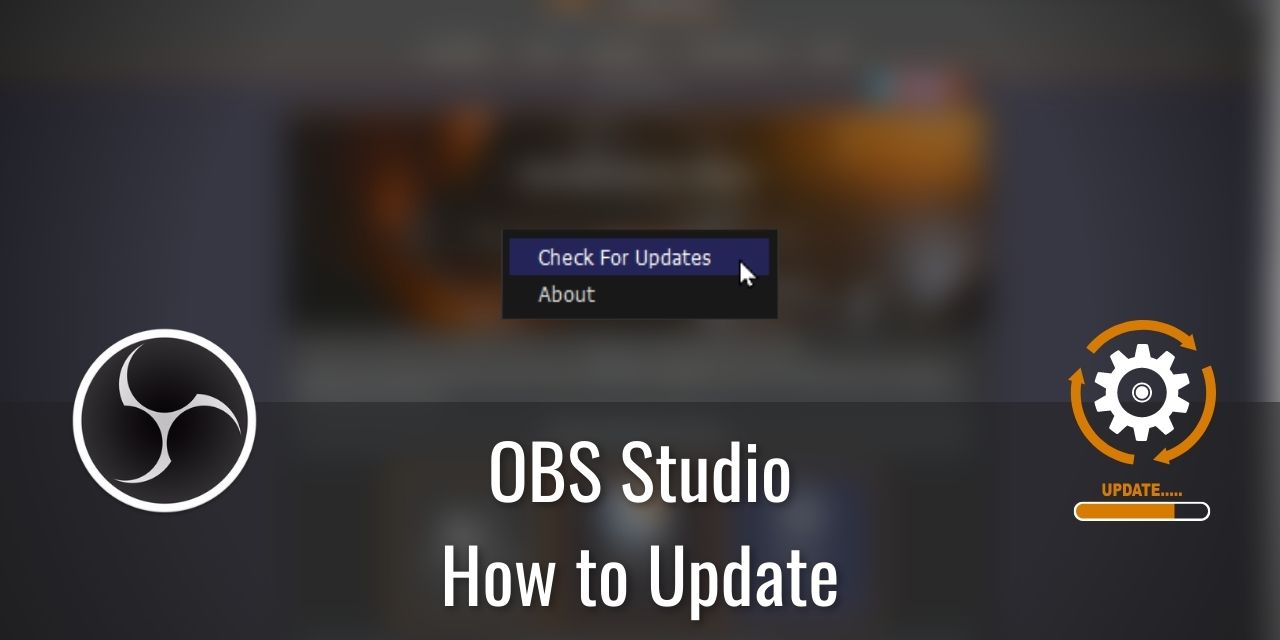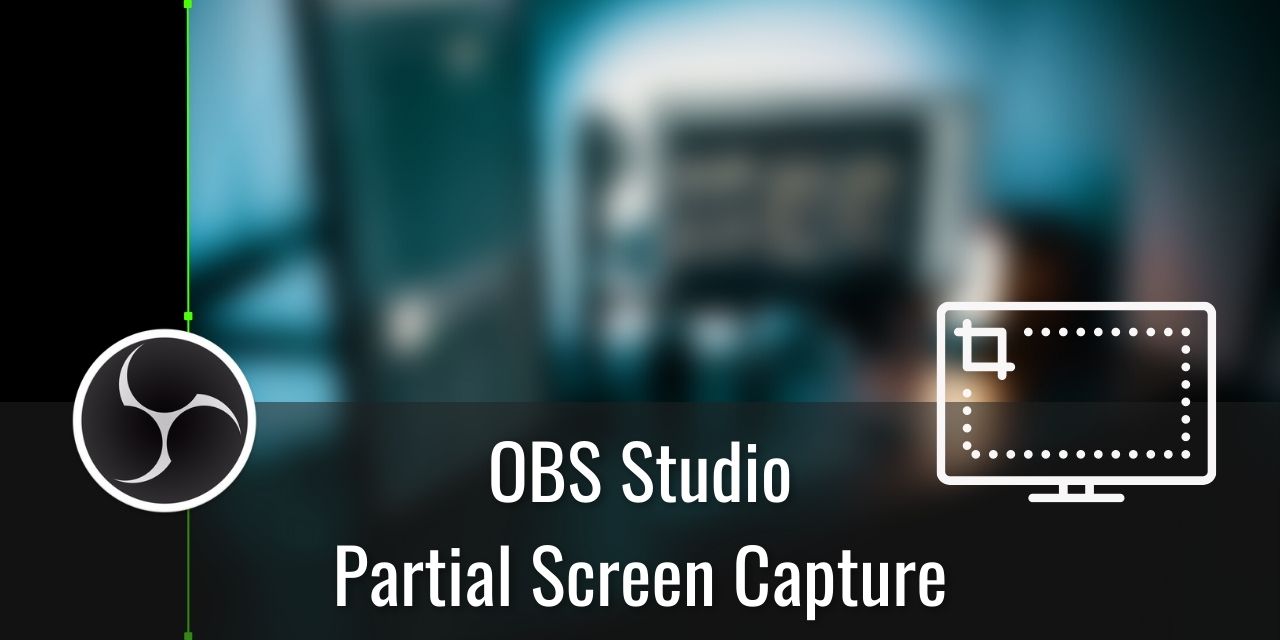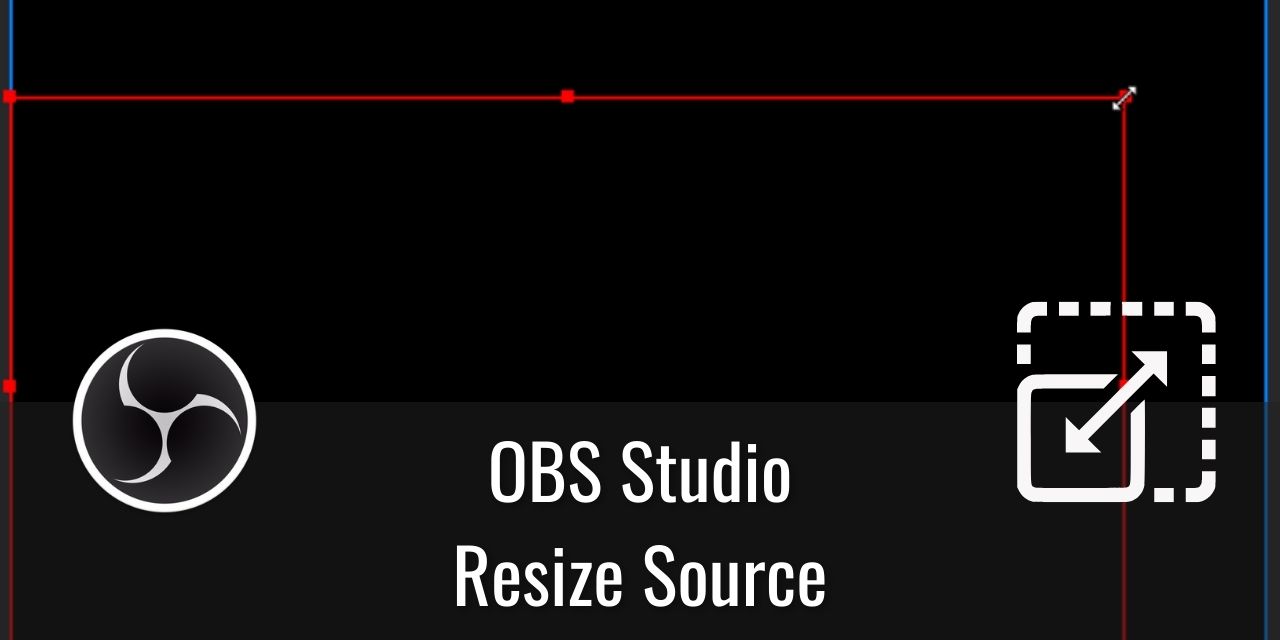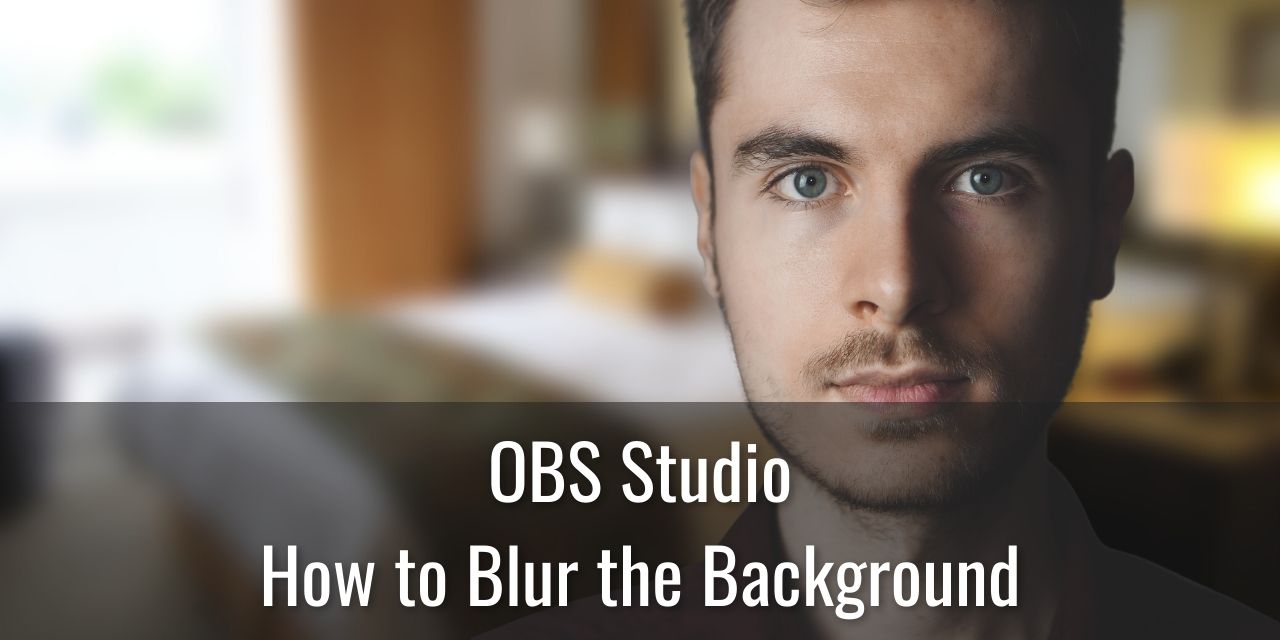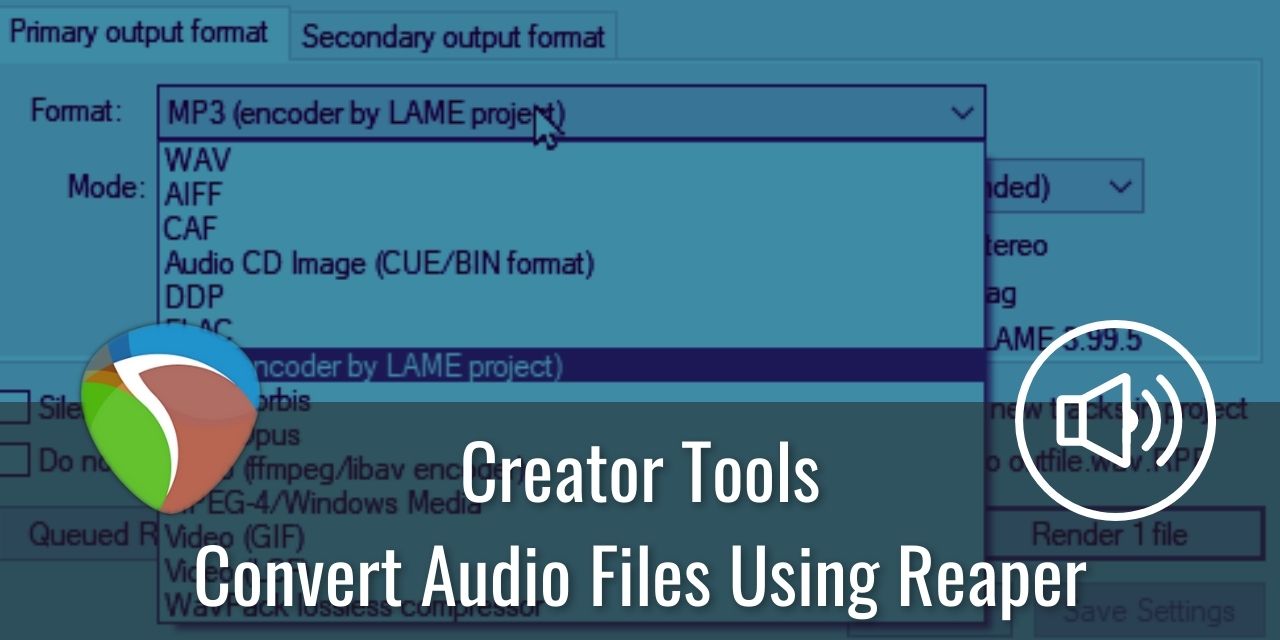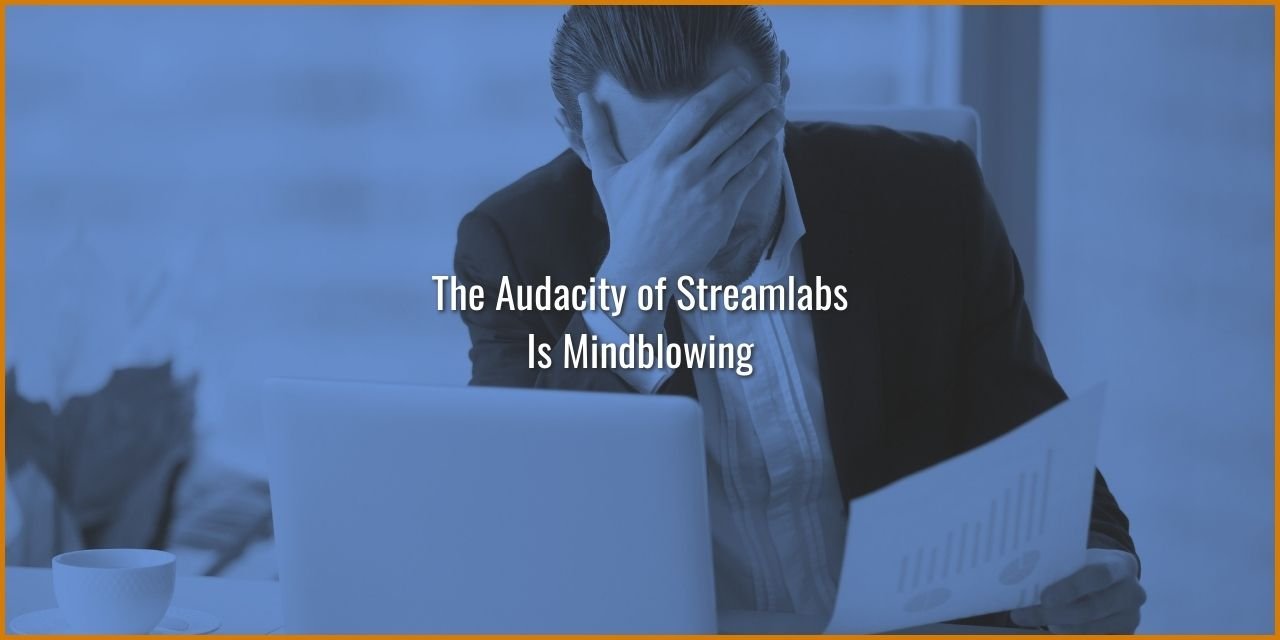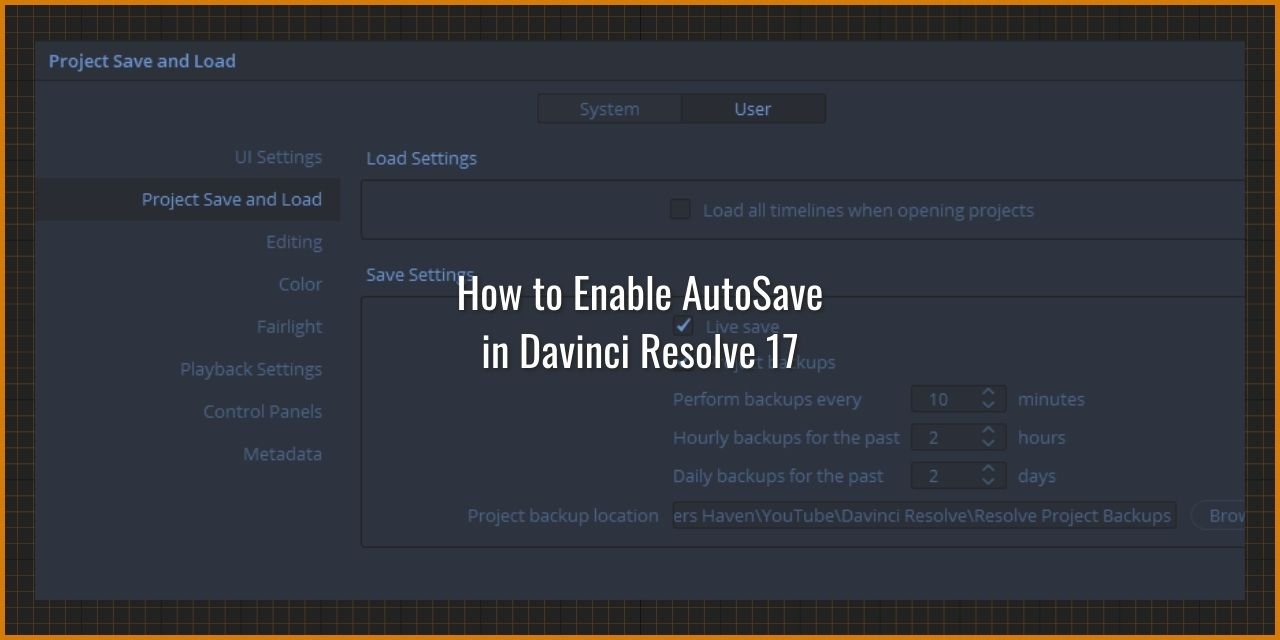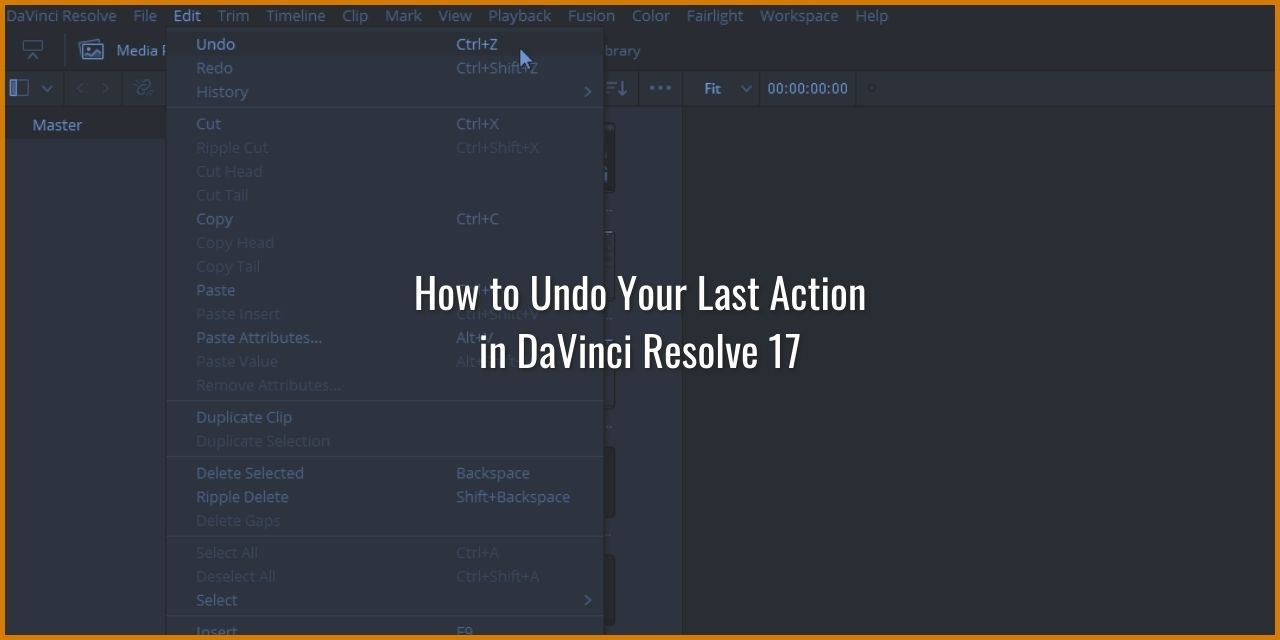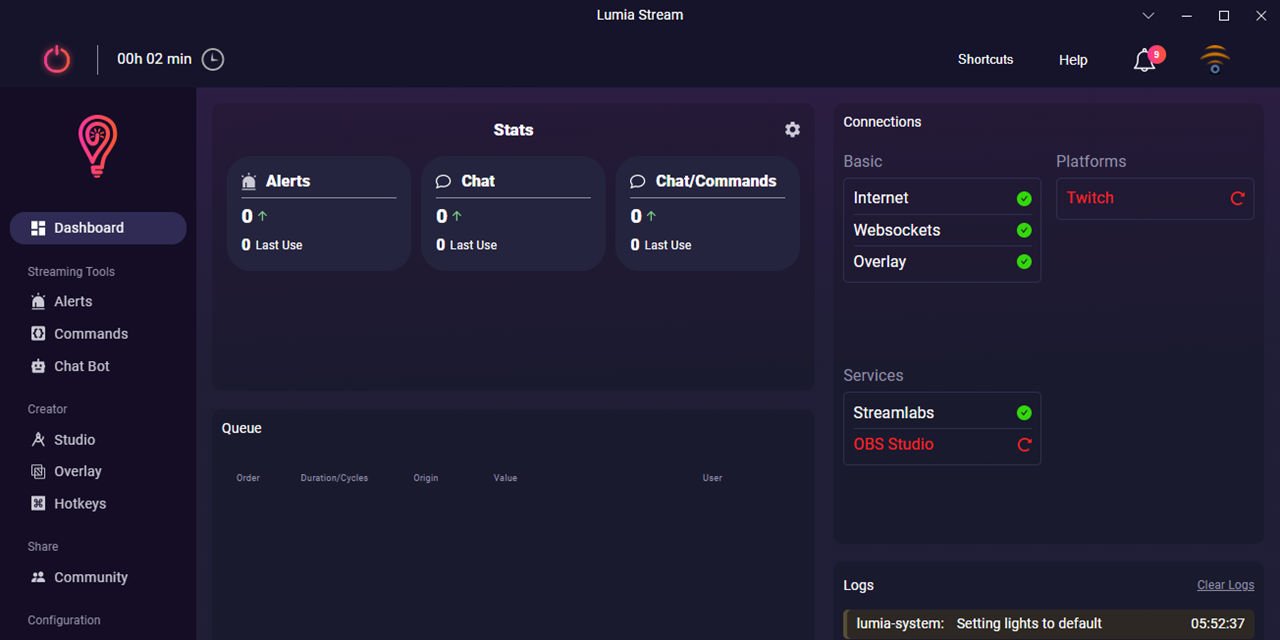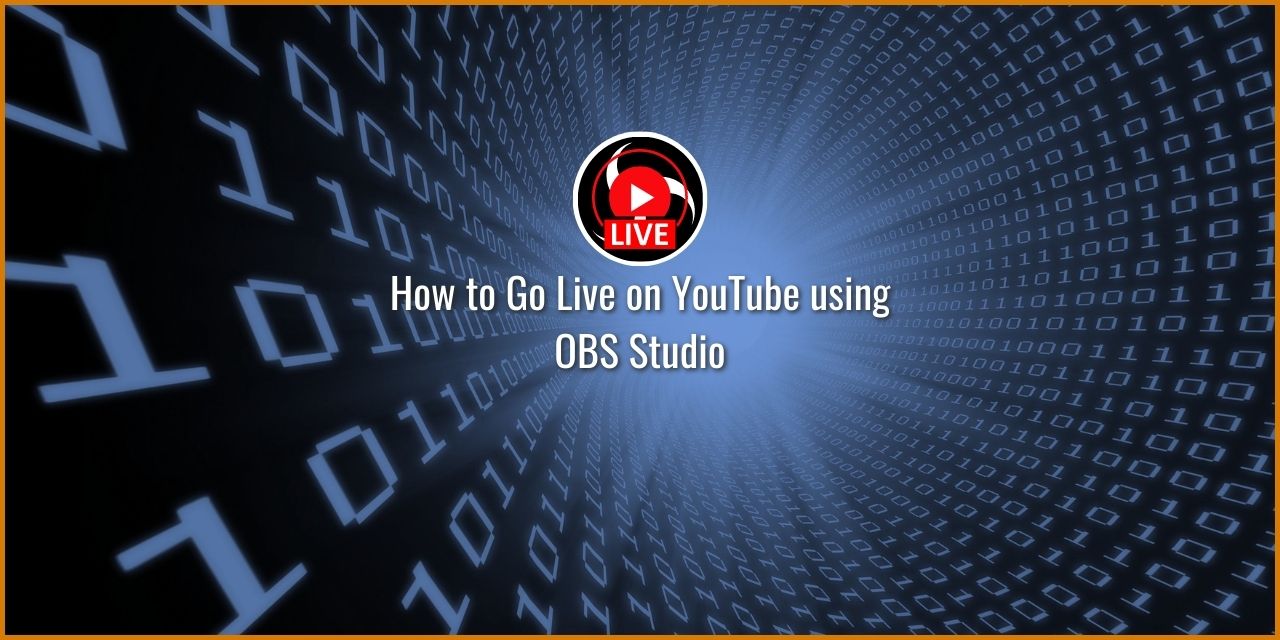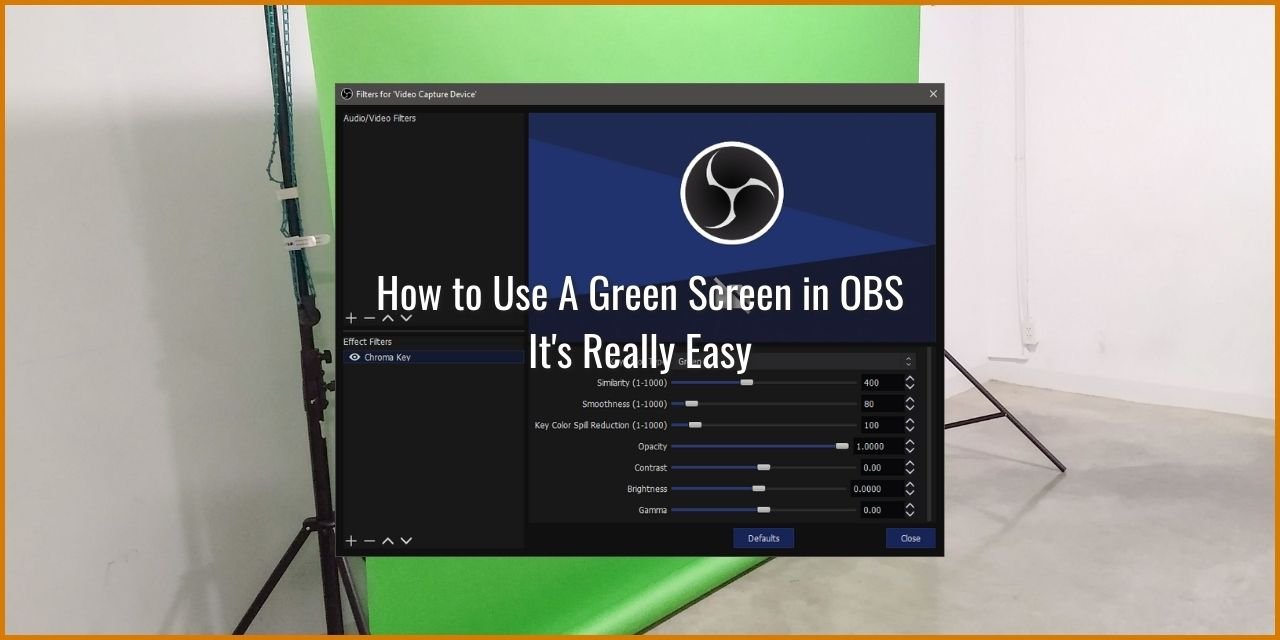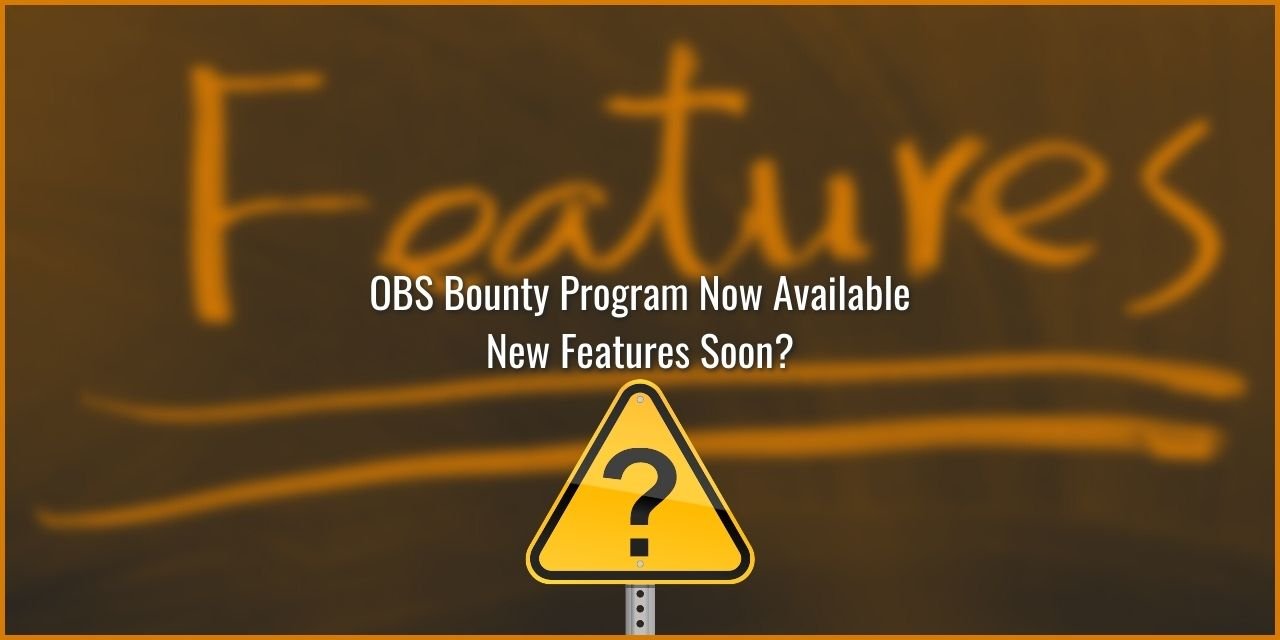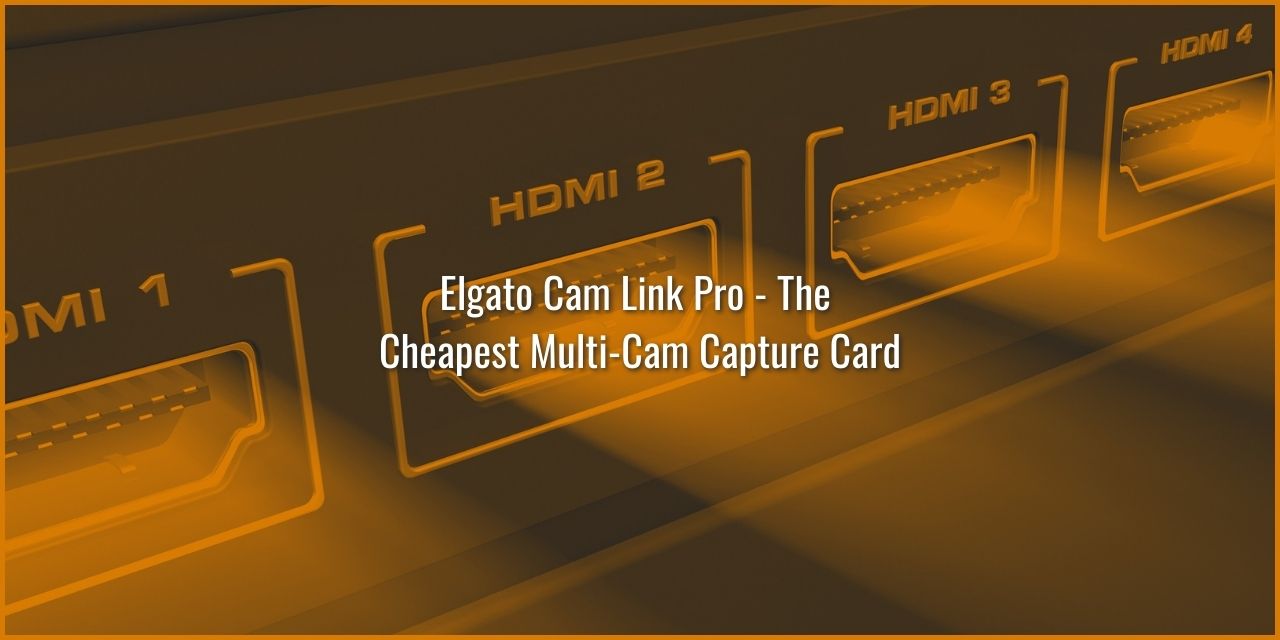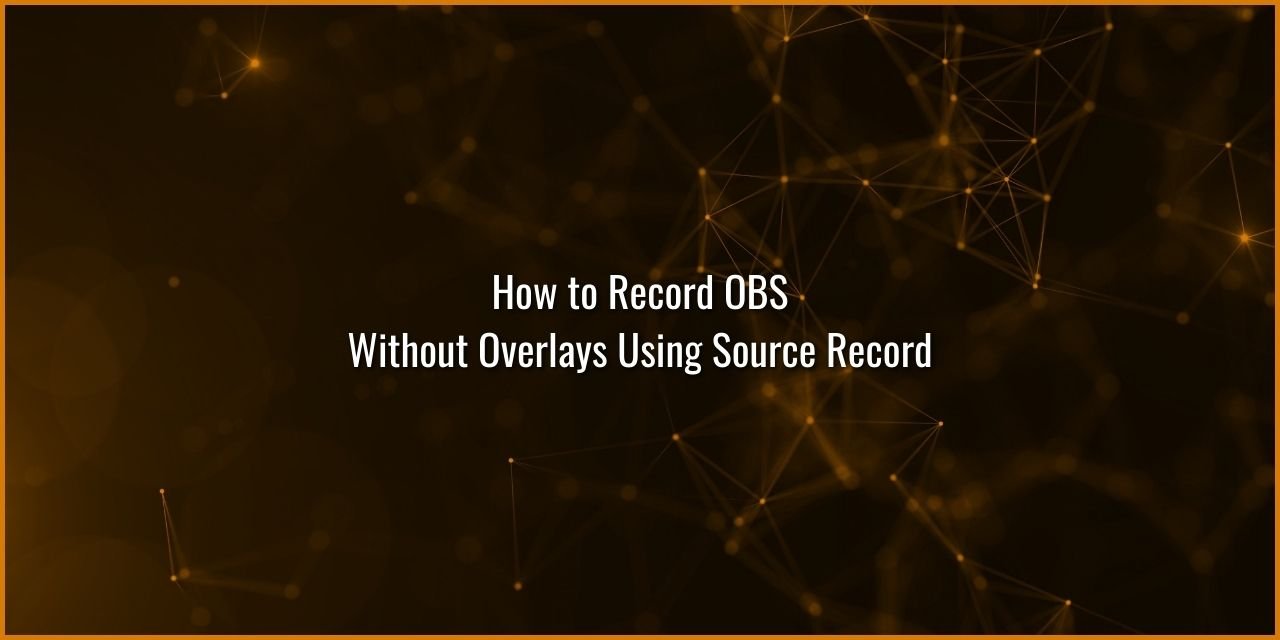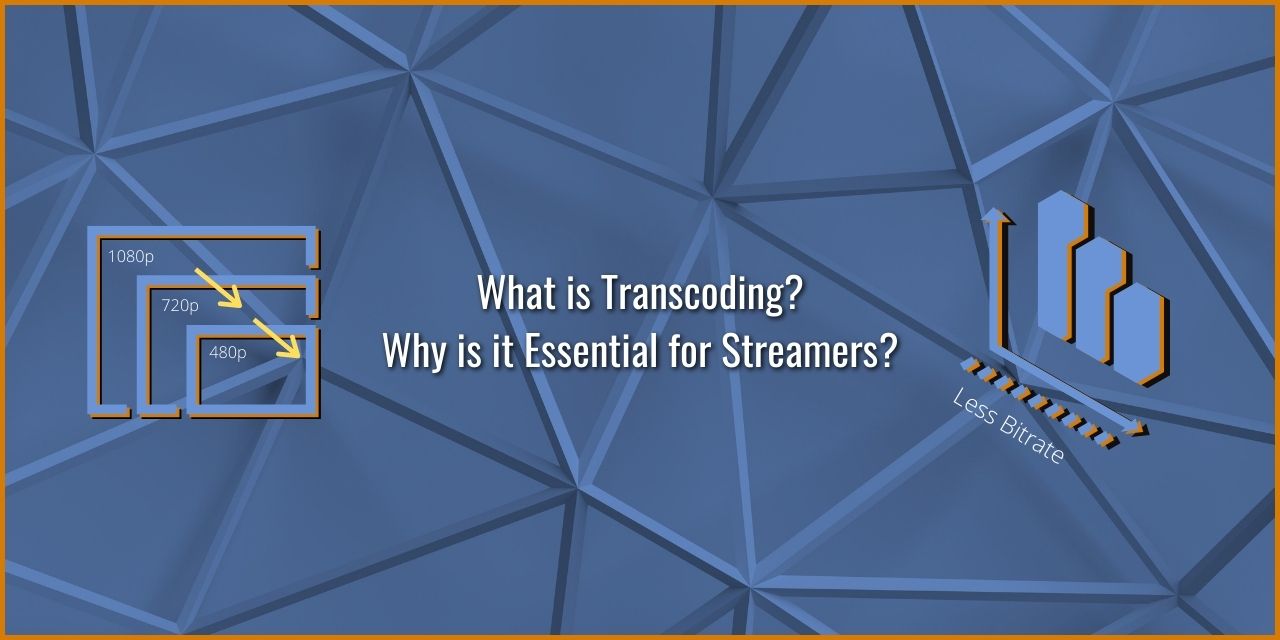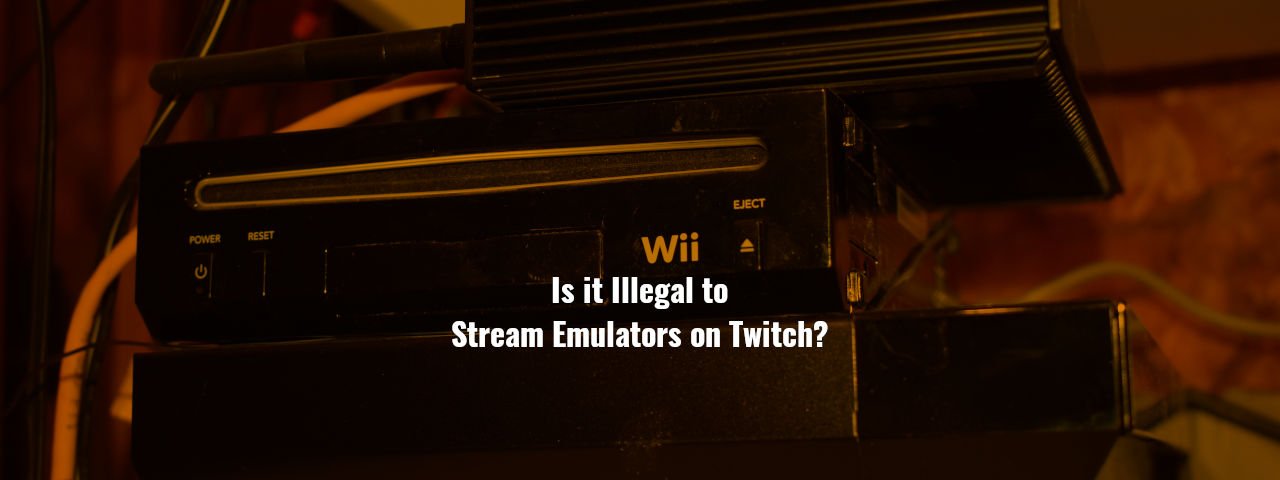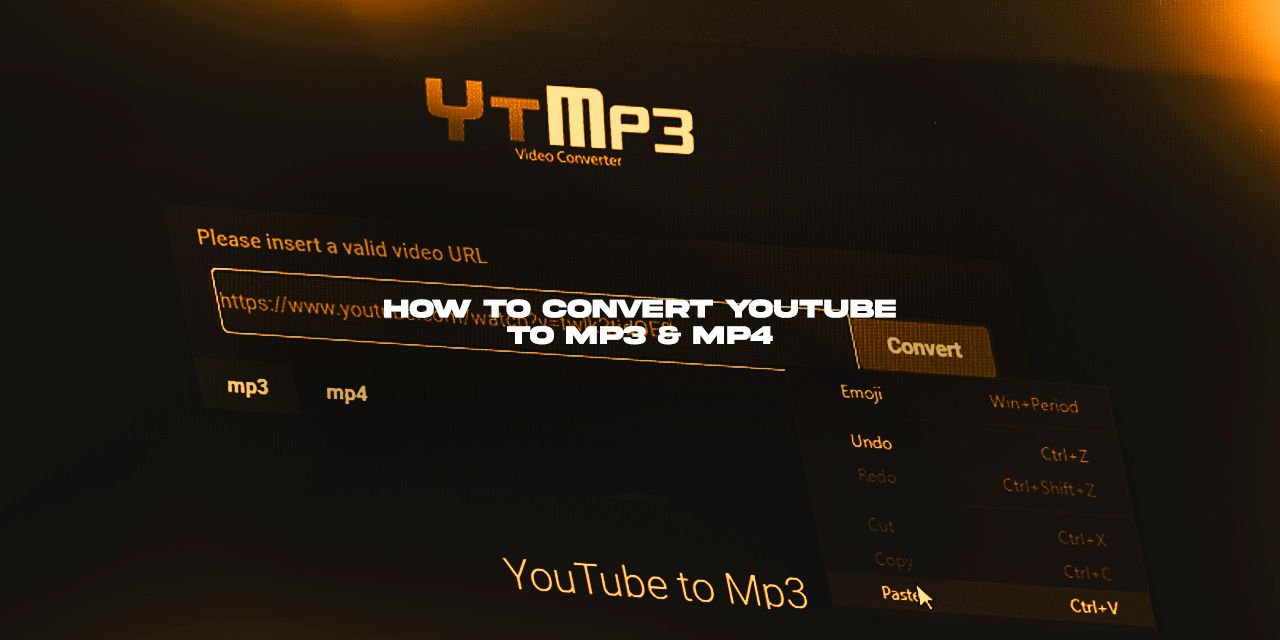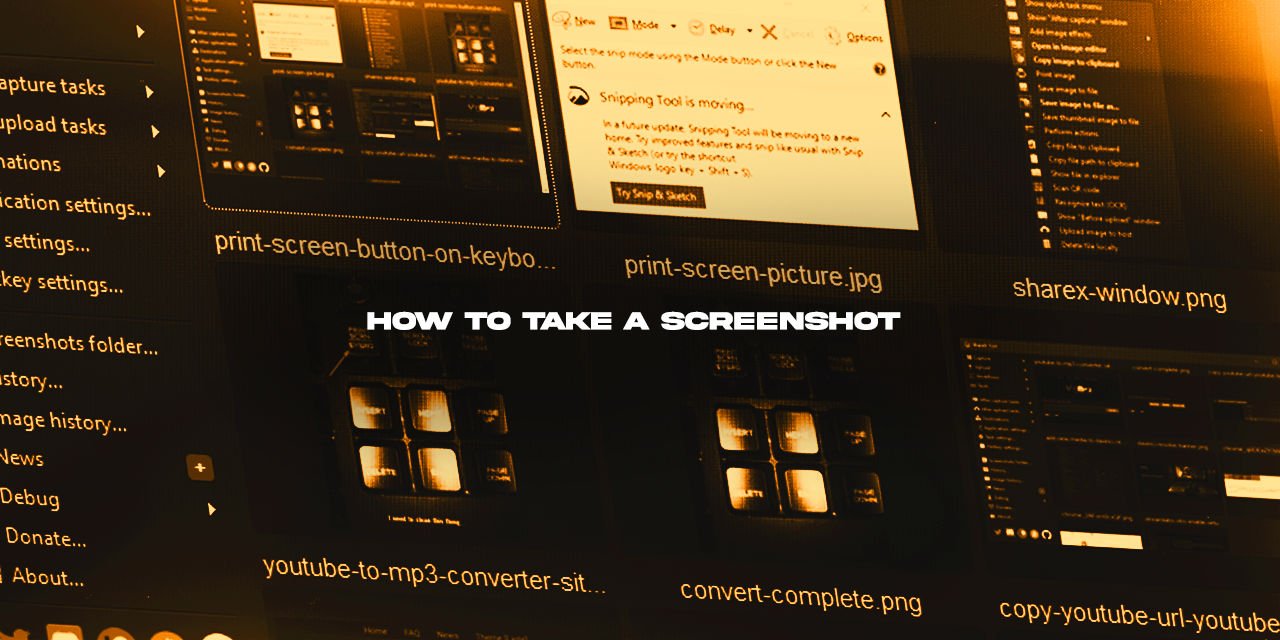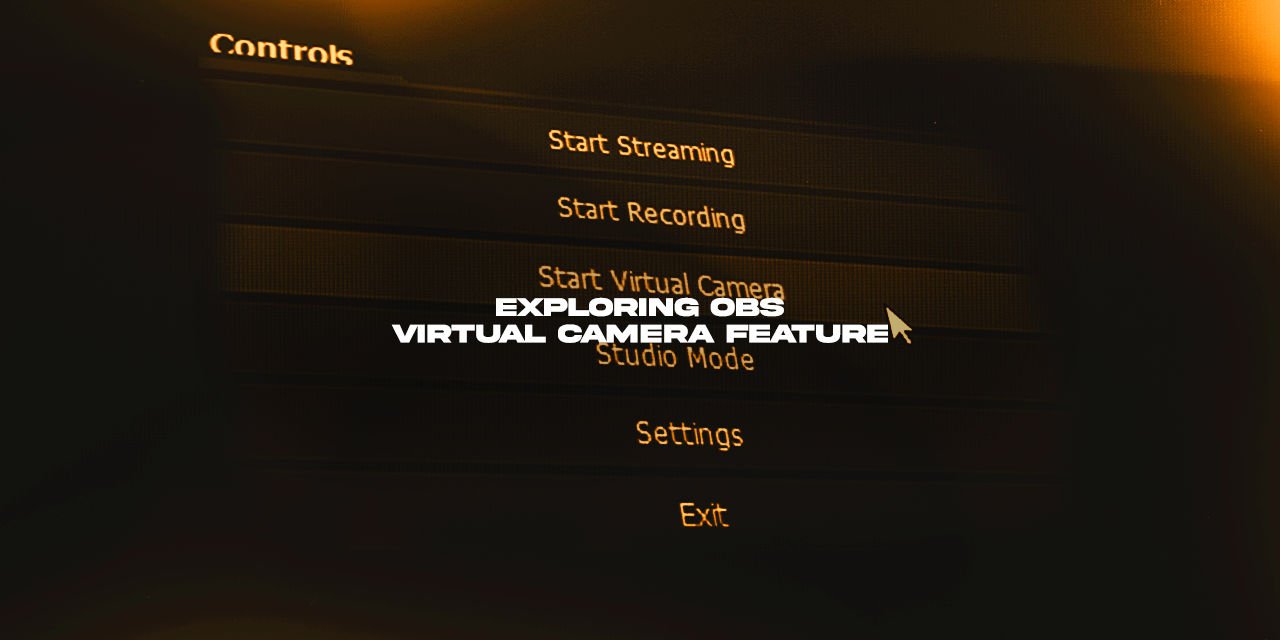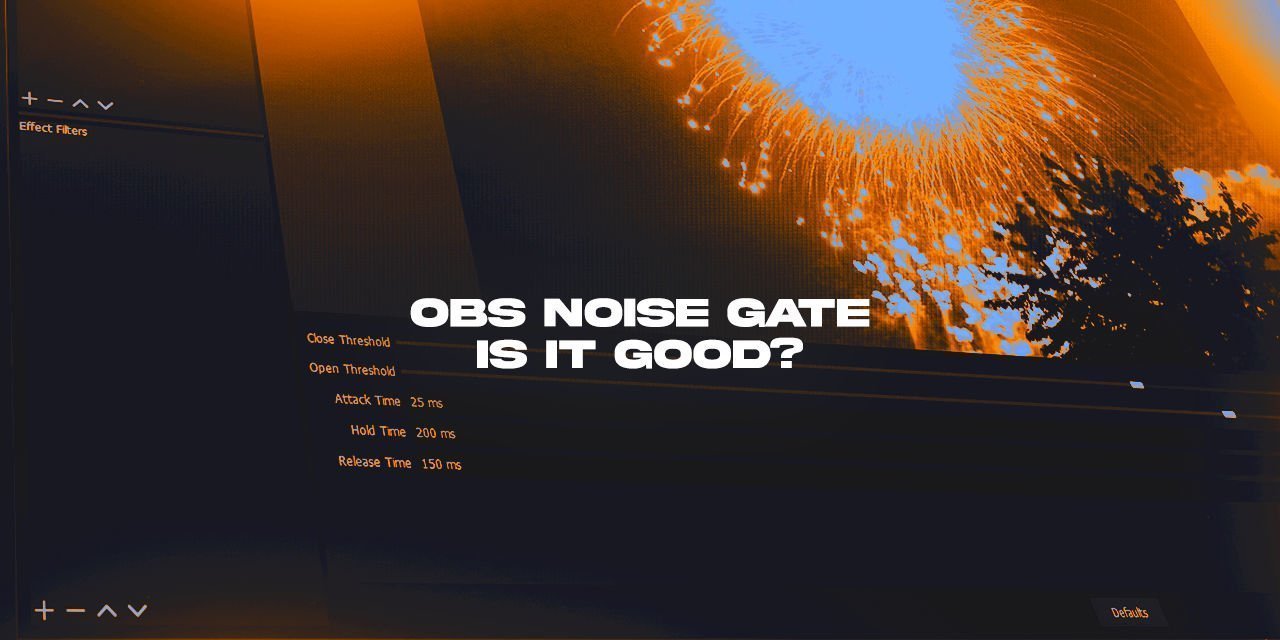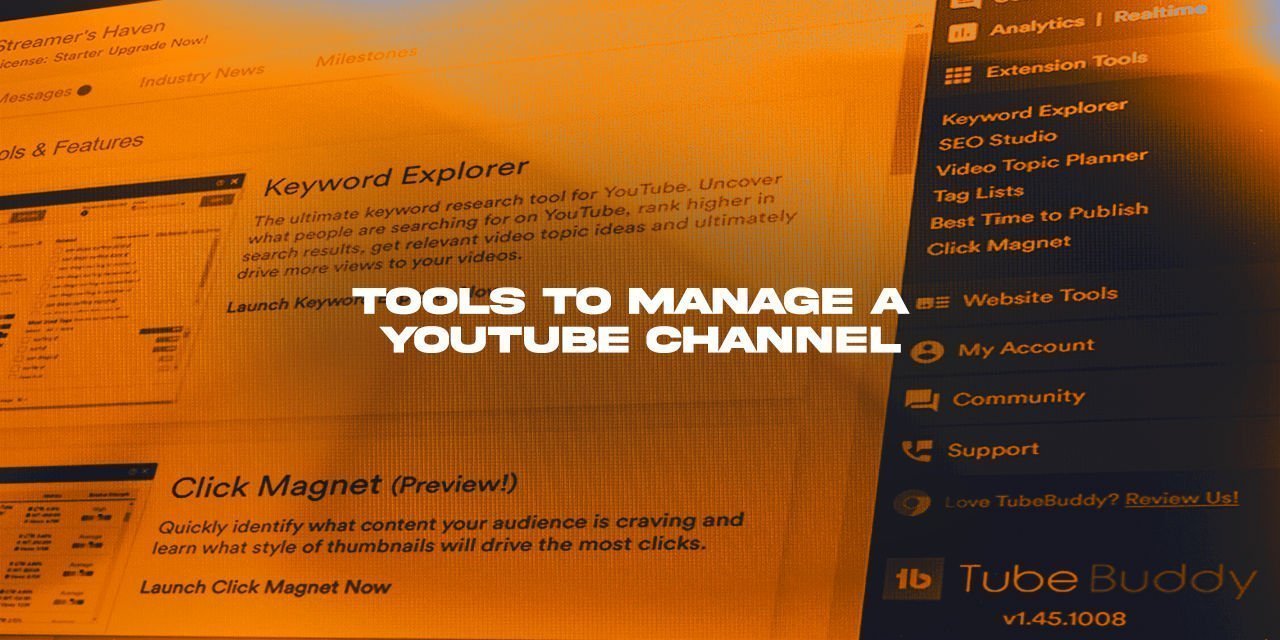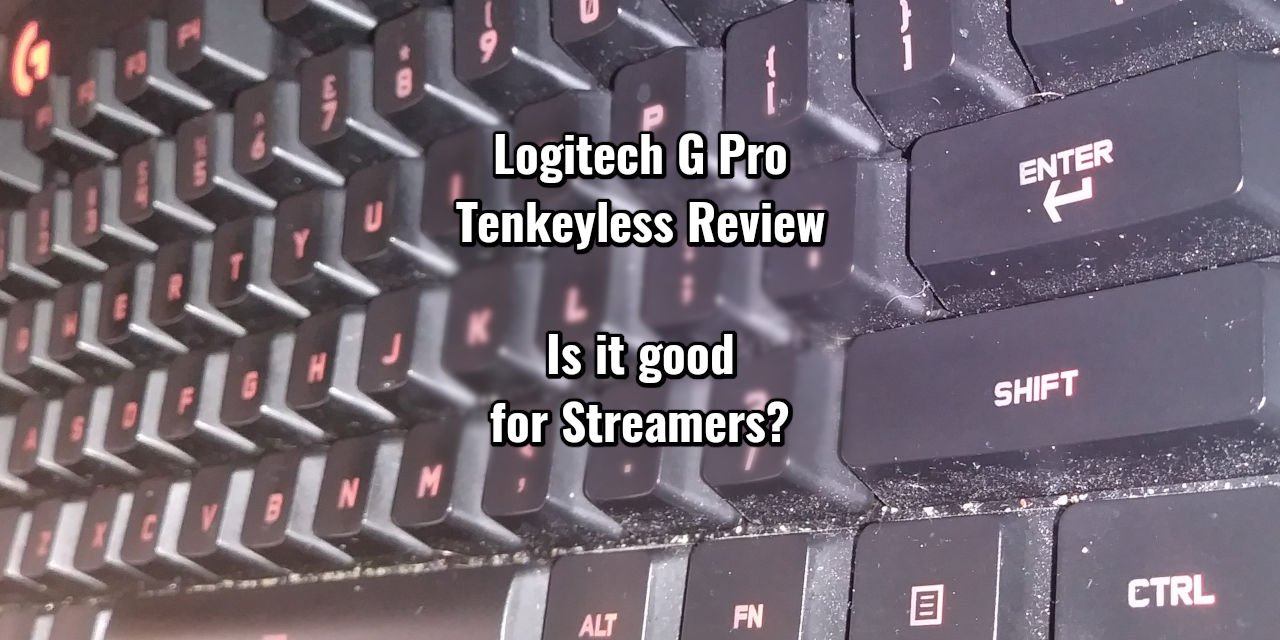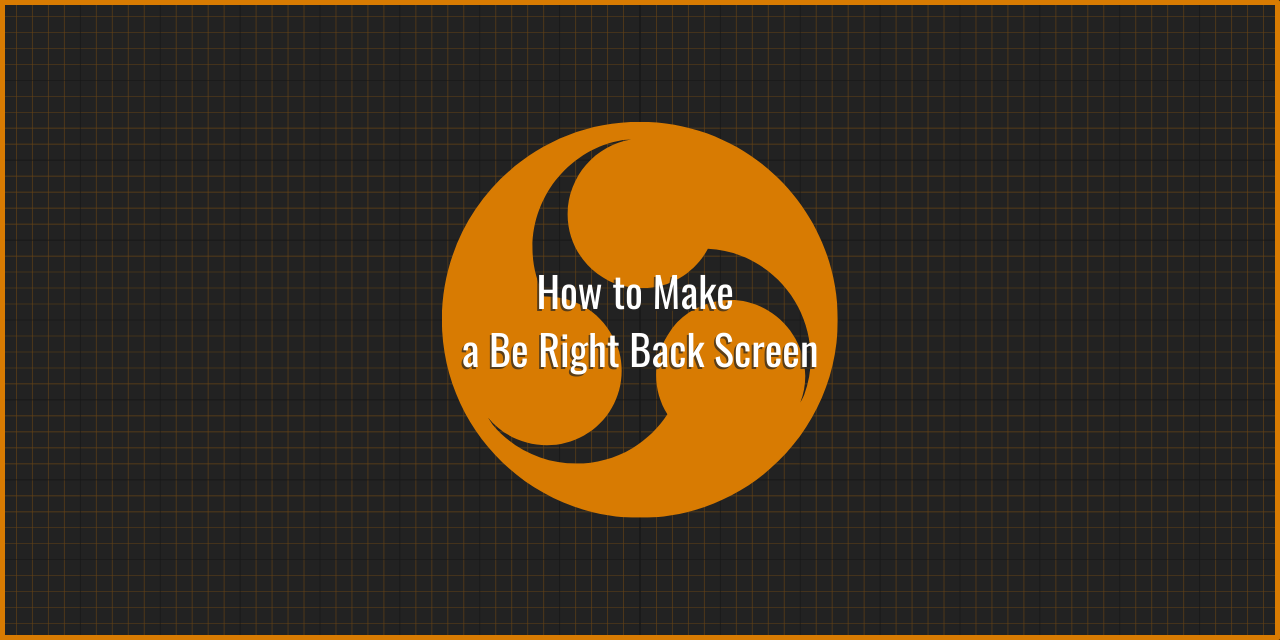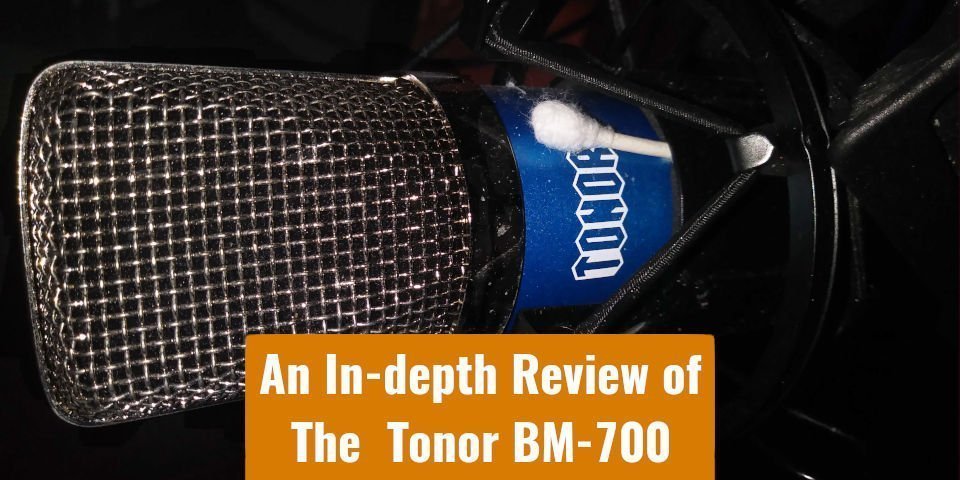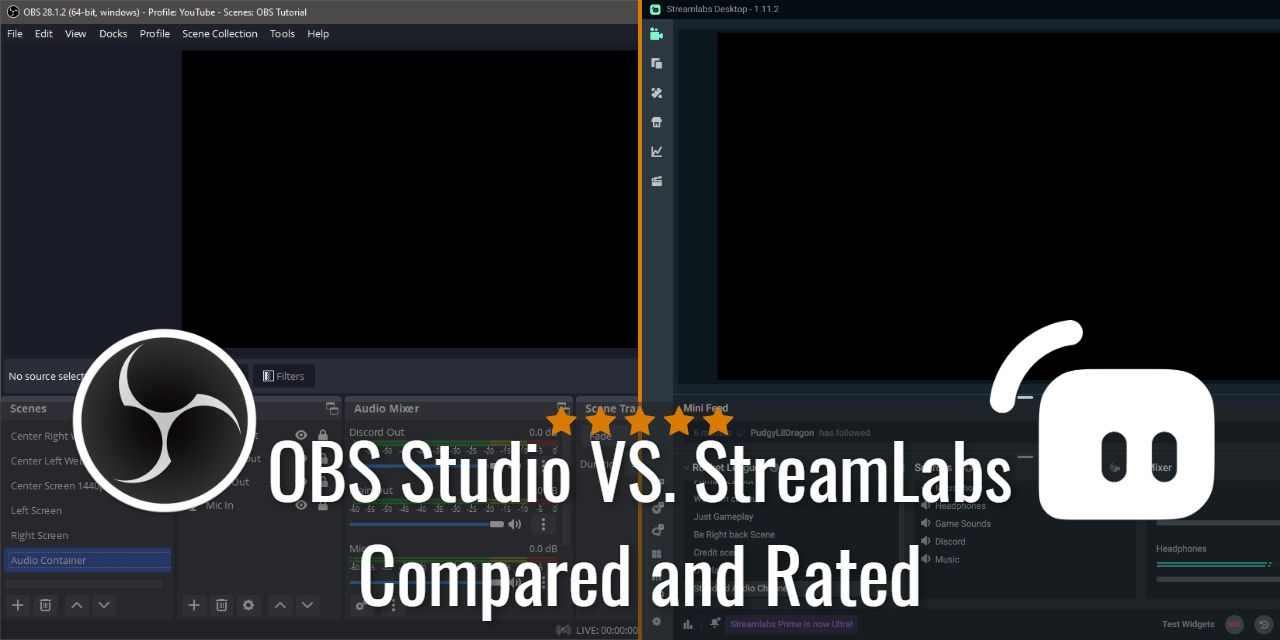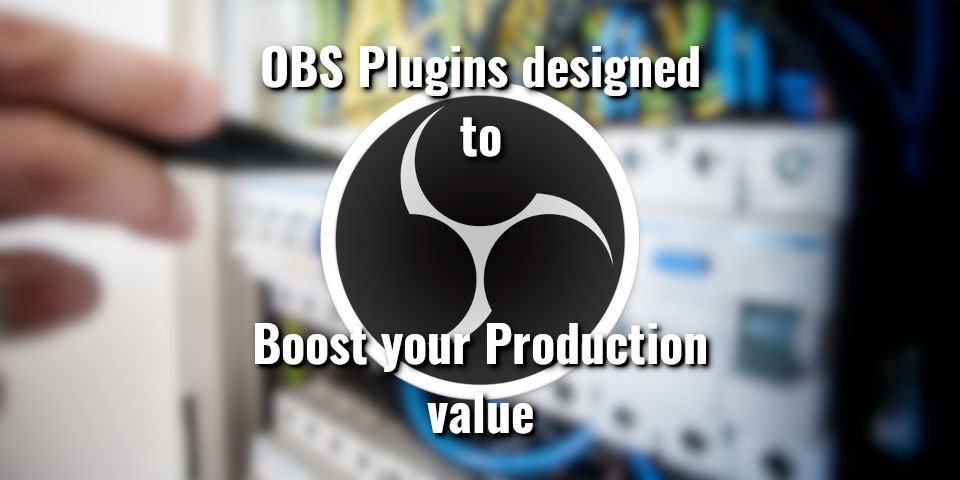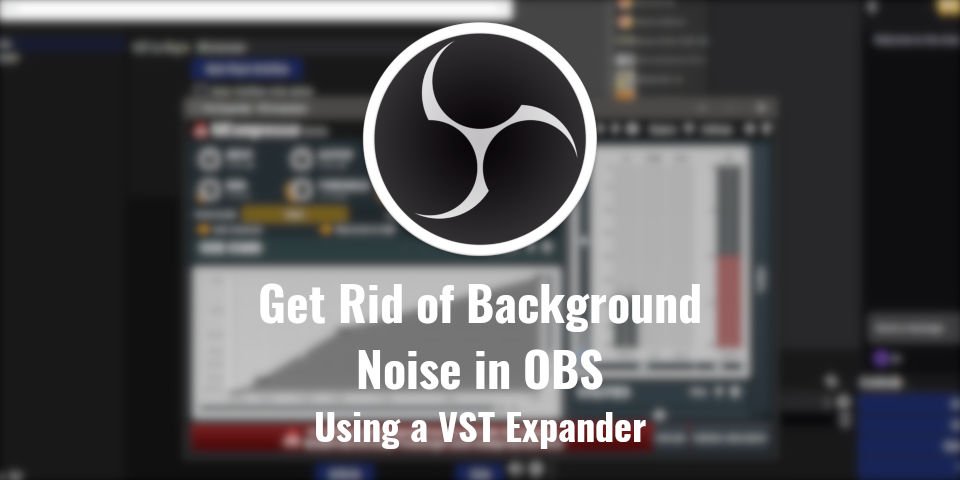Bose QuietComfort 45 Short Review
When the topic of active noise-canceling (ANC) headphones arises, the majority of individuals tend to associate them with various versions of Bose’s headphones. And while Bose offers many great options with Superb ANC, I believe the QC45 takes the cake. However, these headphones are not all about just noise cancellation. They also excel at comfort, … Read more