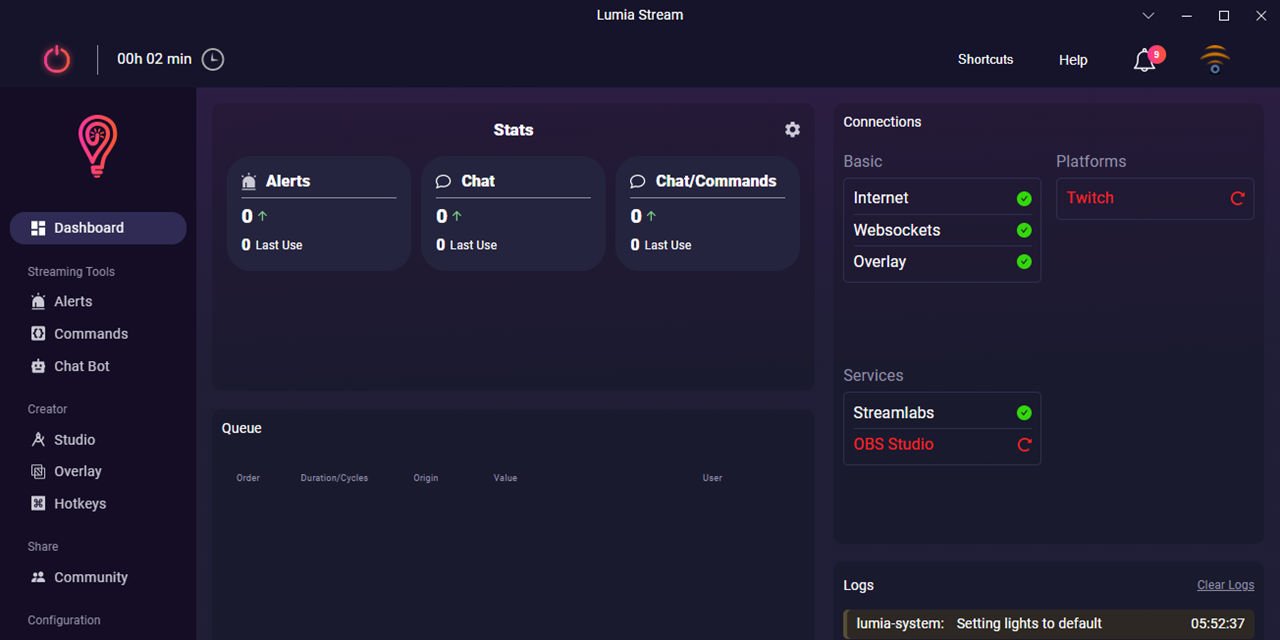I have been following the guys over at Lumia Stream for a while now, and they’ve done a bit of updating since my last post that covered it. A lot has changed since then, and I thought it was time that the RGB light hype program needed an overview.
In this post, I wanted to cover some features added in version 5.0, as well as some notable features of interest from version 5.3, the latest version out.
The software has support for a ton of devices. I’ve included a list that is based on the one Lumia Stream provides, but in a way that is a bit easier to digest than their page. I also fixed some links from their list that led to the wrong product on Amazon. (An easy mistake when dealing with the sheer quantity of links we’re talking about.)
I hope that you find this post to be helpful in your RGB-infused love for streaming because this software is actually really friggen cool when used well.
Table of Contents
What is Lumia Stream?
For a bit of context here, for those of you who have never heard of the program before, Lumia Stream is a neat little program that interfaces your stream alerts with your RGB smart lights of varying brands. Not only that, but it can trigger smoke machines, DMX party lights, and it can turn on and off anything that’s plugged into a TP-Link Smart outlet.
It does this by way of sending commands over your home network connected to the various smart devices, which have been programmed to trigger based off of API events that it detects. By use of clever programming of these events, the developers have made it so that these commands trigger when:
- Somebody follows your channel
- Subscribes to your channel
- Buys merch
- Cheers with bits
- Enters a valid chat command
- Donates to your stream
- and many other integrations (I’ll get to those in its own section, theres a lot.)
Is Lumia Stream Free?
There is a Free version of Lumia Stream, which will get you some basic effects, and general support for some of the more popular RGB lighting options on the market. However, to get the full experience, you will need to subscribe to the premium edition.
The price for Premium is:
- $4.99/mo
- $24.99 Semi-annually (every 6 months)
- $49.99 Annually (20% off compared to monthly)
Get an additional 20% off using the code “streamers-haven” at checkout for Lumia Stream Premium! (Minus the Quotes)
Lumia Stream Supported Alert Systems
Lumia Stream supports the following Alert Systems:
- Streamlabs
- Stream Elements
Streaming Platforms Supported:
Lumia Stream supports all of the major live-streaming platforms.
- Twitch – The currently most popular live streaming platform. (Learn More about Twitch)
- YouTube – The best way to get discovered as a live streamer (How to get started as a YouTuber)
- Glimesh – My overview of Glimesh
- Trovo – What is Trovo?
New in 5.3 Specifically
Pulsoid Integration
As of Version 5.3, Lumia also supports Pulsoid, which uses heart rate monitors like this one to pulse your lights in sync with your heart rate. This is especially handy, given horror games are a popular topic to stream on Twitch.
Personally, though, I can’t stand them. Games like Phasmophobia or Amnesia: The Dark Descent gives me literal nightmares. I prefer games that I don’t feel utterly powerless to do anything except run.
Alexa Support
Using Alexa, you can control your lights with your voice. I personally don’t see this being very useful, but hey, you can use it if you want to, I suppose. I’m more of a button guy myself, so I’m definitely biased in this.
Don’t let me rain on your parade if you like voice commands – I use them to set my alarm and stuff on my smartphone, I just don’t see the point of Alexa support for Lumia Stream, given that there are plenty of ways to trigger the effects to change.
Maybe to make a point to your audience that it’s possible? Other than that, I can’t see and practical use case.
Maybe I’m just not creative enough.
Subscriber User Level Commands
At long last, you can add a reward for subscribing to a higher tier with Lumia Stream, further enhancing the extra features that subs get access to sweeten the deal. As you might expect, this is one of the most widely requested features, and it is now available!
This is a monetization incentive – anything that you can do to improve the likelihood of a subscription coming your way is a welcome addition in my eyes. This is especially true when it enhances the stream visually, and interactively.
Lumia Stream’s Officially Supported RGB Hardware:

There is a wide variety of RGB hardware that can be linked to Lumia stream to put on a light show for your stream. Every Product listed will work with Lumia Stream, but there are two special features that only a few lights support:
Transitions – Has the Ability to use transitions, which allows a smooth change of one color to the next. Think Crossfade.
Fast Mode – Able to change colors more than 5 times per second
Nanoleaf Products
Model:
- Rythm Edition – Music Responsive Version
- Shapes – Hexagons – My Personal Favorite
- Canvas – Square Frames
- Shapes – Triangles – The Original Design
Support:
Transitions & Fast Mode
Yeelight Products
Support:
Transitions & Fast Mode
Phillips Hue Products (Bridge Products only)
Model:
- Bridges
- Lights (Only Color lights will work correctly)
- Play
- A19
- Lightstrip Color
- BR30
- Hue Flouish – Celing Version
- Hue Pendant
- Hue Flourish – Table Version
- Hue Go
Support:
Transitions & Fast Mode
LifX Products
Support:
Transitions & Fast Mode
Cololight Products
Model:
Support:
Transitions & Fast Mode
TPLink Kasa Products
Model:
- Lights
- Plugs
- Power Strips
Support:
Fast Mode Only
Elgato Products
Model:
- Lights
- Accessories
- Stream Deck 15 Key
- Stream Deck Mini
- Stream Deck XL
- Key Light
- See Special Support on Right
- Key Light Air
- See Special Support on Right
- Ring Light
- See Special Support on Right
Support:
Fast Mode Only
Special Support:
Keylight air, Key light & Ring light can be turned on and off, brightness and color temperature can be adjusted.
Magic Home Products
Model:
- Controllers
- Lights
Support:
Fast Mode Only
Govee Products (wifi lights only)
Model:
Support:
No Support for Transitions & Fast Mode
Tuya/Smartlife Products (Possible Loss of Support in future)
Model:
- HitLights 16.4ft
- Hugoai Smart Table Lamp
- DreamColor RGBIC LED Strip – Also works with MagicHome System
- Martin Jerry Smart Dimmer Switch
Support:
No Support for Transitions & Fast Mode
Razer Products (Razer Chroma Software Connection Required)
Model:
- Keypads
- Keyboards
- Headset
- Mouse
- Mousepads
- Firefly V2 – I fail to see the appeal of RGB Mousepads.
- Goliathus Extended
Support:
Fast Mode Only
SteelSeries (Steelseries Engine 3 Software Connection Required)
Models:
Support:
Fast Mode Only
Corsair (Corsair ICue Software Connection Required)
Models:
- Keyboards
- Mice
- Mouse Mats
- Headset
- Headset Stand
- CPU Coolers
- RAM
Support:
Fast Mode Only
Wyze Products
Models:
- Lights
- Plug
Support:
Transitions & Fast Mode
Logitech Products
Models:
- Keyboards
- Mice
- Mouse Pads
- Headsets
- G935
- G933
- Check out These Headphones for Streamers – G933 included
- G635
- G633
- Speakers
Support:
Fast Mode Only
The full list of integrations can be found on their site for the most up-to-date information.