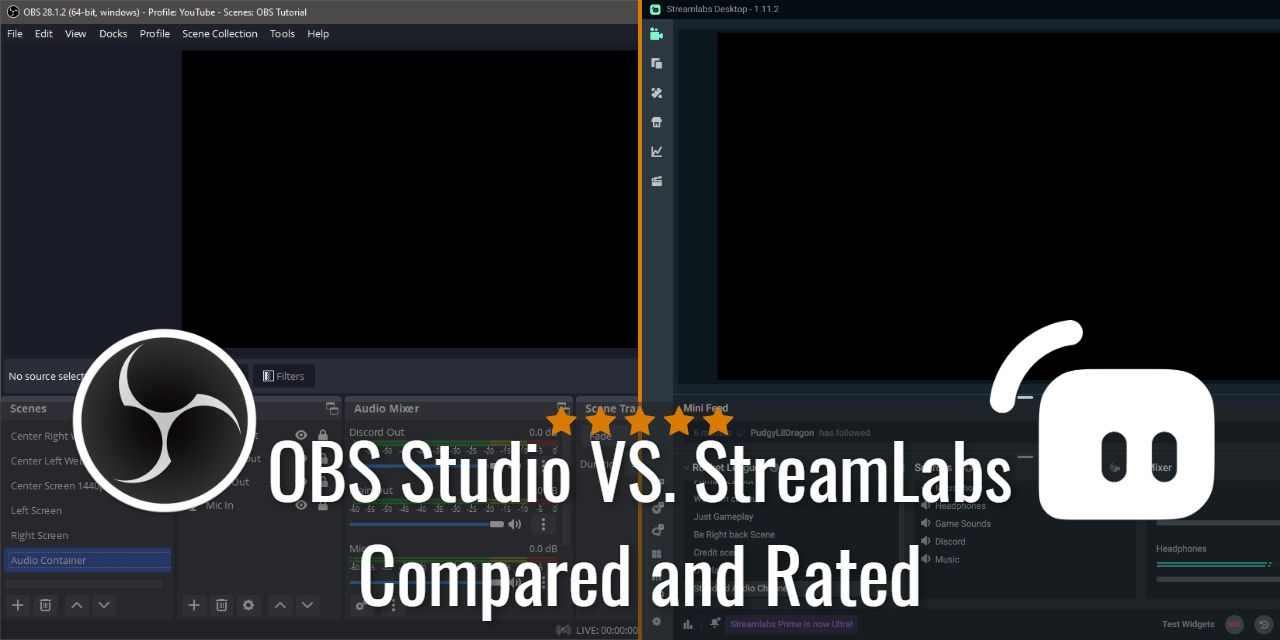If you’re going to get into live streaming, you will need a broadcasting program. But which one to choose? There are just so many these days.
Not to worry, ’cause in this article, I’m going to be comparing two of the most popular free broadcasting software options, OBS Studio vs Streamlabs OBS (Now Simply Streamlabs). By the end of this article, you will have an answer about which one is the winner!
Table of Contents
How I Assign Ratings
We can’t rate OBS Studio or Streamlabs OBS without first explaining how I assign points to each program.
First, I select some Criteria:
- User Interface
- Features
- Stability
- 3rd party plugins support
- Ease of Use
- Customizability
This is obviously not a complete picture, but it is a good “at a glance” representation of what each program will bring to the table. This is because each program has many obscure quirks that may sway your comfort with either program one way or the other.
With that said, at the end of the day, both solutions serve the purpose well and will allow you to broadcast to whatever platform you choose. Currently, Twitch is the most popular Live-Streaming focused platform out there, and you can learn how to start streaming on Twitch using OBS Studio in this article here.
I haven’t yet written one for Streamlabs OBS, but I will sometime soon!
A Small Disclaimer
Just for a bit of disclosure, my experience using each program is not equal – I’m disproportionately weighted towards OBS Studio, as I have used it almost exclusively since 2018.
To make things as fair as possible, I will provide evidence to support my viewpoint and explain why I chose it over Streamlabs OBS, but I wanted to ensure you knew where I was coming from.
OBS Studio – Editor’s Choice
OBS Studio Rating
Summary
With many powerful features, No annoying watermark, and incredible stream stability, OBS Studio comes out swinging in the battle of broadcaster solutions. It is also one of the most stable broadcasting solutions I have ever had the pleasure of using.
OBS Studio Breakdown – Drilling Into The Details
User Interface:
If a program has a bad user interface, it also means it is a bad user experience. Luckily, OBS Studio is well laid out and can be groomed to your taste with its snap docking system. This gives this broadcasting program a solid four stars – A point off only because the interface itself feels a touch dated.
Features:
OBS Studio lands a perfect score in the features department. This is because it is loaded to the brim with so many different features that aren’t even necessary to go live.
No, these features expand the functionality of what is possible in a live broadcast.
Not only that, but it does so without affecting its ease of use score too badly by having an excellent UI.
Stability:
Nothing is more important than a tool that works when you need it to. As you might expect from the score above, OBS is extremely stable. In the four years of using the program, I have only had it crash on me when I installed an out-of-date plugin that caused some sort of conflict. I couldn’t tell you how many times that actually was, but I assure you, it wasn’t that many.
3rd Party Plugin Support:
Look, I’m a modder. I like to tweak every little thing and adjust every little setting to paint my vision for the world to witness. I also had, like, I don’t know, 350-something mods on my Skyrim playthrough…
Support for third-party content is huge for the longevity of a program like this. It also spurs innovation and, sometimes, even adoption into the main codebase for everyone to enjoy. An example of this in action would be support for VST Plugins, which I now use daily for my music listening sessions. If you don’t know what those are, you’re about to fall into an interesting (and potentially expensive) rabbit hole.
Ease-of-Use:
An important factor to consider when adopting a new tool for any job is its approachability or ease of use.
OBS Studio is very easy and intuitive to set up and use. Featuring a guided auto-configuration wizard to get you live ASAP, it has come a long way since my original coverage of the two broadcasting solutions.
However, some more advanced features are poorly explained and will often require you to google what the heck they do. This lets it score high on ease-of-use, but not a perfect score.
Customizability:
Finally, we have customizability. To start, quite a few custom themes exist that change the entire look of the program. However, this is not obvious or even necessary to users. I personally love the Acri and Yami themes, and both are default themes in the program. This eliminates the need for a custom theme, at least in my opinion. But hey, if you wanna tame the look to your taste, I’m sure you’ll find something.
Additional customization options are the ability to drag docks around, shifting the UI around to fit your taste
A Brief History of OBS Studio – Where Did It All Start?
You can skip this part if you don’t care about the roots of OBS Studio. Don’t worry, you won’t hurt my feelings!
| OBS Classic | OBS Multiplatform | OBS Studio |
|---|---|---|
| 2012-2014 | 2014-2016 | 2016-Today |
It all started in 2012 with OBS Classic.
This version of the venerable broadcasting tool is a far cry from the modern-day production-grade powerhouse we know today as OBS Studio. However, thanks to its simplicity and robust feature set for its time, it quickly became very popular. As they say, you have to learn to walk before you can run.
Then, on May 21st, 2014, OBS Multiplatform was released, which would later be renamed to OBS Studio for version 0.13.1. This set in motion a series of upheavals that more or less cemented its position as the top streaming software today. I kid you not; this free broadcasting software throws punches with and even beats some paid solutions.
With that, streaming history is ever-changing, with new additions and tweaks being made to the various broadcasting solutions daily. Whether OBS holds onto its crown in the coming years is not set in stone – and that’s a good thing.
For a sneak peek of what is coming, at least when it comes to OBS Studio, You can actually see what the devs are up to on the Git Pull Requests.
Streamlabs OBS
Streamlabs OBS Rating
Summary
Streamlabs OBS is a fork of OBS Studio that has ventured far enough way from its roots that it can no longer be considered a mere clone of its origin. It is loaded with a modern and sleek User Interface and is pretty easy to use on a daily basis. However, while it looks more polished than OBS Studio, it certainly lacks on critical points.
StreamLabs OBS Breakdown – Drilling Into The Details
User Interface:
If a program has a bad user interface, it also means it is a bad user experience. This is one area that Streamlabs OBS actually excels at, as its interface is a genuine pleasure to use and look at. It is well laid out, and features tooltips that explain what icons do in the interface. This is such a beneficial addition for accessibility that I wish OBS Studio would take a page out of Streamlabs’ design book.
Features:
Many features from the original code that Streamlabs was born from are all present and accounted for. However, many features are in a state of disrepair. Particularly the VST plugin implementation, which is ultimately why I chose OBS Studio over Streamlabs for my Broadcasting solution of choice.
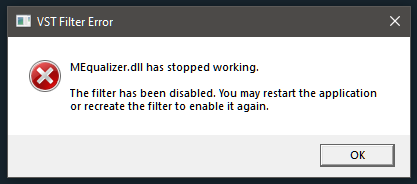
In fact, I couldn’t get any VST plugins to work with it at all, be it the Reaplugs, Melda Productions FreeFXBundle, or even Izotope Ozone Elements 9. It’s a dumpster fire of a port in this regard. If it is in such a broken state, it must be removed.
Stability:
Nothing is more important than a tool that works when you need it to. Unfortunately, Streamlabs has crashed multiple times on my system when trying to force it to use the VST Plugins. No error message, or anything like that, just poof!
Outside of that particular annoyance, it seems stable enough. Though I simply haven’t used this program long enough to say for sure. What I do know is I’m often asked in discord on how to migrate from Streamlabs OBS to OBS Studio. That’s not a good sign.
3rd Party Plugin Support:
There is legitimately ZERO plugin support for Streamlabs. They Axed the feature. Half a Star!
Ease-of-Use:
Alright, I’ll give them a bit of a break here. Streamlabs is very easy to use due to its fantastic UI. After that scathing half-star, to get a perfect score in this category means something for the broadcasting program, especially considering it outdid OBS Studio here.
At least it’s easy to use, right?
Customizability:
They do have a Layout Editor that allows you to reshape the look and feel of the program. However, I think OBS Studio actually does this better with its drag-and-drop solution. Maybe I feel this way because the icon they use for it looks like my windows 10 start bar logo. This is the one ugly duckling in an otherwise perfect UI.
Features Locked Behind a Paywall
So one thing of note about Streamlabs is that they really like to push paid stuff at you in the broadcasting program. In fact, I was greeted with a popup about Streamlabs Ultra when I booted up the program for the first time in over a year.
They don’t do a great job of explaining everything that Ultra entails. I’d love to see a product comparison table like this one here to clearly define the differences. Instead, I have to eyeball through marketing lingo and paragraphs of text.
Why I don’t like the Paywall
I get that you are trying to monetize the work that you put into the project, but I feel icky knowing that this is off the backs of a 100% free and open-source project as its foundation.
Not to mention the controversy involving the name, plagiarism of marketing material, and use of streamer’s photos without express permission.
I just… I don’t like people trying to sell an inferior product of something based on a completely free solution. The fact that this didn’t scare off Logitech from Acquiring Streamlabs baffles me.
A Brief History of StreamLabs OBS
In January 2018, StreamLabs released the very first iteration of their OBS Studio Fork. The design returned some level of simplicity to the program by introducing a far more intuitive design than what OBS Studio was working with. It was very quickly coined “SLOBS,” and yes, they didn’t like that it was referred to that, but the name stuck, and they eventually embraced it.
They should have seen that coming a mile away, though.¯\_(ツ)_/¯
When making the program, the developers decided to implement a third-party store into the software itself. This allowed streamers access to dozens of pre-designed and professional-looking overlay templates, which took a lot of the hard work out of the process of getting your content up to the standards. Accessibility is very important, and this decision made the software an instant hit with many streamers who just wanted to go live and present some level of professionalism without dumping dozens or even hundreds of hours tweaking overlays.
Their success eventually caught the eye of Logitech in 2019, and StreamLabs was bought for an eye-watering value of $89 Million dollars. Fret not, the program is still in active development, and Logitech’s acquisition has only encouraged further innovations; Everybody wins!
But…is There a Watermark on SLOBS or OBS Studio?
OBS Studio is Watermark free, and so is the desktop version of Streamlabs OBS. However, the mobile application version of Streamlabs OBS has a watermark that can only be removed with Streamlabs Ultra. This subscription service gets you access to the rest of the features locked behind a paywall.
OBS Studio vs StreamLabs OBS – The Conclusion
Ultimately, my opinion on the ethics involved in this is moot; The StreamLabs team has done an excellent job retrofitting OBS studio into something that stands on its own as one of the two best-streaming programs. I just don’t like the trend I’m seeing with its performance, feature adoption, and lack of support for my favorite VST plugins. I would steer you in the direction of OBS Studio, but the choice is ultimately yours to make.
If you’re more into the bleeding edge of streaming technology, getting all the newest features earlier, and are willing to take the time to learn it, I recommend you check out OBS Studio.
If you’re looking for a simpler experience, one that you can just hop on easily and go live, then StreamLabs OBS is for you.
And that’s all I have for you for this article; Check out my other articles, “The Best Streaming Bitrate for Twitch” or “How to Fix Frame Drops in OBS Studio.”