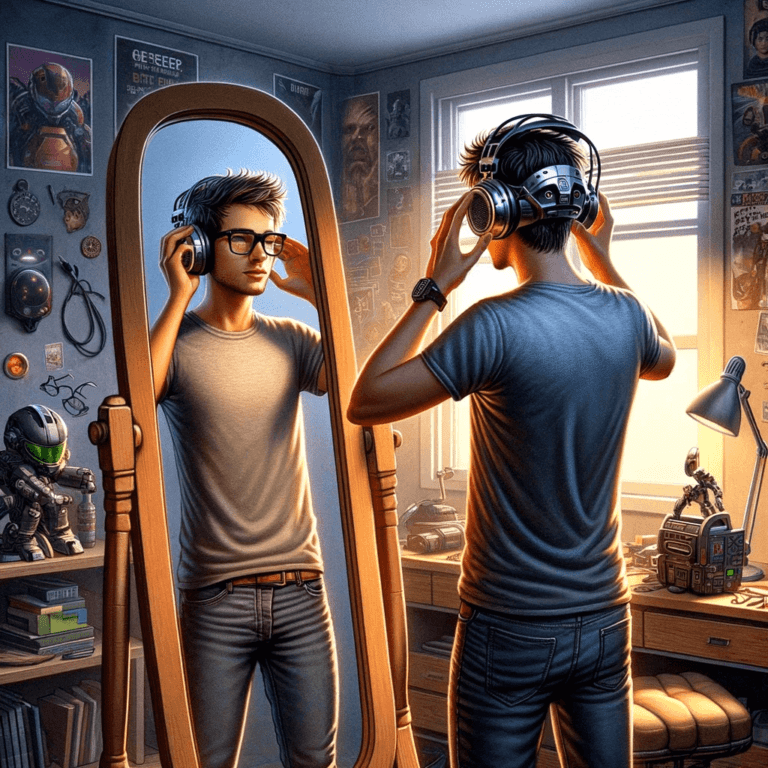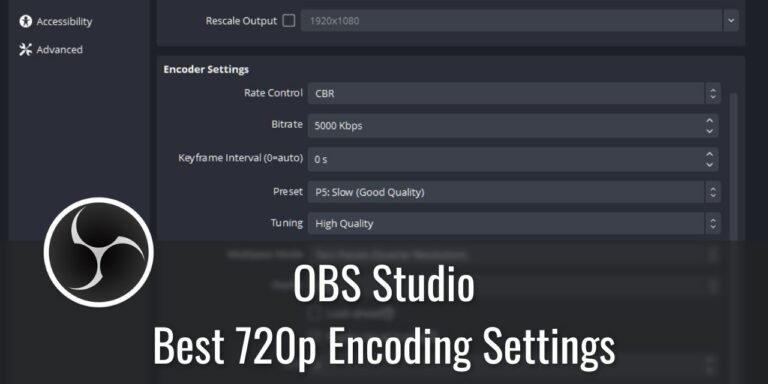Creator Tools Hub
There are a lot of tools out there for creators. My goal is to raise awareness of them and improve your workflow efficiency.

The Pre-Stream Checklist is a super useful tool I made for getting ready for your Live Stream.
From software designed to record and broadcast content to the world to helpful tools designed to make creating content more efficient and organized. The articles found on this page are designed to improve your workflow, teach you how to use software, and introduce you to some of the best creator tools out there.
Recent Posts about Creator Tools
When the topic of active noise-canceling (ANC) headphones arises, the majority of individuals tend to associate them with various versions of...
The HyperX Cloud Alpha S has long held its reputation as an exceptional gaming headset, offering unparalleled sound quality, comfort, and durability...
Available at an attractive price within the realm of ANC headphones, the Sennheiser Momentum 4 Wireless manages to deliver a level of performance that...
The SteelSeries Arctis Nova 7P Wireless headphones offer an impressive combination of sound quality, comfort, and versatility, making them an...
With their higher impedance, these headphones are well-suited for studio professionals and audio enthusiasts seeking exceptional sound quality and...
Looking for the best OBS Encoder Settings for 720p streaming or recording? Here are the settings that work best for me!...
Learn how to automatically announce when you go live on Twitch using IFTTT. It's super easy and will only take a few minutes to set up...
Interested in learning more about Guilded Galleries? Here is a post that explains a few things about it!=...
Looking for a new boom arm for your microphone? Check out my Innogear boom arm review, after owning one for three years!...