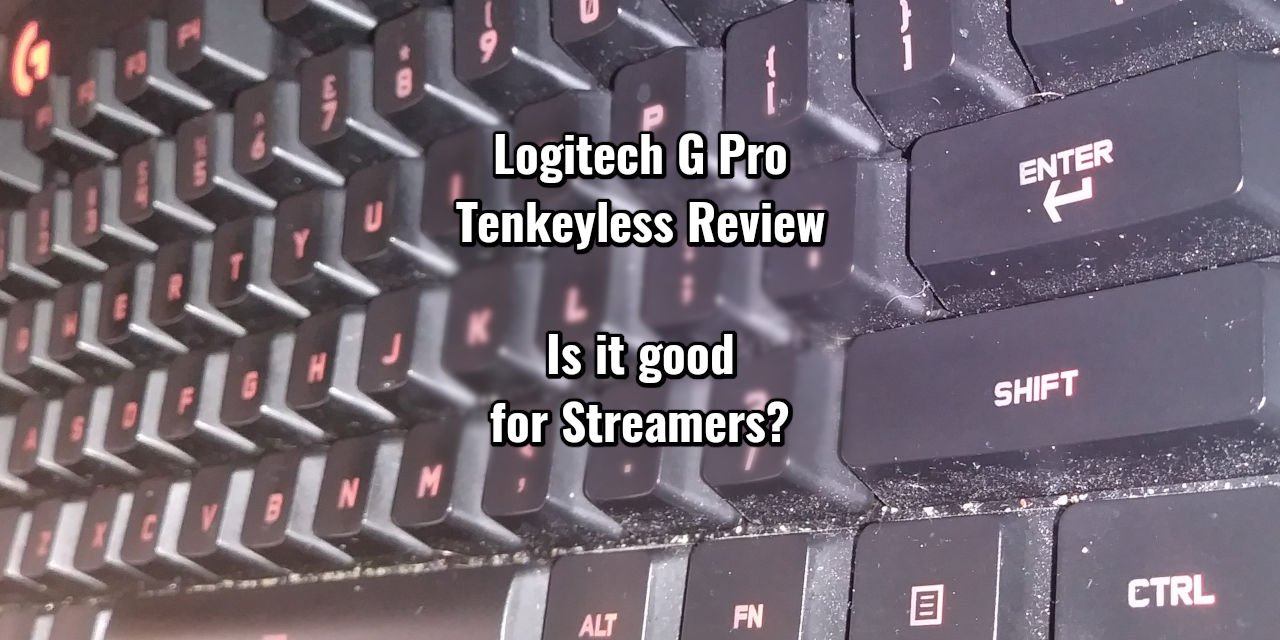Hello there! Welcome to a Streamer’s haven review on a specific keyboard that I use as my daily driver. This keyboard is the Wired edition of the Logitech G Pro, specifically the tenkeyless model that they offer at an MSRP of $129.99. I’ll try to be as unbiased as possible, but given that my only foray into mechanical keyboards before this one was the Logitech G910, I suppose a slight bias may exist. I know and love the Romer-G switches that this keyboard ships with, and since I have not had the pleasure of trying a Cherry – MX Switch, or an alternative for an extended duration, I wanted to be upfront about this.
For this Logitech G Pro Tenkeyless review, I intend to rate the keyboard on its ergonomics, functionality, and its long duration use feel. Additionally, I’ll be covering how easy it is to clean in case of a spill. So we are clear, The one that I am using is not the wireless variant. This one is the hardwired edition with a removable cable – A welcome addition to keyboards in general.
I will say this right now – I fully intend to utilize this keyboard until the day it stops working. If It is still on sale by the time it does die, I’ll probably buy another one – Or the latest revision released by Logitech. I really love the feel of this thing, and hope that it lasts as long as the old G910 did.
Table of Contents
How does the Logitech G Pro keyboard feel when Typing/Gaming
| Ease of typing | Gaming Use | Actuation Ease | Overall Rating |
|---|---|---|---|
| 9/10 – Very easy | 10/10 – Perfect | 8/10 – Not difficult | 9/10 – Almost perfect |
Starting off with the feel of the keyboard; As with my G910, the keys actuate with very little force, and they do not strain my hand even after several hours of typing on my blog. Given that I write, on average, 1500 words a day, this is pretty nice. A high actuation force will tire out your hands, but this keyboard is at just the right level to where I can lightly tap the keys and get feedback that I have pressed the key down. It has just enough resistance to prevent accidental key presses without making typing difficult.
So for the typing Test, This keyboard earns a 9/10 – Almost perfect. If you’ve read my story, you’ll know that this is particularly important to me, since I’m typing effectively one-handed (The hint is in the name.) I docked a point for the lack of a hand rest.
As for Gaming, The Logitech G Pro Tenkeyless is a major contender. There is no limit to the number of keys that can be pressed simultaneously (Some keyboards do have a hard limit, such as my old Saitek Eclipse iii), so each keypress is registered, no matter how many you push down at a time. As most games do not make use of the Numpad for anything, there isn’t much of a loss there, especially if you pair this keyboard with a Logitech G600 or other MMO Gaming mouse.
Some Observations about the G Pro Tenkeyless Keyboard
One of the first things I noticed about this keyboard is that it is deceptively heavy for its size. It feels as though they have employed liberal use of lead weights, as they have for the G600. I’ve got a picture of those if your curious what they look like. I took them out of my old G600 that finally kicked the bucket after 7 years of abuse.

I don’t advise opening up your keyboard to check though – Logitech has a habit of putting the screw holes behind the rubber feet, meaning that you will need to buy new feet for the thing, as the adhesive gets destroyed when you pull them off the device. I really wish they would stop doing that. ¯\_(ツ)_/¯
I digress.
This keyboard also lacks dedicated macro keys, though you can re-assign the F1-F12 keys to macros in the G Hub software if you wish. This I feel is a bit limiting though, as the F keys are well utilized by modern games and programs for hot-saves and loads, screenshots, and other useful functionality. I suppose the Per-game macro options expand its usability to the games that don’t utilize those keys, but still.
I guess you could always buy a Stream Deck or two or something…
Shroud uses the Logitech G Pro X – Special Edition available
I will note that they have a special “Shroud” edition, because, as it turns out, Shroud actually uses the Logitech G Pro X himself. It is a little bit pricier than the base model, to be sure, but it comes with Shroud’s logo on it, with a few cool Tech-vibe stripes on it that are RGB reactive. If you’re a fan of Shroud, then this might be right up your alley.
Personally, I’d prefer to have a Streamer’s Haven Edition, but those aren’t a thing. I guess I could always order a sticker from CastorDie’s Sticker Shop and make my own special edition. 🙂
Do I recommend the Logitech G Pro for a live streamer?
Honestly speaking, despite all of its charm and feel, the lack of dedicated macro keys is a blow to a live streamer, most of whom can’t get enough usable hotkeys. With that said, there are options if you choose to go with this keyboard – The Logitech G600 mouse and its G-Shift functionality, for example, allow you access to over 39 buttons on your mouse hand. However, many of you won’t have this exact setup, and buying a second piece of hardware to gain the functionality that is standard for a full-sized keyboard isn’t really a sensible way to go about things.
I can’t really dock points for this though, because the purpose of this keyboard design style is to have the smallest footprint possible. Chopping off the Numpad and extra macro keys popular in full-size keyboards is its main selling point. In fact, I love this keyboard for this exact reason – My desk is beyond cluttered with things like my Creality Ender 3 Pro, two monitors, a microphone stand, and a desk lamp. For me, space is more important than function.
This keyboard fits my needs perfectly, and let’s be honest – If you’re reading this review, space is probably a concern for you, too. It really is a phenomenal keyboard, all things considered. Overall, the final score of this little beast of a keyboard is a resounding –
9/10 – Outstanding!

Not short on space? Pass on this keyboard
My ultimate recommendation for this keyboard for the purpose of live streaming is a pass – I feel that there are better keyboard options out there for live streamers that include a Numpad, and additional macro keys to control OBS more easily. Of course, you could always go for this keyboard, and pick an Elgato Streamdeck up for yourself to compensate for the loss, but then, you are still down extra keys that can be utilized for other things, like swapping scenes or playing sound effects.
Streamers are shortcut hungry, especially when you start to get creative with the number of sound effects & scene transitions. These little additions are great to set your stream apart from another.