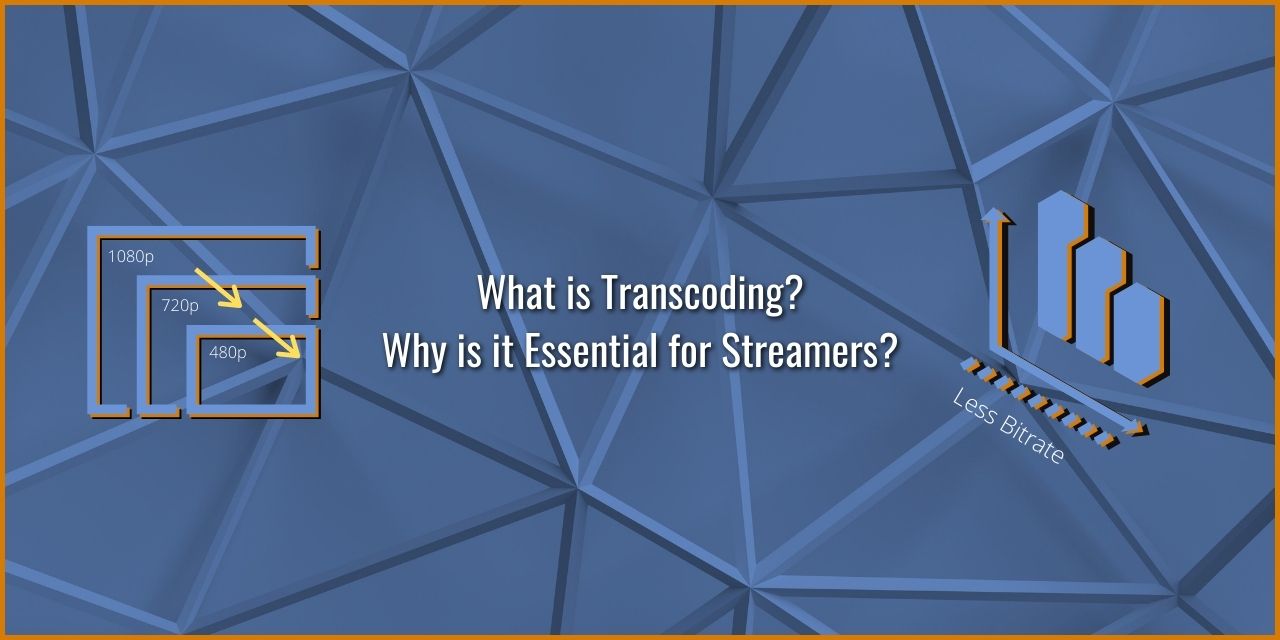Table of Contents
What is Transcoding?
At a basic level, transcoding is the process of converting digital media, such as audio or video, to different formats to improve device compatibility. However, in the case of live streaming platforms, transcoding isn’t used so much for improving device compatibility as it is to increase the reach to users with slower internet connections.
How Transcoding Works
Transcoding works by utilizing the ingest servers on the streaming platform to decode a stream. The bitrate is then converted down in a process called transrating. Next, the resolution is converted down in a process called transsizing to pre-defined resolutions, and finally, the stream is then re-encoded and sent to the audience on the streaming platform.
This whole process does add to the latency slightly, but it isn’t all that noticeable, as it’s often only another second or two added in the delay. This is commonly just attributed to the internet doing internet things.
Common resolutions that are used in this process are:
- 4k
- 1440p
- 1080p
- 720p
- 480p
- 320p
- 270p
Essentially, it is just an aspect ratio lock to popular resolutions that are used by modern monitors and mobile devices.
Why is Transcoding Essential for Streamers?

Unlike traditional pre-recorded video, live streams do not have the luxury of pre-buffering parts of the video ahead of your watch time. This means that to have a stable video feed reach an audience, their internet connection needs to be substantially faster than what would be necessary from VoDs. Check out my post about how your audience’s internet connection affects what you should stream at to learn more about why this technology is essential.
This is why Twitch has a bitrate limit, by the way. They need to reach as many users as possible so that they can earn more revenue. However, even with that limit, some users on particularly restrictive internet connections – Satelite or 3G, will struggle to watch a live stream. This is where this feature comes into play.
What Platforms Offer Transcoding?
There are quite a few live streaming platforms that have cropped up over time, and not all of them have the same features. I hope that this helps to clear up some confusion regarding what platform supports what.
Twitch – As Available Unless You are a Twitch Partner
While Twitch is the most popular platform specifically for live streaming, and it does offer transcoding to its streamers, it does so on an “as available” basis. Twitch Partners are the only case where this is different – they have guaranteed transcoding as part of their benefits. As for Twitch Affiliates and the unaffiliated, it’s a sort of lottery situation. Sometimes you get it, sometimes you don’t.
I have heard that you can cheese this by starting and stopping your streams several times until you get a transcoding slot. However, I can’t recommend doing this because your followers will get a swarm of “going live” notifications, which is extremely annoying. I’ve unfollowed several streamers from this in the past due to this exact thing, do you want to take that risk to your audience that is hard enough to build as it is?
YouTube – Transcoding for Everyone!
YouTube is a behemoth in the media industry, and they can do things like allow users to stream at 50,000 bitrate and offer transcoding all the same. this platform – erm, sorry, this search engine is easily the least restrictive on streaming by far, in terms of the actual encoding process.
Glimesh – No Transcoding At This Time
Glimesh is still in its early access alpha stage, and they have not quite established a solid server basis to deal with transcoding. I’ve spoken to Luke Strickland, the brainchild behind Glimesh, on several occasions, and he has stated that he’d like to do it in the future, but the project’s main focus right now is to get everything stable at scale as it grows.
If in the future this changes, I’ll be sure to update this post!
Trovo – Transcoding For Everyone!
Another platform, this one owned by Tencent, Trovo does support transcoding for everyone. With a bitrate limit of 10,000+, it is the second least restrictive platform that I know of.
F -eugh- Facebook Gaming – Transcoding For Some
I am biased and I don’t like Facebook. They have transcoding. Moving on.