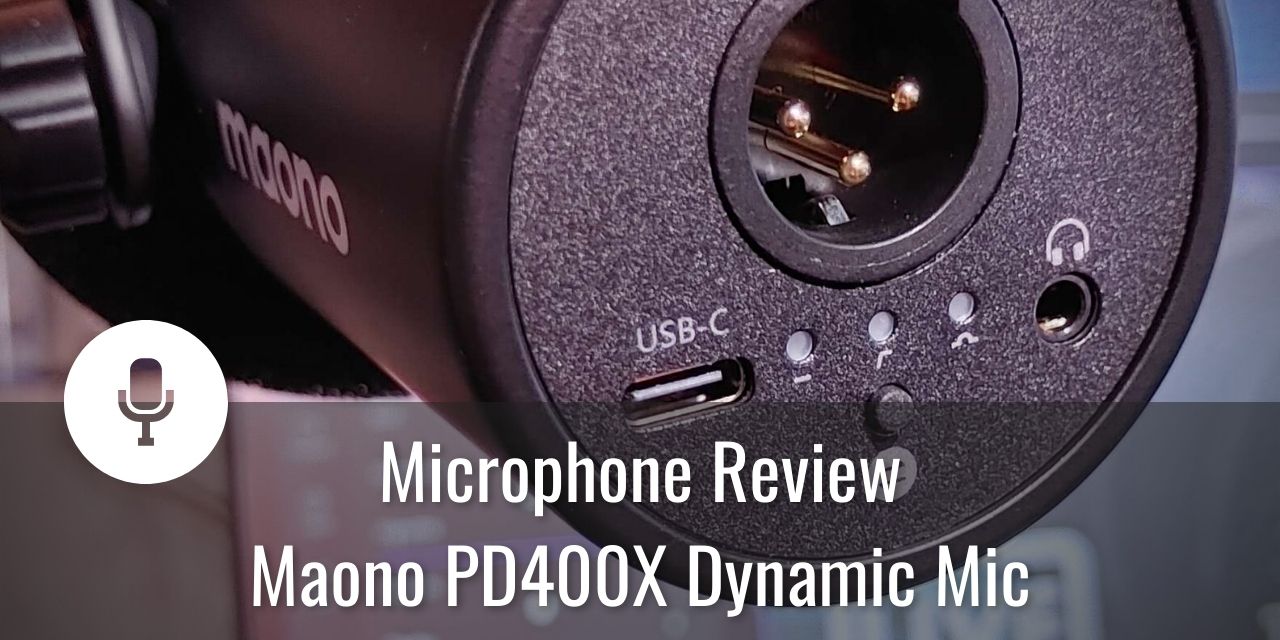Disclosure: Sponsored by Maono
Maono PD400X Overview
Summary
The Maono PD400X microphone sounds fantastic, feels premium, and looks great. Being a Dynamic microphone, it is excellent at background noise rejection naturally, making it a great fit for streamers with loud mechanical keyboards.
Use coupon code Monodex to get 10% off.
High-end studio microphones are all the rage for streamers, and for a good reason. Having a good quality audio experience is very important for viewers.
In this article, I’m going to be reviewing the Maono PD400X, a Dynamic XLR/USB-C hybrid microphone designed with content creators in mind.
Table of Contents
Maono PD400X Overview

Before I get into the review in earnest, I need to do my obligatory disclosure – this article is sponsored by Maono.
They provided the PD400X to me for free for this review. With that said, everything in this review is my own opinion. No brand can pay for a good review – I told them at the beginning that I would be 100% honest in this review, and they were okay with that, so I decided to work with them.
What this Review is Not:
I’m not going to go into the technical specifications, such as the frequency response curve, or explain to you in vague terms like “It sounds bright and inviting.” Instead, I’m just going to record myself and let you listen to the microphone and make the call for yourself.
I will mention that it is a little sensitive to specific higher frequencies, but those sensitivities complement my specific voice well, making the PD400X an excellent choice for me.
Remember, you can always EQ your microphone to make it sound how you want (to an extent).
With that out of the way, let’s delve into each aspect of the microphone and drill into its strengths and weaknesses.
Audio Quality – Fantastic
The most important aspect of a microphone is its audio quality, and the Maono PD400X does not disappoint in this department. One of my friends even pointed out, without me saying anything about changing microphones,
“Whatever you did to your microphone, it sounds way better now.”
One of my friends
This is going from a cheap condenser microphone, which elicited a similar response when I transitioned from my G933 headset. This is surprising because condenser microphones are known for being the best microphone type (In the right audio conditions). I’ve got audio samples of the microphone that you can listen to for some comparison.
All audio is through my Behringer UMC 204HD Audio Interface unless otherwise specified.
Audio Samples
Background Noise Rejection – Superb
One of the strong points of dynamic microphones is their background noise rejection capabilities. The PD400X performs as expected for a dynamic microphone, which is to say it rejects a LOT.
This is especially important for streamers who utilize mechanical keyboards in their content, as every keypress will be registered with a microphone that performs poorly in this category and can annoy viewers. On my audio interface, even as I’m typing out this article, the only keypress to register anything on the signal light is my spacebar.
When pairing this microphone with something like Nvidia Broadcast AI Powered background noise removal, or even a simple noise suppression filter in OBS Studio, background noise doesn’t stand a chance.
Audio Samples
Boom Arm Support – It’s Okay
The downside of having such a nice microphone is that nice microphones tend to be pretty heavy. This microphone weighs in at 548.5 grams, or 1 lb 3.38 oz, and as such, cheaper arms with a lower weight capacity will struggle to handle the load it puts on them. As is, my Innogear Heavy Duty Microphone Arm Stand, rated for a max of 3.5 lbs, struggles to handle the load this microphone puts on the arm.
It doesn’t sag or lose its position, but compared to my much lighter Tonor condenser microphone, I can definitely feel a difference when positioning the arm. It feels almost flimsy. It’s not the fault of this microphone, but it is worth noting.
If you get a boom arm for this microphone, ensure its maximum weight capacity is sufficient for this microphone, or it may end up sagging under the weight of this thing.
Aesthetics – I Love It
I’ve always been a fan of microphones that have this look ever since I saw the Shure SM7-B. While not a handheld format, it practically screams premium and professional. As a live streamer, using equipment that looks as good as it sounds is a plus in the eyes of your audience.
This is why this is even on here as a rating factor, to begin with.
Build Quality – Amazing
The hinge of the microphone mount is metal, and it feels very smooth to move around. Compared to the cheap shock mount I have for my Tonor mic, the difference is night and day. Gone is the grinding of metal against metal and a tightening screw to hold it all in place. In its place is one of the best hinge experiences I have ever had the pleasure of using.
The microphone is also solid – nothing on the body is loose, the mesh protecting the capsule doesn’t deform easily, and the XLR cable securely seats into the receptacle with a satisfying click.
All huge steps up from my old Tonor BM-700, which was a Frankenstein mess.
For an idea of just how janky my setup was, the shock mount was too big for the body, so I needed to wrap a piece of paper around the microphone to add a few millimeters of diameter to it so the shock mount could grip. This wasn’t the original shock mount, though, the original screw anchor was unthreaded and deformed over time, so I had to replace it with an aftermarket solution that wasn’t quite the same spec as the Tonor microphone.
That’s not even mentioning how the pop filter I used wasn’t correctly attached to the microphone either; it had to wrap around the shock mount itself because the microphone was too short for the mount.
Such a transition made the experience of the PD400X so much better and cleaner.
Connectivity – XLR and USB-C
Any microphone that offers multiple methods of connectivity scores very high in this department. As audio equipment is notoriously expensive, getting a microphone that allows USB connectivity with an XLR upgrade path is a great value.
This is especially true for streamers, who have a lot of other things they want to invest in, like:
Value – Great
The value rating here is basically an amalgamation of all of the other rating factors. As the PD400X scores very well in all of the other categories, it also scores well here.
I can recommend buying this microphone for the purpose of streaming.
Use coupon code Monodex to get 10% off.
In The Box

In the box, you get:
- the Microphone
- A Miniature weighted desk stand
- A foam windscreen
- An XLR cable
- And a USB-C cable with a USB Type-A Adapter
It does not include a shock mount, though you probably won’t need one.
Alternate Use Cases
Because the PD400X has a USB-C connection with a USB-C to Type A adapter, it can connect to various devices other than a computer. For example, you could plug it into your smartphone and use it to make phone calls if you wanted to. (Not sure why you would, but you can.)
However, making phone calls isn’t the primary use of this microphone on such a small device. Instead, I want to point out that obtaining high-quality audio recordings at locations that aren’t convenient for large desktop computers becomes possible with a device like this without the help of dedicated recording devices.
For example, for remote work voice actors that need to record a gig while at a hotel, all you need is your smartphone, a USB-C to USB-C cable, and this microphone. This is a nice step up from how it was done in the old days – a dedicated XLR recorder like this Zoom H4N Pro. That isn’t to say that the recorder is obsolete – There is certainly an advantage that those devices have that a USB connection to a smartphone simply can’t compete with (true Stereo recording being the big one).
But what it lacks in capability, it makes up with versatility. You can plug it into any console that supports USB audio devices and use the PD400X as your console microphone if you want to.
Speaking Into the PD400X
Using the PD400X, it is important to remember how to properly talk into the microphone.
Polar Pattern – Cardioid

The PD400X has a Cardioid Pickup pattern. This means the microphone will be sensitive to everything in front of it and have a strong rejection to sound from the other side. Most microphones utilize this polar pattern.
Microphone Address – Front Address

If you’re using this microphone, it is essential to remember that this is a front-address-style microphone. This means the top of the microphone is the area that you speak into for maximum audio quality.
I know that it looks like it could be a side-address microphone, but I promise you that it isn’t.
Remember – 1-3 Inches
As this is a Dynamic microphone, it is very important that your mouth is 1-3 inches away from this microphone for the best audio possible out of this microphone. If you are further away, you will need to turn up the gain very high, and that will cause it to pick up a lot more background noise, and your voice will not sound nearly as full from further away.
At the very most, 6 inches away is as far as I’d recommend putting this microphone from your mouth.
USB-Only Features
If you choose to use an XLR connection, as I have, you will lose out on many of the inbuilt features.
- All Features available in Maono Link, including built-in equalizers
- The touch to mute button
- The monitor port in the rear of the microphone
None of these features work unless the microphone is attached to a device that supports USB microphones via a USB C cable. This is because the microphone has a built-in audio interface, and all of those features are actually on board the inactive audio interface.
You could plug in the USB C in addition to the XLR connection, but you will be unable to use the features for the XLR connection even if this is done.
Verdict – The PD400X Has My Seal of Approval

You can’t go wrong with the PD400X as your microphone of choice for content creation. It sounds great, supports the modern USB-C Standard and XLR, and looks great. Plus, it all comes in at under $200.
All of this firmly seats this microphone into the gold tier award category. It is a fantastic option for Live Streamers, YouTubers, and Podcasters.
Use coupon code Monodex to get 10% off when ordering direct from Maono.