If your goal is to grow your Twitch Channel, you will need some introspection. That is to say, you need to be able to look into your own content and learn about what works and what doesn’t, and then do more of what works. This is made possible thanks to a suite of analytics tools that are designed to help you make more informed decisions regarding:
- The type of content your viewers like
- When is it best to go live
- Learn effective engagement strategies
- And more
So in this article, we will look at the best analytics tools for live streamers to help you get an edge over your competitors and improve your Twitch content for your audience!
Table of Contents
Why Analytics for Streaming is Important
For a long time, growing your channel on Twitch relied on developing a presence on a completely different platform, one with stellar discovery tools. This is still an important strategy to consider if your goal is to turn content creation into a career you can live off of. However, Twitch is aware of the problem of small stream discovery being – well, non-existent for the most part, and they are starting to make some moves to remedy this.
As such, making your streams as discoverable as possible is now more important than ever. Luckily, you really only need to spend a few minutes of pre-stream planning to accomplish this. You’ll need to figure out:
- A click-worthy title for your stream (I really recommend watching this video, the insights provided are invaluable for content creators of any kind)
- When should you go live
- A decent thumbnail for your Video Producer Library
- Yes, you can create a custom Thumbnail for past broadcasts, and uploading videos makes them last forever!
- Canva has many Thumbnail Presets to work with
- And, of course, looking into the analytics of your streaming content and extrapolating what works and what doesn’t
This means that because discovery for smaller streamers is now being addressed by Twitch, the utilization of analytics tools gains more value. However, before you dive in, I need to mention that analytics tools have a few downsides.
A Warning Regarding Analytics Tools
There are two significant disadvantages to using analytics tools. First, while they are helpful for people who can notice patterns of behavior they exhibit that directly influence their audience’s actions, not everyone can easily see those patterns. This is especially true for individuals who have never used a tool like this.
This means that novices unfamiliar with what data matters within the tools are more or less wasting their time in a state called “Analysis Paralysis.” After all, the main thing that moves that needle is, again, more content for your audience to digest.
Analysis of your past streams should be done on a monthly basis unless you have a big spike or dip in viewership happen for a stream.
Second, not all of the data provided by these tools have 100% accurate information, which can cause you to make a decision that backfires because the data it was based on was flawed. This is particularly true for the third-party tools in this list. However, even with these disadvantages, analytics tools can make a significant difference in your content’s direction and success.
Analytics Tools for Twitch Streamers
The analytics tools listed below will give you different insights and numbers about the content, viewership, and technical aspect of your stream. So let’s jump into it!
1 – Twitch Dashboard Analytics

Twitch has a fairly robust analytics tool built into it, accessible from your creator dashboard. There you will find basic stats like viewers over time, new followers, and many other metrics about your past streams. It contains the most accurate metrics of your stream performance, and all of the really important information can be found within this tool.
You can access Twitch’s Dashboard Analytics by:

- Accessing your Creator Dashboard
- Left-Click on Insights
- Select Channel Analytics
This tool is freely available to everyone who has a Twitch account, not just affiliates or partners. It also has very accurate data, something only an official analytics tool can claim.
However, while most of the metrics you need to make decisions regarding the content of your channel are there, it doesn’t have everything you might want. That is where the third-party analytics tools below come into play, and what they can do is pretty darned cool.
2 – Streamlabs Desktop

For those of you using StreamLabs for alerts, you probably are already aware of the fact that StreamLabs also offers a suite of analytics tools. The advantage of using this tool is multi-layered. You get alerts, analytics for people who trigger alerts (Including subs, bits, and more), and many streamer-specific tools designed to expand audience interaction.
The analytics on StreamLabs Desktop is more in-depth and user-friendly than those found on Twitch. You can filter charts to find out how your past streams performed based on donations, subscribers, and viewers. It is also arguably easier to use due to the filtering of information that you can’t extrapolate useful strategies from.
3 – StreamElements

StreamElements offers a similar set of analytics tools as StreamLabs, but they do it in a slightly different way. Honestly speaking, though, I haven’t used this particular service for analytics. However, since StreamElements is the major competitor to StreamLabs in terms of an alert system, not mentioning them is a disservice to you guys, who may already be deeply ingrained within the StreamElements system.
The short of it is that if you use StreamLabs, you’ll be using the StreamLabs analytics suite. If you’re using StreamElements, then you’ll instead use the analytics tools provided by StreamElements.
Despite my lack of personal experience using this suite of tools, I did do some research into it. An interesting service they offer is called Chat Stats. There, you can find the trending Twitch emotes, commands and hashtags. This is pretty cool, though the trending emotes thing seems more like a cheap gimmick to me rather than a useful bit of information.
Additionally, you can also set up a ‘Stream Report,’ which is a service where they email you your key stats from your latest live stream. This seems like a great way to get a summary of your metrics for analysis and organization for a later monthly audit.
4 – SullyGnome

SullyGnome is a different take on analytics. Instead of looking at your individual stream metrics, it displays information about trending games and content for you to learn about and take advantage of a specific trend.
Personally speaking, though, living off the backs of trends seems like a fine way to burn yourself out doing things you don’t particularly enjoy doing. Still, for many, following a trend is a fairly safe way to expand your content into something out of your comfort zone. This is because a trend is something that has a known following.
You also get some nifty channel stats and a tool that allows you to set up your channel milestones and track your growth over time.
However, The most impressive feature of this particular tool is the ability to get some insights into your competitors. While you can’t trust the data from third-party tools with 100% certainty of perfect accuracy, a generalization about your competitors can still be handy to figure out strategies to better compete against them for viewers.
Just don’t forget that every viewer is a person at the end of the day.
5 – TwitchStrike

TwitchStrike will help you figure out what to stream. They are one of the best resources for analytics and stats about trending games and content for your live streams. And they go a bit further than SullyGnome.
Among other things, they offer a simple tool that gives you a report of games to play based on your average viewership. The formula considers a game’s popularity and competition with other channels.
In addition, you can search for any game to find the viewer-to-channel ratio. It’s an excellent way to spot opportunities and niches that are not yet covered.
They also have a trends page where you can see which games you should and shouldn’t play for each week or month.
6 – TwitchTracker

TwitchTracker is a classic. It’s a free analytics tool with a simple interface. Here you can get key stats for both your channel and others.
They also offer stats on trending content, top streamers, and most popular clips. It is comparable to the social blade, but I found this one slightly better because it gives you more in-depth stats.
7 – TwitchMetrics

This platform is similar to TwitchTracker and SocialBlade, as you can get basic stats for different channels and content.
But TwitchMetrics offer a unique tool I could not find anywhere else; A stream schedule heatmap. With it, you can see when other channels usually go live. This can be a great way to find your optimal live-streaming time schedule.
You also get a cool emotes guide that can be useful as a Twitch streamer or viewer.
8 – StreamHatchet

This is another analytics platform that stands out a bit. StreamHatchet takes a more analytical, business-like approach to live streaming.
They are primarily targeted at marketers who work in the gaming industry and with live-streamers. But as a live streamer, there is a lot of value for you too.
Their services will cost you, though. But they also have some useful white papers you can download for free, like their “Quarter Live Streaming Trends Report.”
9 – SocialBlade
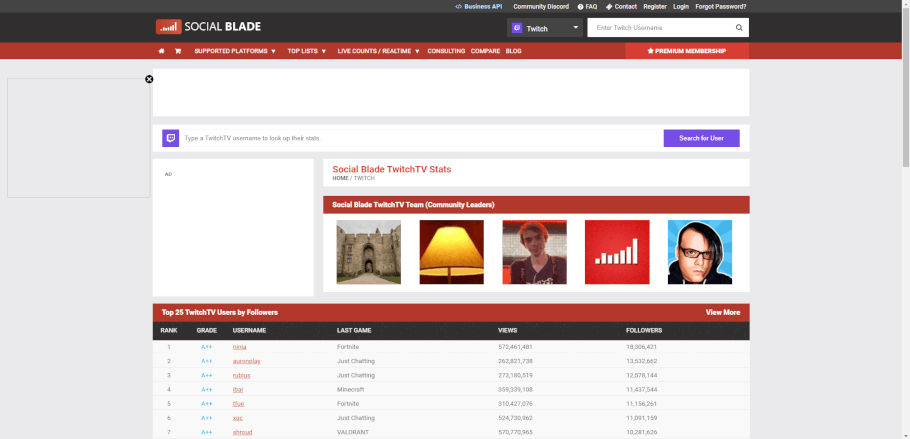
SocialBlade probably does not need any introduction, at least if you have been around the content creation scene for a while. For those of you who haven’t heard of it, know that SocialBlade is the place to go if you want to find social media channel stats.
This is an excellent tool for looking at other people’s statistics. After all, looking at what worked and didn’t for other creators is excellent insight for your channel. Just be careful not to fall into that analysis paralysis trap.
However, I don’t recommend using this tool for your own channel, as you won’t get any info you couldn’t easily access through your own Twitch analytics. It is more of a competition research tool designed to give you insight into what social media your competition is utilizing.
Even though it’s a powerful tool, it’s not as in-depth as some of the tools on this list. But as it is for free, we take it!
10 – R1CH Analyzer

The R1CH Twitch Analyzer is a free online tool that analyzes the more techy part of your live stream. It’s a bit redundant, as you can easily get these statistics from your broadcasting program and the Advanced Video Stats in the stream window cog.

However, the tool is here for you to use to display this info in a bit simpler way. The advantage here over getting the info from this tool instead of the built-in one is that it tells you where there are problems in your stream and provide tips for fixing those problems.

Just enter your Twitch channel, and you will get stats on, among other things:
- Your Bitrate
- Dropped Frames
- Video Frame Check
- Quality Check
This is an excellent tool for identifying and diagnosing different streaming issues.
In Conclusion
Out of all of these tools listed, you’ll probably end up only utilizing two or three of them. If you’re having issues with frame drops, or some sort of problem with your stream, then definitely give R1CH Analyzer a go to figure out the issue.
As for analyzing your actual streaming content, the best option is Twitch Analytics in your creator dashboard. StreamLabs or StreamElements can supplement this with additional metrics, but the important stuff is in the official analytics tool. Twitchstrike is decent for figuring out when to go live and what to stream, and Sullygnome is the best tool for competition research.
As stated before, it’s not the data itself that is important, but how you use it. While numbers don’t lie, analytics data also has its limitations. Don’t solely rely on it for content inspiration. If you do that, you might lose what makes your channel unique and exciting in the process.
Instead, use data combined with content you like to make, your viewer’s feedback, and, yes, gut feeling. Good luck!



