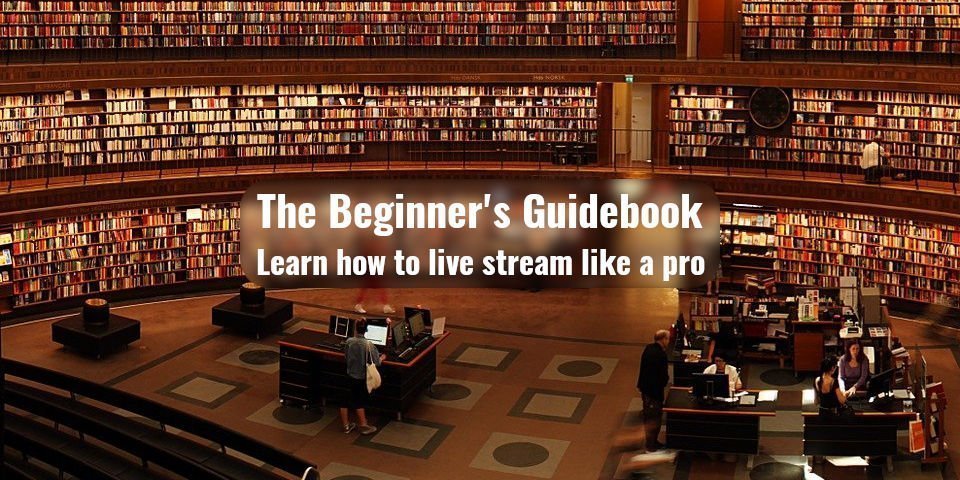OBS Studio is the Most Popular Free Streaming Software
A shining example of what an open-source project can be
OBS Studio is a feature-rich free and open source broadcasting program. It is used primarily to encode and transmit audio and video to streaming platforms, such as Twitch, YouTube, or Glimesh, but it is also capable of recording content as well. It is one of the most valuable tools in a streamer’s arsenal. I’ve covered OBS extensively, so that you are able to get the most out of this program.
Its strengths include:
- Free and Open Source
- Easy to set up and use
- Powerful features for advanced users
- Extensive and comprehensive documentation in multiple formats
- Huge user base and development team
- Works on Windows, Mac OSX, and Linux
Weaknesses include:
- Advanced features can be frustrating to inexperienced users
- UI isn’t the most intuitive
- Can be heavy on system utilization
- Older Computers will struggle to use the encoder
Recent Articles About OBS
![[720p] Best OBS Encoder Settings: How to Set Up Your Encoder](https://streamershaven.blog/wp-content/uploads/2023/04/obs-encoding-settings-720p.jpg)
[720p] Best OBS Encoder Settings: How to Set Up Your Encoder
Read more: [720p] Best OBS Encoder Settings: How to Set Up Your Encoder
How to Just Record Audio Using OBS Studio
Read more: How to Just Record Audio Using OBS Studio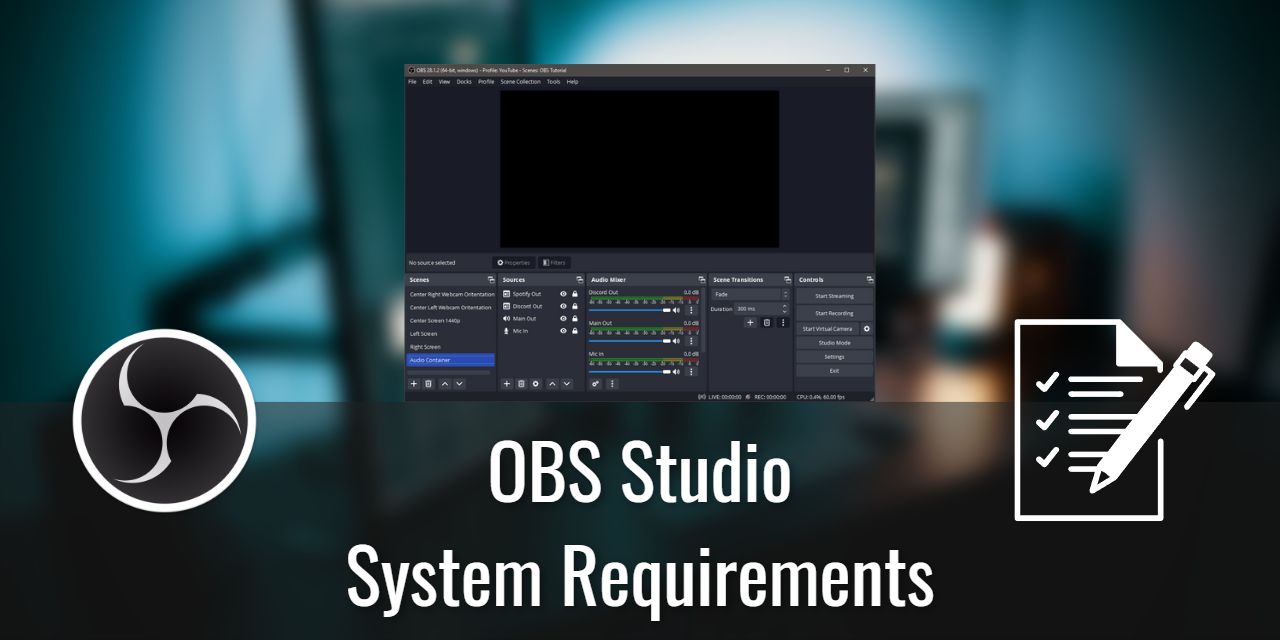
OBS Studio System Requirements – OS Support, Hardware
Read more: OBS Studio System Requirements – OS Support, Hardware![The Best Resolution for Streaming on Twitch [720p 864p 936p]](https://streamershaven.blog/wp-content/uploads/2022/11/best-resolution-for-streaming-on-twitch.jpg)
The Best Resolution for Streaming on Twitch [720p 864p 936p]
Read more: The Best Resolution for Streaming on Twitch [720p 864p 936p]![[3 Easy Steps] How to Hide The Cursor in OBS Studio](https://streamershaven.blog/wp-content/uploads/2022/10/hide-the-cursor-featured.jpg)
[3 Easy Steps] How to Hide The Cursor in OBS Studio
Read more: [3 Easy Steps] How to Hide The Cursor in OBS Studio
How to Start Streaming on Glimesh Using OBS Studio
Read more: How to Start Streaming on Glimesh Using OBS Studio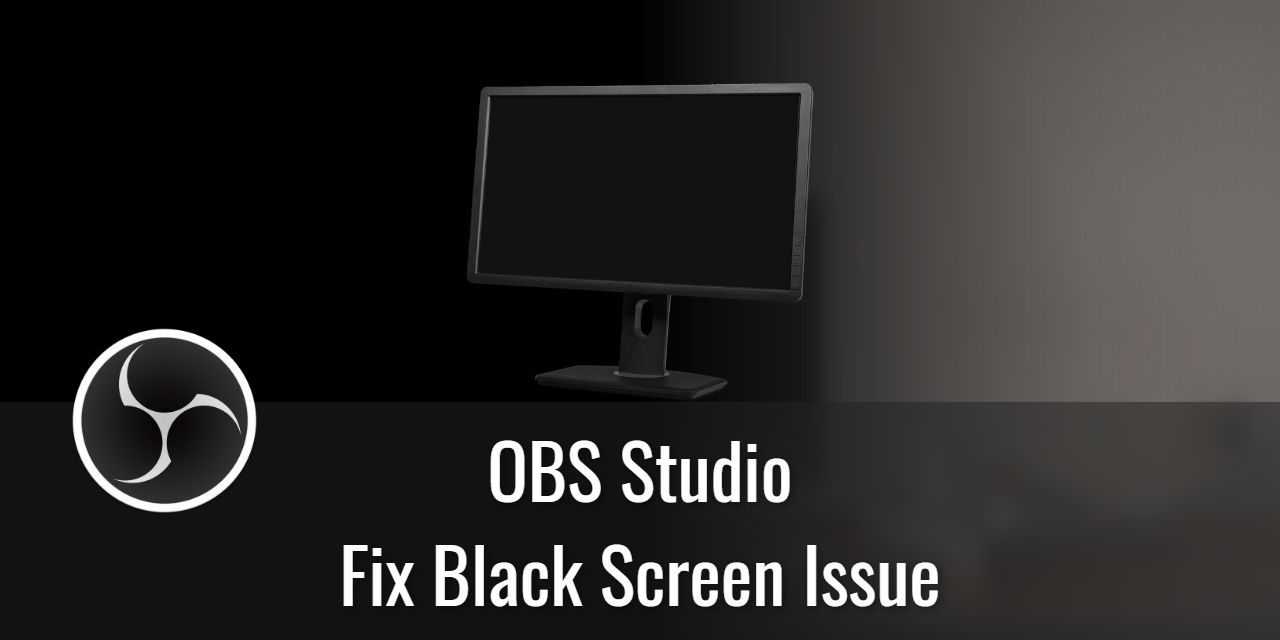
7 Ways to Easily Fix The Black Screen Issue in OBS Studio
Read more: 7 Ways to Easily Fix The Black Screen Issue in OBS Studio![How to Add Twitch Chat to OBS Studio – [3 Easy Methods]](https://streamershaven.blog/wp-content/uploads/2022/10/how-to-add-twitch-chat-to-obs-studio.jpg)
How to Add Twitch Chat to OBS Studio – [3 Easy Methods]
Read more: How to Add Twitch Chat to OBS Studio – [3 Easy Methods]
How to Keep OBS Plugins Updated – Starscape Creator Studio
Read more: How to Keep OBS Plugins Updated – Starscape Creator Studio
How to Record HDR Content Using OBS Studio
Read more: How to Record HDR Content Using OBS Studio
How to Prevent Stream Sniping Using Stream Delay
Read more: How to Prevent Stream Sniping Using Stream Delay
The OBS Output Timer – Control Over Your Content Length
Read more: The OBS Output Timer – Control Over Your Content Length![How to Use the OBS Automatic Scene Switcher – [5 Easy Steps]](https://streamershaven.blog/wp-content/uploads/2022/09/obs-automatic-scene-switcher-featured-image.jpg)
How to Use the OBS Automatic Scene Switcher – [5 Easy Steps]
Read more: How to Use the OBS Automatic Scene Switcher – [5 Easy Steps]![OBS Studio Audio Mixer Layouts – [ Easy 2-step Tutorial]](https://streamershaven.blog/wp-content/uploads/2022/09/obs-audio-mixer-layouts-selection.jpg)
OBS Studio Audio Mixer Layouts – [ Easy 2-step Tutorial]
Read more: OBS Studio Audio Mixer Layouts – [ Easy 2-step Tutorial]![How to Enable OBS Color Blind Mode [5 Steps]](https://streamershaven.blog/wp-content/uploads/2022/09/obs-color-blind-mode.jpg)
How to Enable OBS Color Blind Mode [5 Steps]
Read more: How to Enable OBS Color Blind Mode [5 Steps]
OBS Studio Mode – What It Is and How to Use It
Read more: OBS Studio Mode – What It Is and How to Use It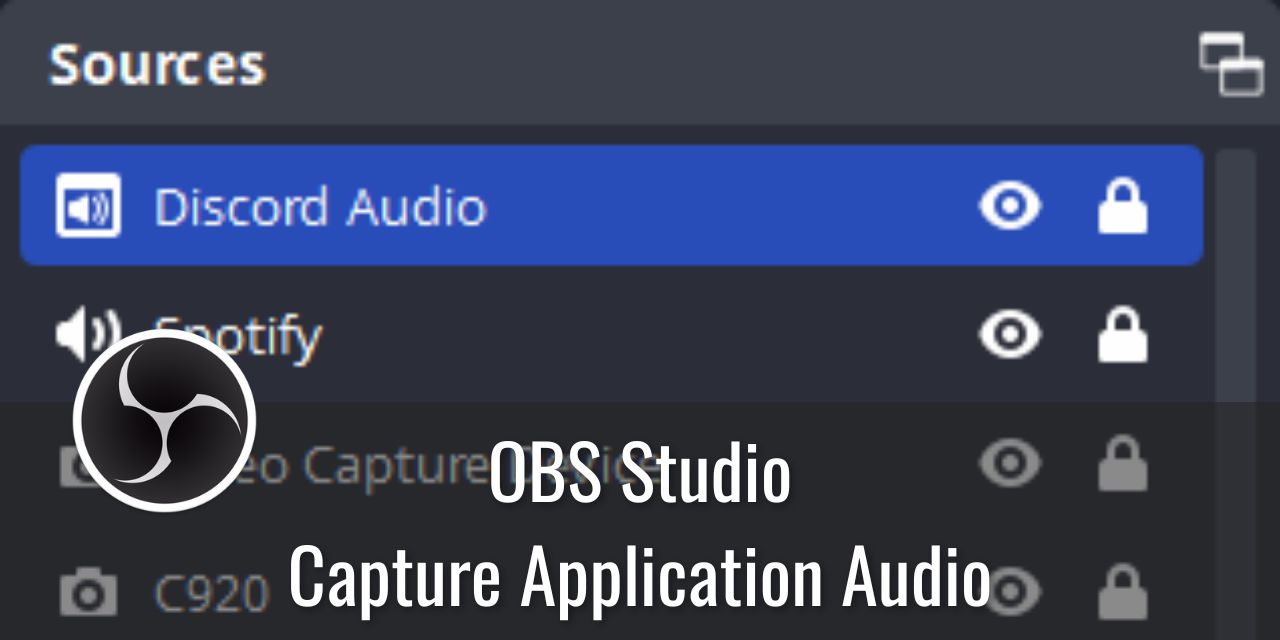
How to Capture Application-Specific Audio in OBS Studio
Read more: How to Capture Application-Specific Audio in OBS Studio![How to Set Up Keyboard Shortcuts in OBS Studio [5 Easy Steps]](https://streamershaven.blog/wp-content/uploads/2022/08/how-to-set-up-keyboard-shortcuts-in-obs-studio.jpg)
How to Set Up Keyboard Shortcuts in OBS Studio [5 Easy Steps]
Read more: How to Set Up Keyboard Shortcuts in OBS Studio [5 Easy Steps]
OBS Studio Multiple Cameras FAQ
Read more: OBS Studio Multiple Cameras FAQ![How to Update OBS to the Latest Version – [3 Easy Steps]](https://streamershaven.blog/wp-content/uploads/2022/07/how-to-update-obs-studio-to-the-latest-version.jpg)
How to Update OBS to the Latest Version – [3 Easy Steps]
Read more: How to Update OBS to the Latest Version – [3 Easy Steps]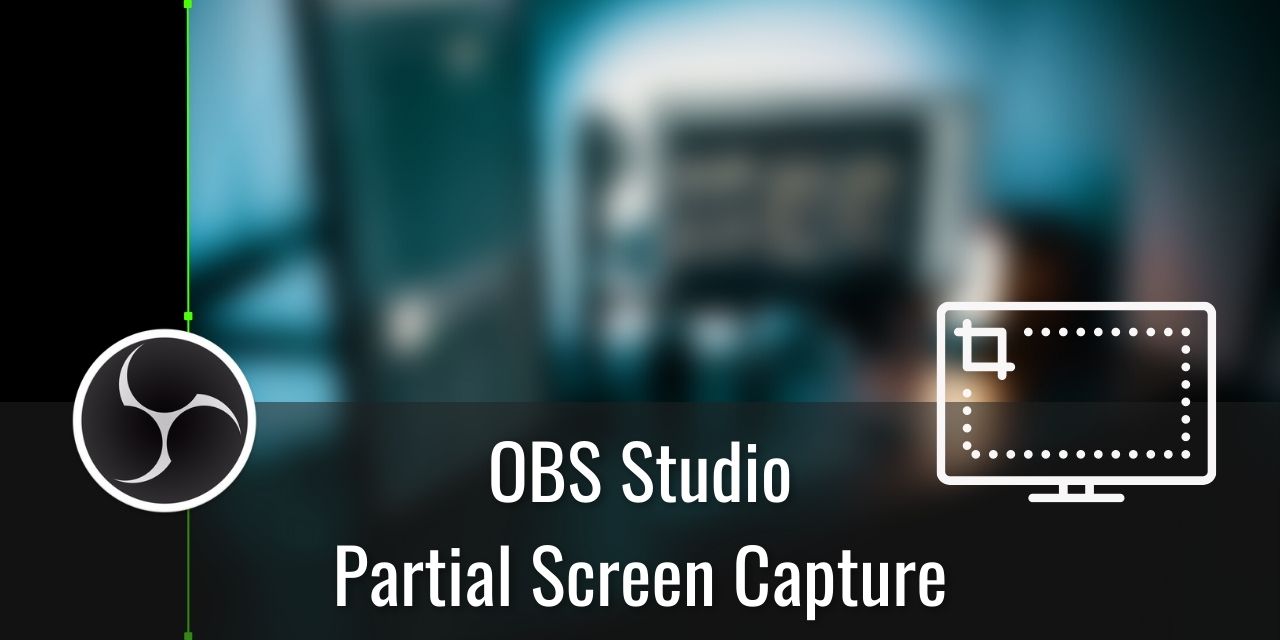
How to Only Capture a Part of Your Screen in OBS Studio
Read more: How to Only Capture a Part of Your Screen in OBS Studio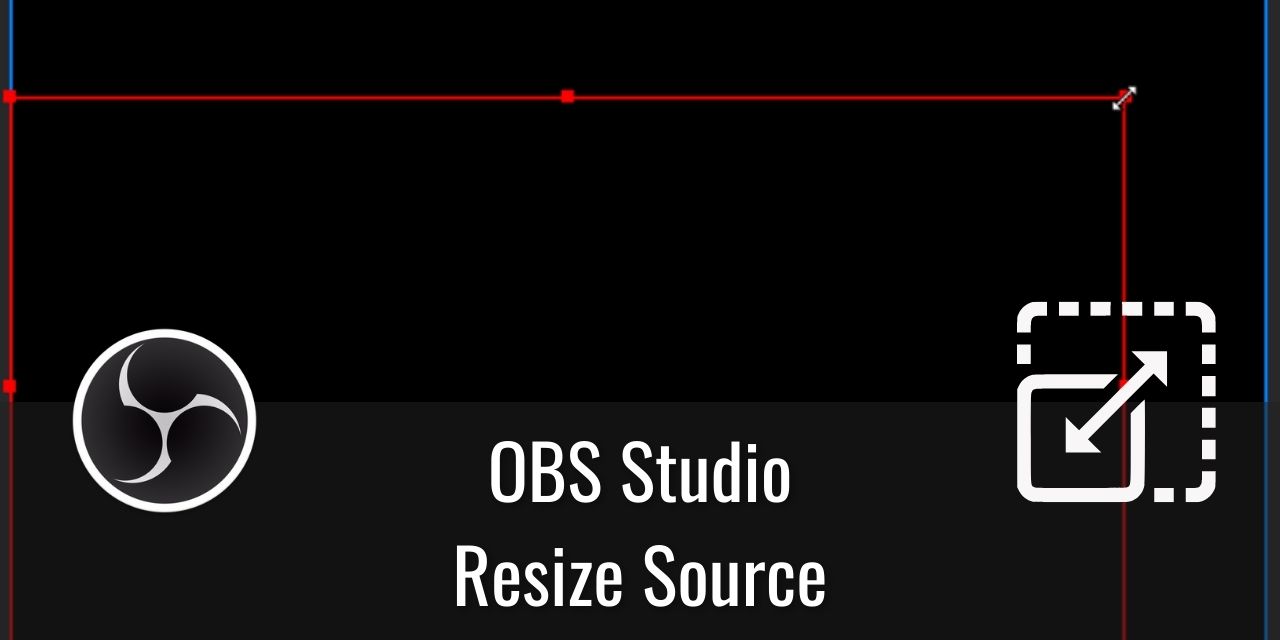
3 Ways to Resize a Source in OBS Studio – Easy Guide
Read more: 3 Ways to Resize a Source in OBS Studio – Easy Guide
How to Use the Countdown Timer in OBS Studio
Read more: How to Use the Countdown Timer in OBS Studio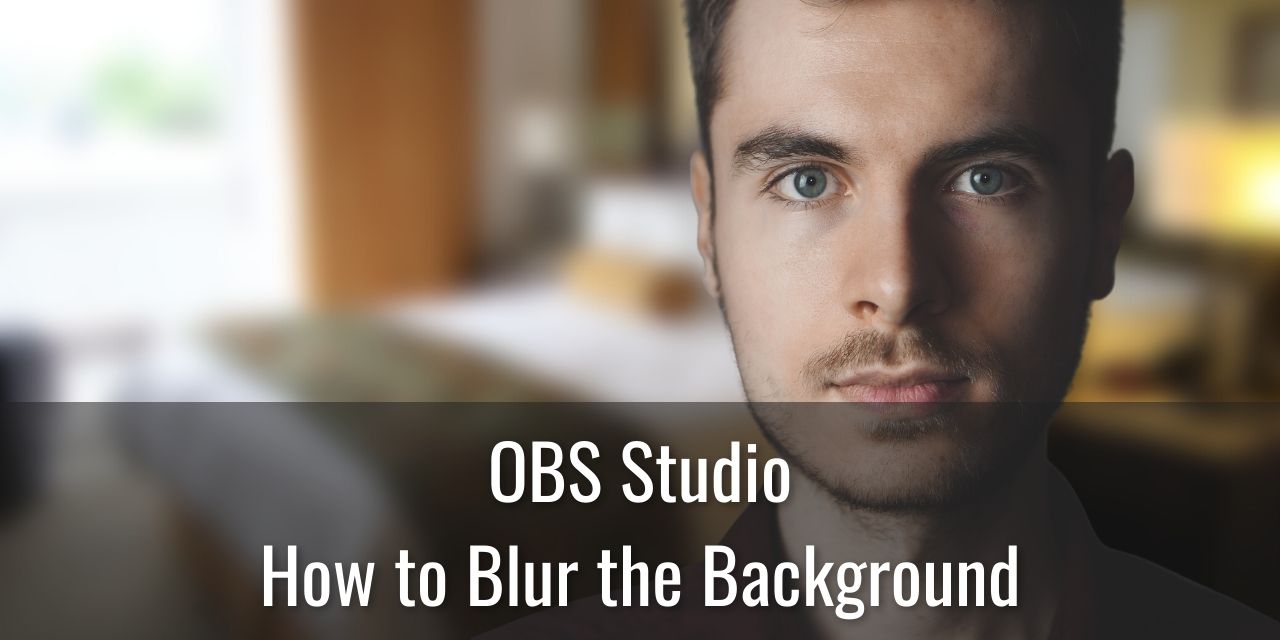
How to Blur the Background of your Camera in OBS Studio
Read more: How to Blur the Background of your Camera in OBS Studio
What is a Green Screen?
Read more: What is a Green Screen?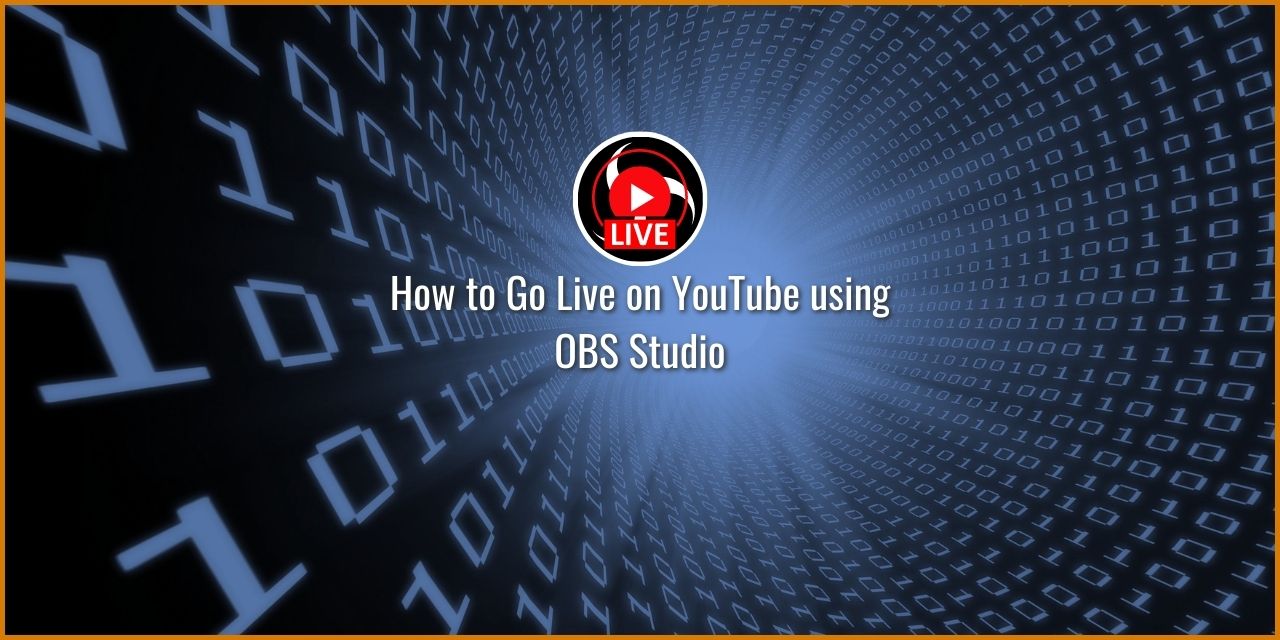
How to Stream on YouTube for Free Using Obs Studio
Read more: How to Stream on YouTube for Free Using Obs Studio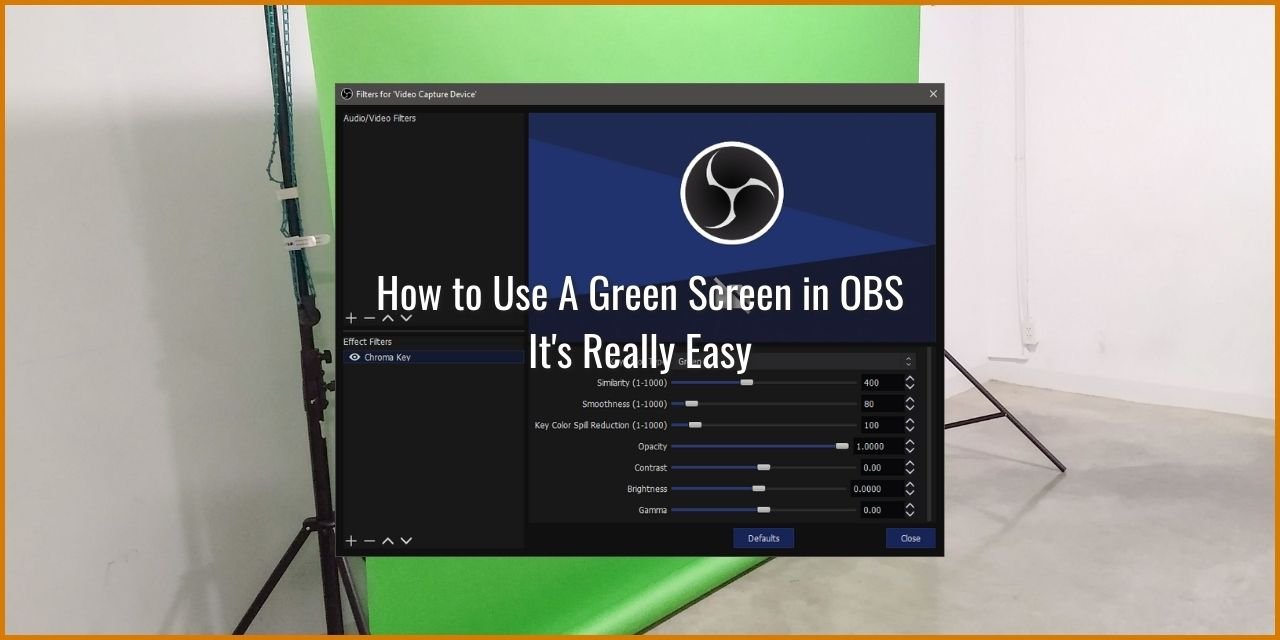
How to Use A Green Screen in OBS – It’s Really Easy
Read more: How to Use A Green Screen in OBS – It’s Really Easy
How to Use OBS Studio to Stream – Complete Beginners Guide
Read more: How to Use OBS Studio to Stream – Complete Beginners Guide
How to Add Alerts to OBS For Easy In-Stream Alerts
Read more: How to Add Alerts to OBS For Easy In-Stream Alerts
Best OBS Encoders Ranked – X264 vs NVENC vs AVC
Read more: Best OBS Encoders Ranked – X264 vs NVENC vs AVC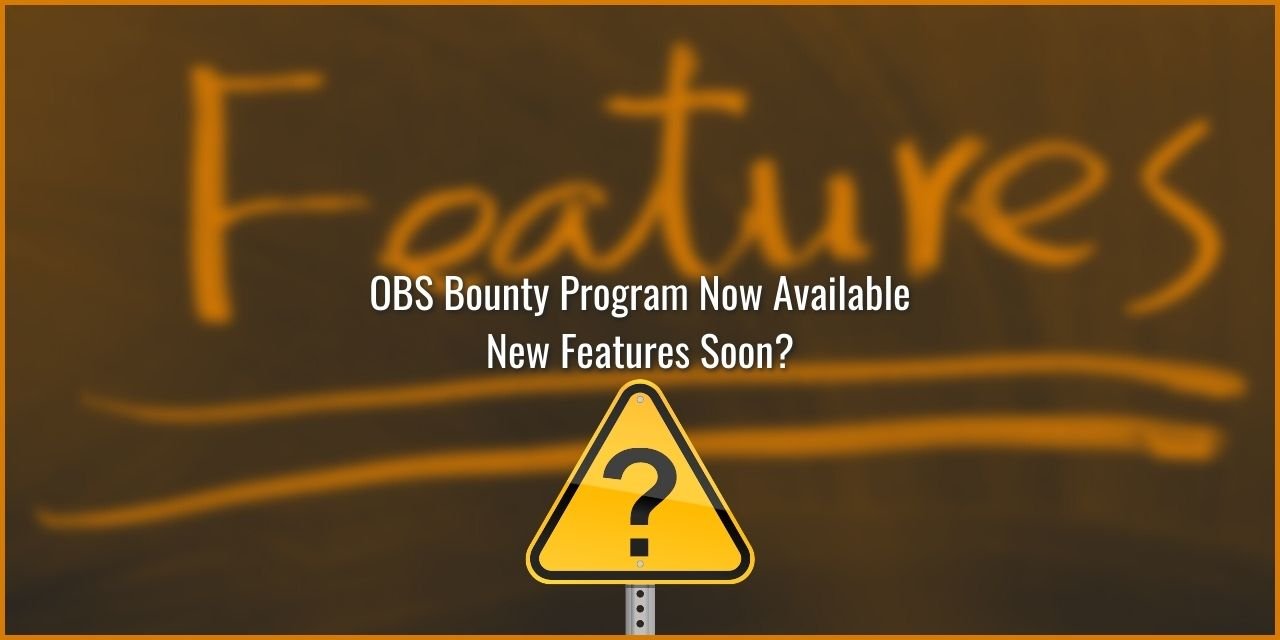
OBS Bounty Program Now Available – New Features Soon?
Read more: OBS Bounty Program Now Available – New Features Soon?
These 4 Elgato Stream Deck Mounts Free up Your Desk Space
Read more: These 4 Elgato Stream Deck Mounts Free up Your Desk Space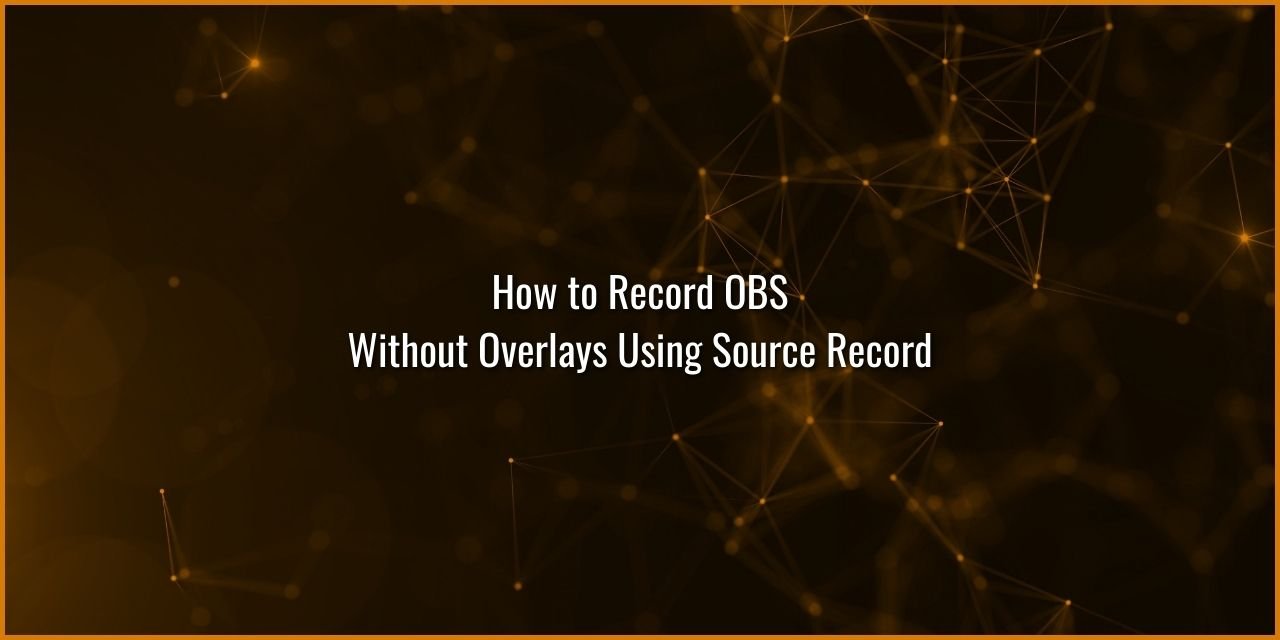
How to Record OBS Without Overlays Using A Simple Plugin
Read more: How to Record OBS Without Overlays Using A Simple Plugin
How to Fix Frame Drops in OBS Studio
Read more: How to Fix Frame Drops in OBS Studio
How to Start Streaming on Twitch using OBS Studio
Read more: How to Start Streaming on Twitch using OBS Studio
3 VST Equalizers for OBS Studio – Free & Paid
Read more: 3 VST Equalizers for OBS Studio – Free & Paid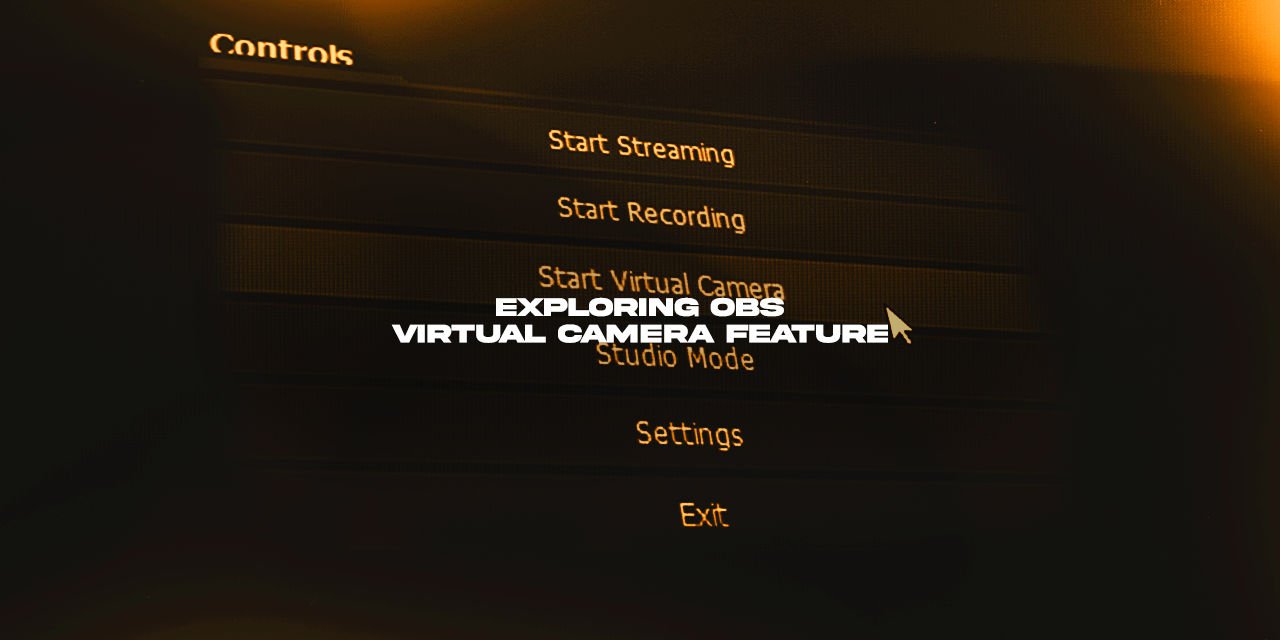
Exploring the Powerful OBS Virtual Camera Feature
Read more: Exploring the Powerful OBS Virtual Camera Feature
The OBS Limiter Filter, a Useful Fix for Peaking
Read more: The OBS Limiter Filter, a Useful Fix for Peaking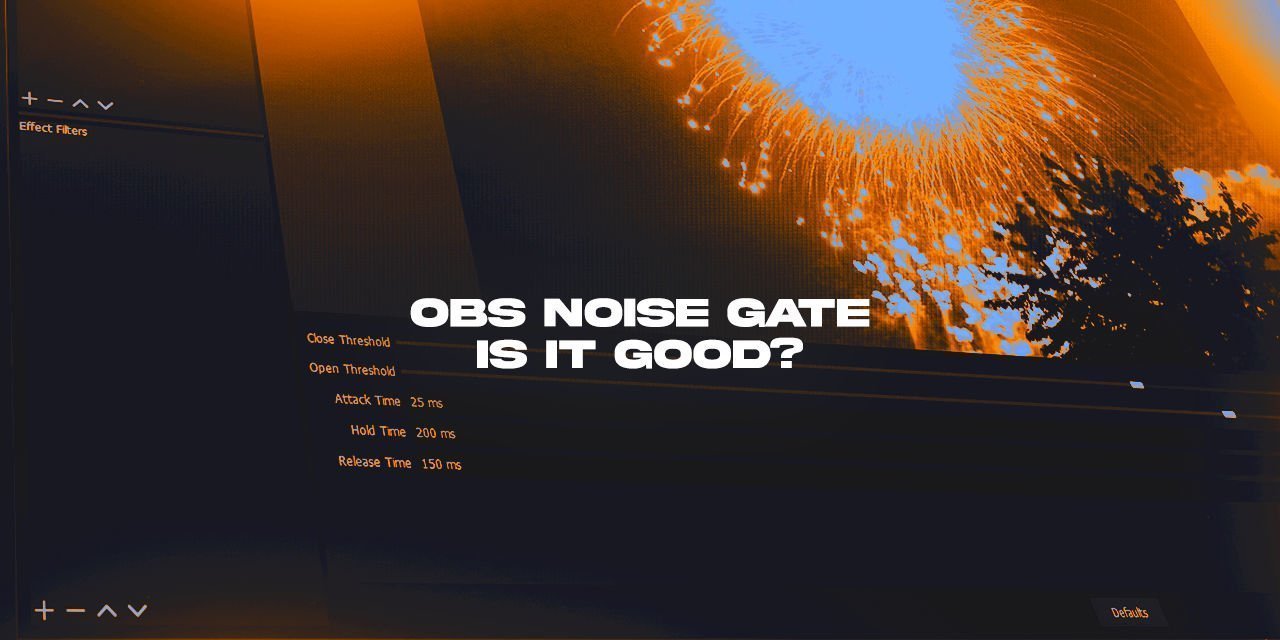
Why the OBS Noise Gate is an undesirable filter
Read more: Why the OBS Noise Gate is an undesirable filter
Here are the Best OBS Settings for Recording YouTube videos
Read more: Here are the Best OBS Settings for Recording YouTube videos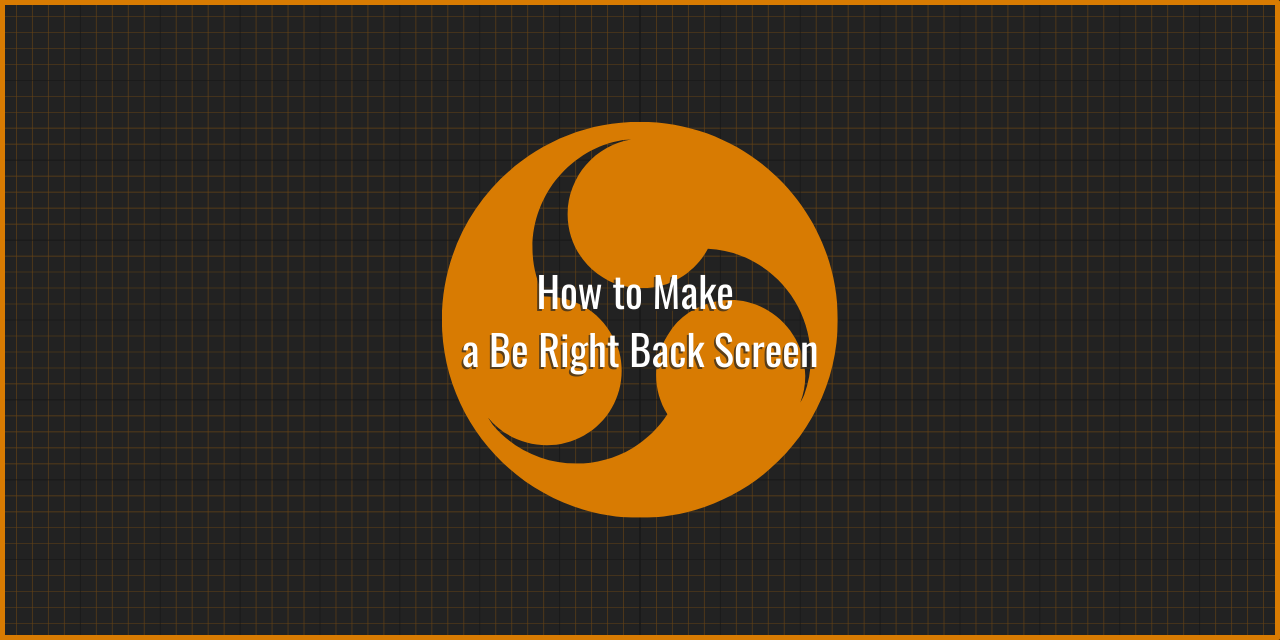
How to Make a Be Right Back Screen for Twitch in OBS Studio
Read more: How to Make a Be Right Back Screen for Twitch in OBS Studio![OBS Studio vs StreamLabs OBS – Which is the Best [Rated]](https://streamershaven.blog/wp-content/uploads/2020/12/streamlabs-obs-vs-obs-studio.jpg)
OBS Studio vs StreamLabs OBS – Which is the Best [Rated]
Read more: OBS Studio vs StreamLabs OBS – Which is the Best [Rated]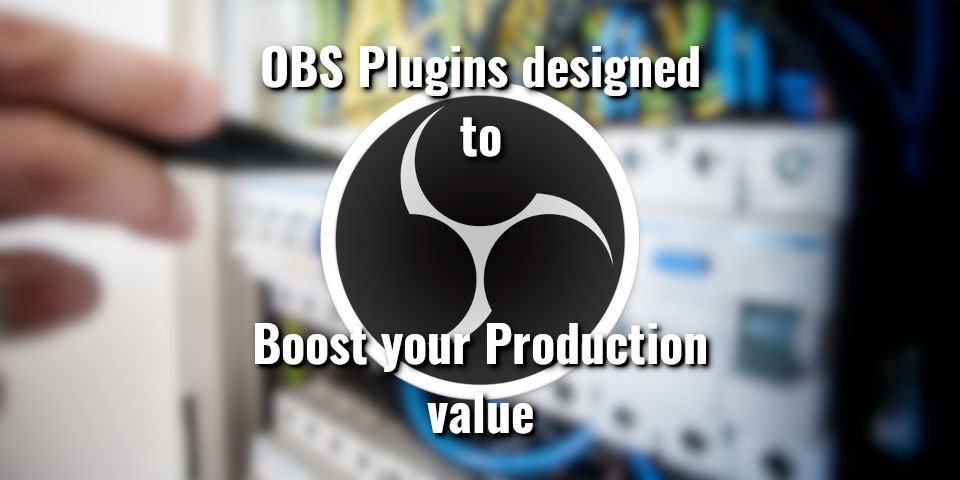
4 Best OBS Plugins Designed to Make Your Stream Better
Read more: 4 Best OBS Plugins Designed to Make Your Stream Better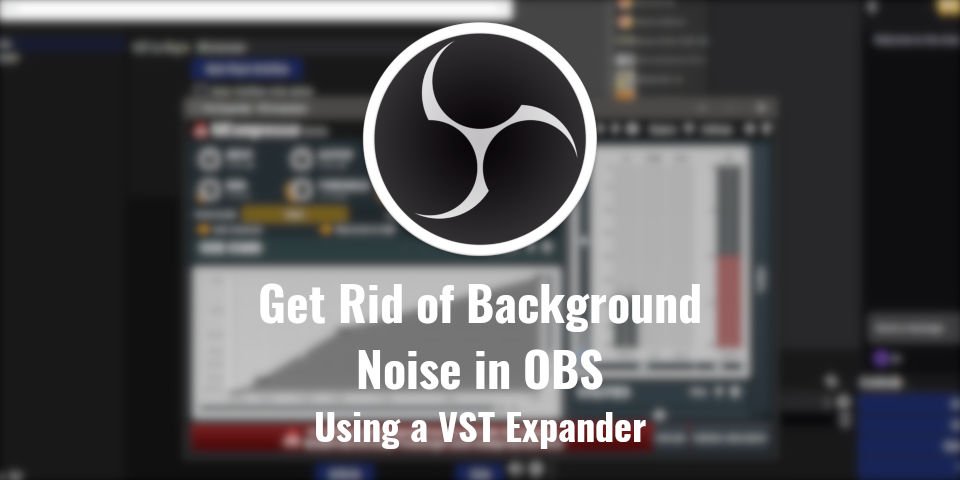
How to Easily Get Rid of Background Noise in OBS Studio
Read more: How to Easily Get Rid of Background Noise in OBS Studio
Can you use multiple Stream Decks at the same time?
Read more: Can you use multiple Stream Decks at the same time?
5 Simple OBS Tips that will make your stream look better
Read more: 5 Simple OBS Tips that will make your stream look better
Suffer From Audio Sync Issues in Obs? Here’s How to Fix ‘Em!
Read more: Suffer From Audio Sync Issues in Obs? Here’s How to Fix ‘Em!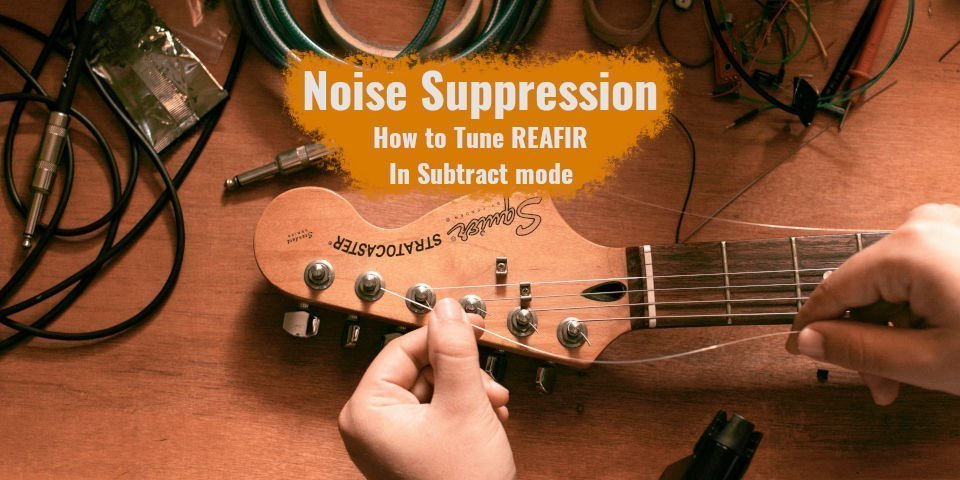
How to tune the noise filter ReaFir in subtract mode
Read more: How to tune the noise filter ReaFir in subtract mode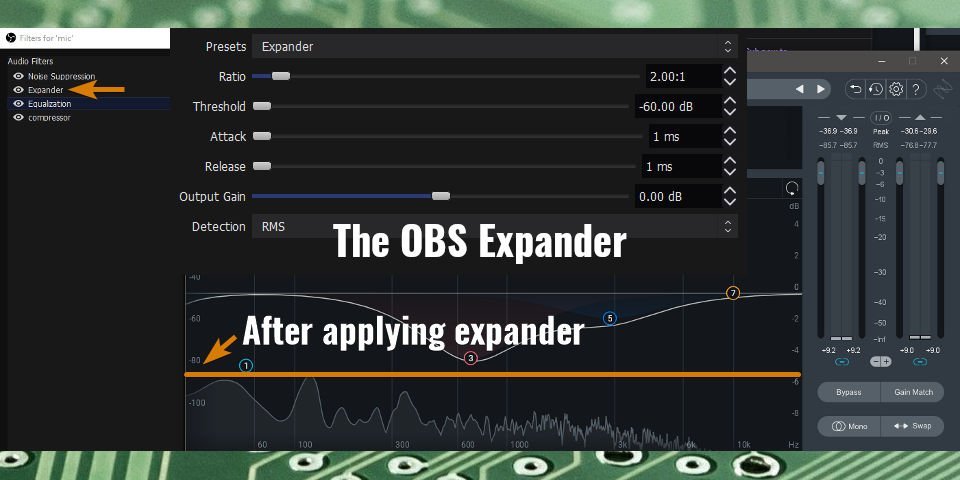
What is the Expander filter in OBS? Should you use it?
Read more: What is the Expander filter in OBS? Should you use it?
The Obs Compressor Filter – Why It’s Essential for Streamers
Read more: The Obs Compressor Filter – Why It’s Essential for Streamers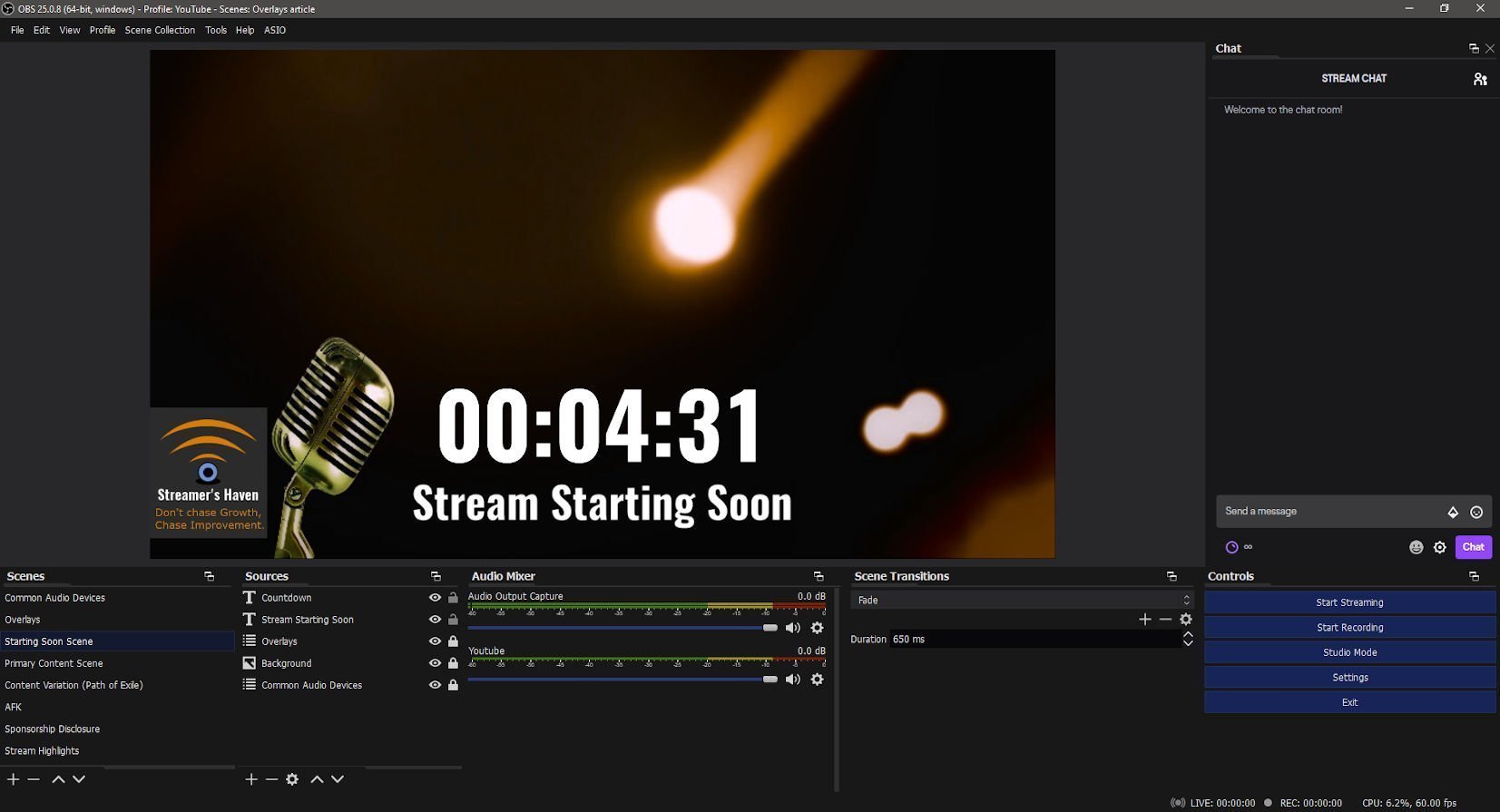
How To Use OBS Overlays – Make Your Stream Look Professional
Read more: How To Use OBS Overlays – Make Your Stream Look Professional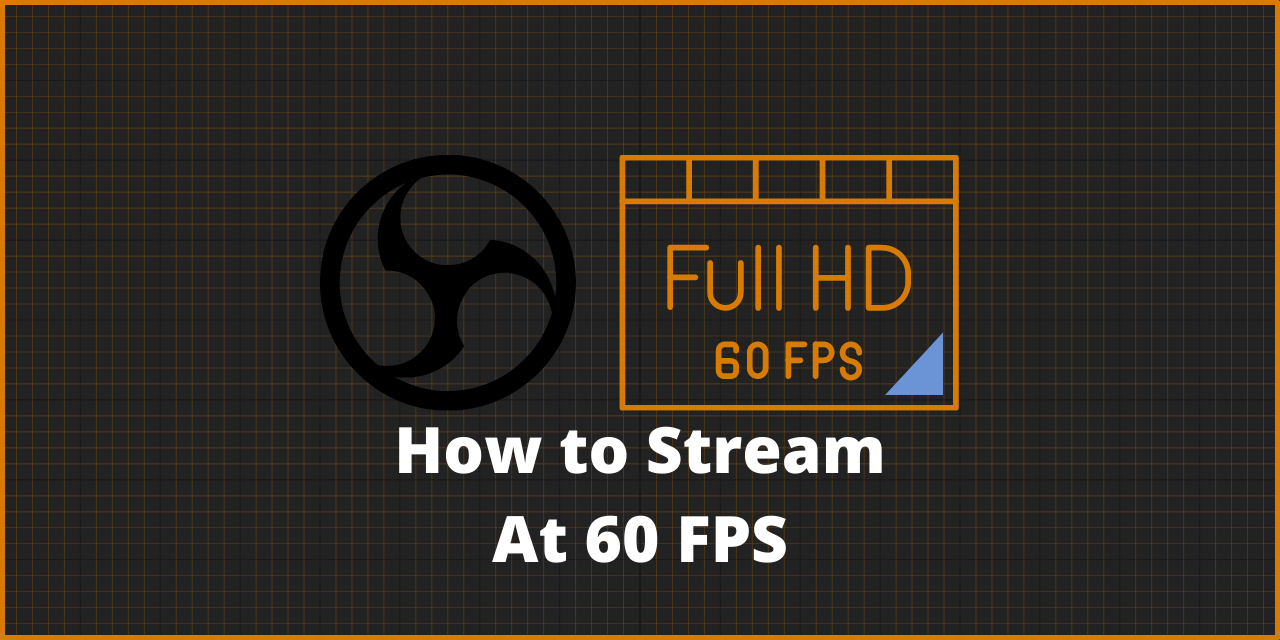
How to set your Stream at 60 fps in OBS Studio
Read more: How to set your Stream at 60 fps in OBS Studio
How to set up an Ultra-low-cost Green Screen in OBS
Read more: How to set up an Ultra-low-cost Green Screen in OBS
How to Use Filters on OBS For a Unique Twist
Read more: How to Use Filters on OBS For a Unique Twist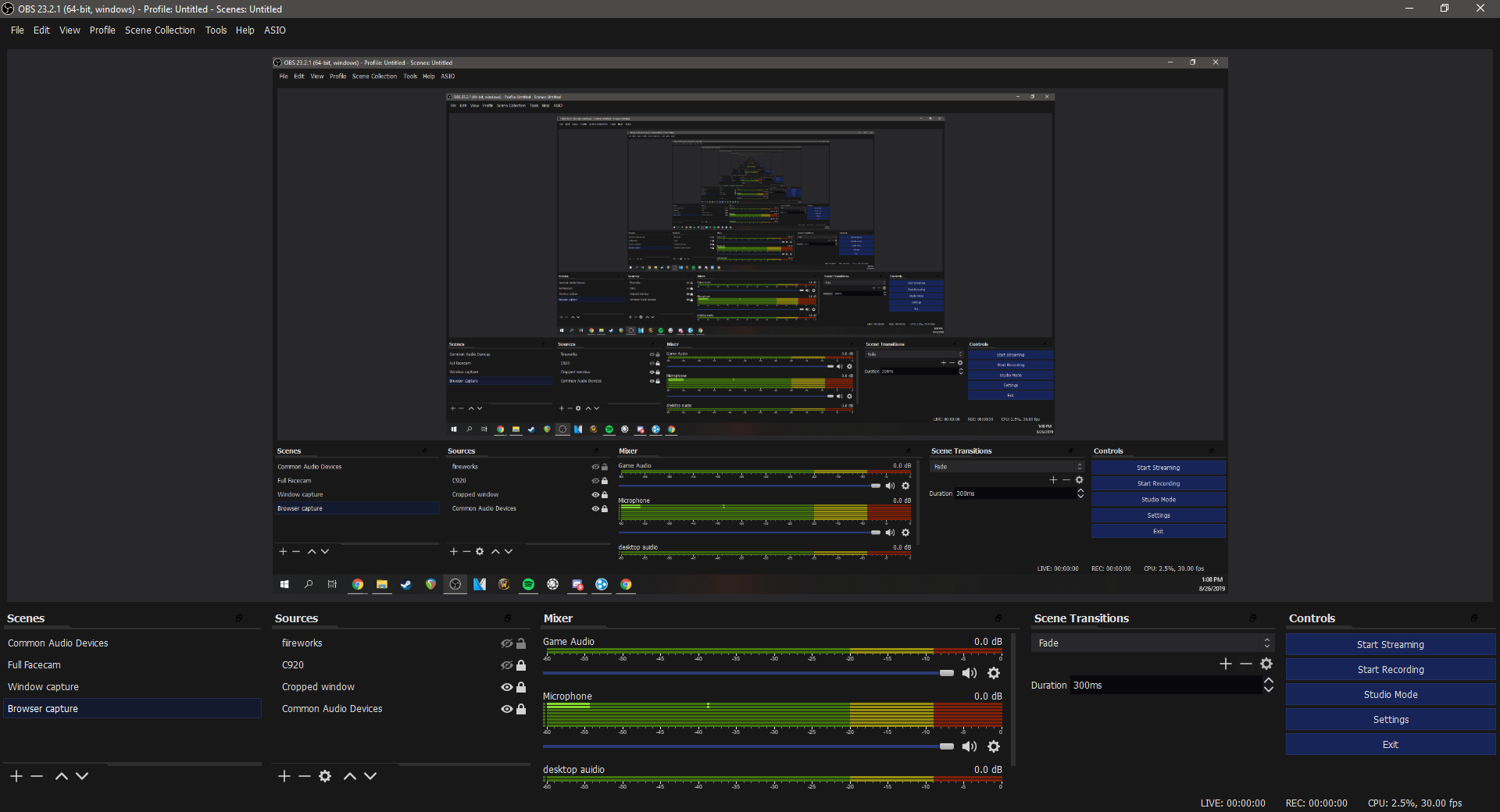
Why OBS Studio is the best streaming software
Read more: Why OBS Studio is the best streaming software
ASIO for OBS – Unlock the Full Potential of ASIO | Broken
Read more: ASIO for OBS – Unlock the Full Potential of ASIO | Broken
7+ Free Sound Effects for Twitch, YouTube & More
Read more: 7+ Free Sound Effects for Twitch, YouTube & More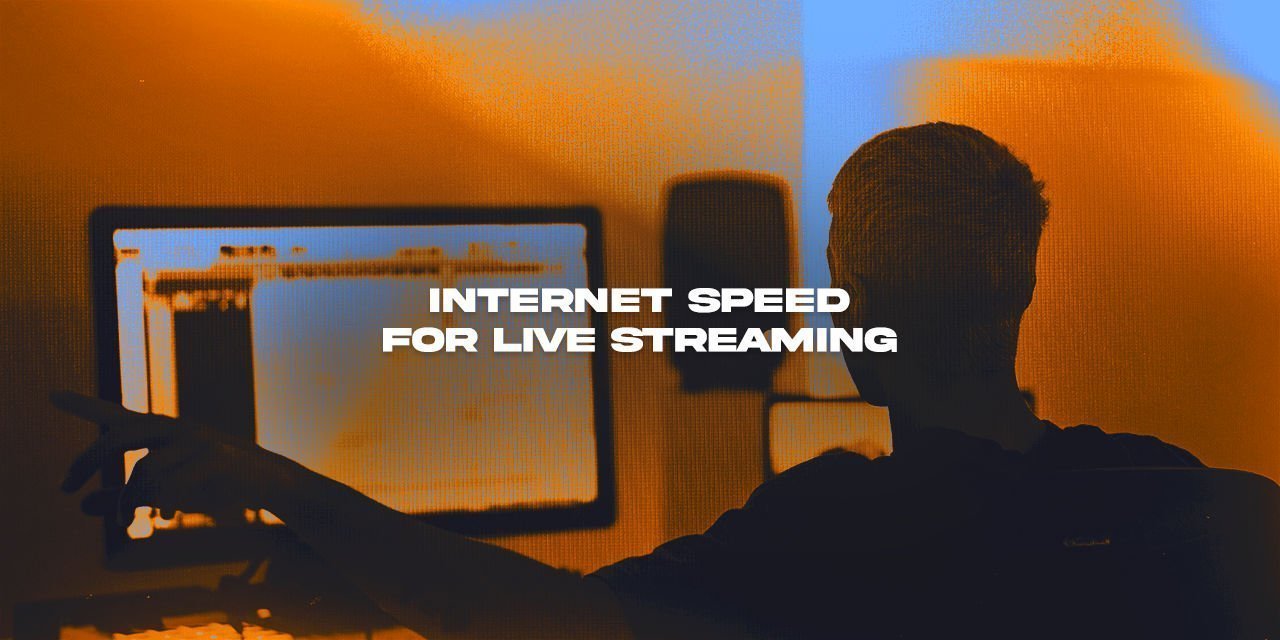
Do You Have the Minimum Internet Speed for Live Streaming?
Read more: Do You Have the Minimum Internet Speed for Live Streaming?
The Best Free VST Plugins For OBS Studio
Read more: The Best Free VST Plugins For OBS Studio
What is the Advanced Audio Properties in OBS Studio?
Read more: What is the Advanced Audio Properties in OBS Studio?
How to Listen to Music on Twitch Without It Going to Stream
Read more: How to Listen to Music on Twitch Without It Going to Stream