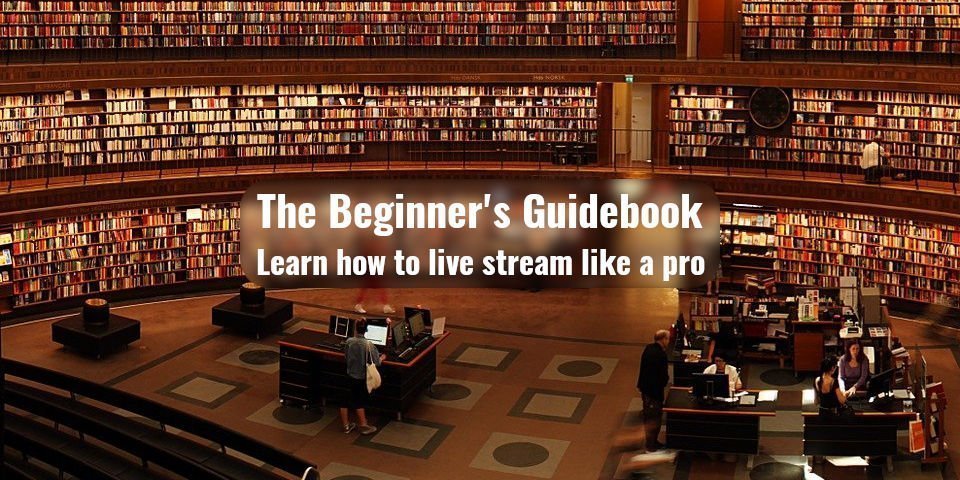Got a hobby, and you want to share it with the world? Why not learn how to live stream it? With my beginner’s guidebook, you’ll be well prepared to start your journey as a live streamer.
For the uninitiated, Live streaming is a way to connect to a group of people through a live video and audio feed through the internet. There are many factors that go into it, and I plan to cover them all here. This guidebook will be updated frequently and will act as a compendium of sorts to all of the content on Streamer’s Haven.
Before I begin, let’s let the cat out of the bag, shall I? Why should you trust me?
- I have been building PCs since the mid/late ’90s and been overclocking them just as long.
- Three years of professional web development experience with a web marketing company.
- Front-End WordPress Design mostly.
- Six years of audiophile research (Acoustics Treatment methodology & microphone technology, I was seriously considering voice acting as a potential career at one point.)
- Two years as a streamer on Twitch. (Though, admittedly, I did not see much success in this endeavor. It turns out I’m not very entertaining to watch… I’m more of a teacher than an entertainer. ;))
- Over 7.5k Karma on Reddit generated mostly from helping streamers on r/twitch and r/mixer over the past two years.
Table of Contents
Getting Started – What is at the core of Live Streaming?
There are several concepts I need to address before you continue on to become a member of the Live Streaming Community. As a content creator who utilizes the internet as a means of getting your content in front of the eyes of people, it should come as no surprise that you need to have both a stable and fast internet connection to do so. If you lack this vital component, then you will be forced to make compromises in terms of quality or even forgo live streaming entirely.
Step 1 is to figure out if your internet speed is stable enough and fast enough to be able to live stream.
After that, the interface that you use to access the internet is important – If you’re using an old laptop from the ’00s, chances are that it is going to struggle with encoding, and that can result in a number of unexpected behavior – Frame drops, stutters, or just outright crashes. If you have both a solid internet connection and a somewhat modern computer or mobile device, then you pretty much have everything you need to get started.
There is a minimum Internet speed
The very first and perhaps the biggest hurdle is the speed of your internet. I have a fairly comprehensive guide on what kind of bandwidth you need, but I’ll briefly cover it here for your convenience;
The most important number for live streaming bandwidth is internet upload speed. Ultimately, this will determine if you can even start streaming.

My recommendation for minimum upload speed is 8Mbps or greater. However, if you are unable to get or afford an internet connection in your area that is fast enough, you can go lower. The absolute minimum upload speed I recommend for Live streaming is 3Mbps. And that is assuming that only you are the one using the bandwidth.
While you could get away with less, by that point, you will start to drop frames(the video feed and audio will freeze occasionally and skip ahead) any time there is internet instability. Either that or you will need to stream lower than 720p30.
This issue is compounded as the home network becomes saturated with your family wanting to watch the latest Stranger Things that they are behind on, or are having a video chat with their boyfriend/girlfriend, etc.
Finally, there is one more thing to consider: Metered connections.
You should be aware that you will chew through bandwidth like a pack of starving dogs does to a slab of raw, juicy steak. If you are on one of these connections, consider the financial implications that Live streaming will have on you and your viewers.
There are some rules set by the FTC to abide by
Next up, I want to ensure you have a strong understanding of the rules that apply to streamers. As a streamer, you are considered a “digital Influencer” as you actively advertise yourself and your content to an audience, influencing their perspective.
In some cases, you may even be sponsored by a company at some point as proof of your ability to influence others. However, you must know exactly what to do in this case, which was clarified in a post made by the FTC.
I wrote an article covering this, and I strongly suggest you read it before you continue, so you have a good understanding of what is expected of you. Don’t worry. The link will open a new tab. Come back when you’ve read it.
Finished? Great! Now…
Decide on the type of streamer you will be
If you’re new to streaming, this is important. You need to ask yourself: “What do I want from streaming? Who do I want to be? Why Do I want to live stream?”
There are two types of streamers out there, casual streamers and occupational streamers. Of course, you could lay somewhere in between, and most do. That is totally okay!
I am going to break down for you the benefits and drawbacks of the type of streamers.
The Types of Streamers – Casuals and Occupational.
| Casual Streamer | Occupational Streamer |
|---|---|
| + No set Schedule necessary. Stream when you want. Your house, your rules. | – Consistent schedule is necessary to keep people coming back. If people don’t know when you are live next, they might not make it to your next stream. |
| + Low Stress from low expectations (You aren’t worried about viewer metrics.) | – High Stress – You need to pull an audience who will drop a sub/bits your way to generate income. |
| + Low Cost – You don’t need a DSLR webcam, a studio lighting setup, or room acoustics treatment | – High cost – You are essentially a Home Studio broadcaster. Your audio equipment should be high quality, your face camera(If you use one) should be phenomenal looking, your set should have good composition, etc. Not Required, per se. But it tends to be a consequence. |
| – Low to no income – Typically, low effort streams result in low rewards. | + Potential for High income – Utilizing multiple methods of monetization and marketing, you draw in a large audience. You go beyond the “Go live” button and are constantly researching new ways to draw interest. |
| +/- Depends on how you look at it. You won’t be famous. | +/- You are somewhat famous. Good luck. That comes with its own problems and stress. |
Start Casually:
If you are just starting out, I really do recommend starting off casually. With there being more chiefs than Indians, you are unlikely to make a livable income streaming for a long time.
Don’t try and plan to be successful and burn your savings to dust. Start small, figure out if streaming is for you, and build up slowly from there. I’ve seen too many people over-invest before they know streaming is for them, then get burned out and quit from a lack of results.
How to Live stream in a nutshell
There are three ways you can stream currently:
- With a desktop or laptop computer
- With a modern console, like PS4, Xbone, Or their newer variants
- Some exceptions explained later.
- With a smartphone.
Each method comes with its own unique advantages & disadvantages. For example;
Streaming with a desktop PC – Editors Choice
This method will yield the best audio/video quality possible, as well as access to the greatest quantity of tools. In addition, it is the most versatile option out there for creating diverse content.
However, they are expensive and complicated to those who are unaccustomed to dealing with them. Desktop PCs also have that one issue of being well… bulky. You can’t just take it with you to stream anywhere you want.
This is compounded by the need to provide a large source of power to the machine.
The answer to this bulk problem is the laptop.
With a Laptop –
A laptop is, in many ways, the ultimate streaming machine. This form factor allows you to nip at the heels of maximum quality while simultaneously being capable of portability.
Everything a desktop can do, a laptop can also do. Maybe not as well, but it can do it. However, it isn’t all sunshine and rainbows here though…
A $1000 Desktop will always be superior to a $1000 laptop. You pay the price premium for convenience and portability.
Making things smaller while keeping them fast and power-efficient is hard. What is harder is keeping them cool.
No, Not that kind of cool. All technology is cool… *Cough*
They get Blisteringly HOT. That’s because…well… Laptops are terrible at cooling. With poor air circulation and insufficient heatsink space, there simply is no room for proper cooling while keeping the laptop fast, slim, and portable, all at once.
And…If your battery dies midstream? Your SOL. That’s the end of your stream until you can charge it back up.
Streaming with a modern console –
The method of streaming with a console is the easiest to get into;
- Boot up the console
- Create an account on Twitch
- Download the app
- Go live.
It really can’t get much simpler than that.
However; A console has several limitations. It lacks a Scene manager. It lacks Overlays. And Versatility! You can’t really control a webcam to its fullest potential (Exposure/Gain reduction with manual settings.) And it’s a friggen’ console. There is no upgrade path. What you get is what you get.
It’s my least recommended method if your budget allows the purchase of a pc, or you just want to stream for the heck of it.
Aaaand Smart Phones –
The final method to stream is with your smartphone. You use your camera on your phone, and you face it at your face, or whatever…
And you stream it. Here is the process…
- Boot up the phone
- Create an account on Twitch
- Download the app (Twitch App or Streamlabs App)
- Go live.
Easy right? Just as easy as consoles, in fact.
However, I don’t like smartphone streams. They require a tripod, else your camera will be in constant motion. This screams, “I’m an amateur!” and makes me feel nauseous over the many hours that a live stream can last.
However, I cannot argue the fact that a smartphone is the best format for streaming in public places. Its extreme portability is the factor that trumps all other choices in this situation.
Choose your Live stream platform – YouTube & Twitch (Plus others)
Before you choose your hardware, you should choose the platform to call home. You have a lot of live stream platforms to choose from, but there are two big ones.

YouTube
YouTube is a household brand these days and is actually the second-largest search engine in the world. This makes it a very compelling choice to call home as your streaming platform of choice. Plus, having your Stream on the same platform as the videos you make can be beneficial to you in terms of management.

Twitch
Twitch is the defacto live streaming gold standard. It offers an affiliate program after you reach certain criteria that comes much sooner than YouTube.
The Twitch platform, owned by Amazon, is easily the most live-stream-focused platform out there that is well known enough to make growth possible. With that said, it is paltry in comparison to the user base of the Video Behemoth, YouTube. In fact, if the YouTube team ever decides to put in serious effort to develop the live streaming discoverability side of things, there likely isn’t another platform on earth that can even hope to compete.
I’ll briefly mention some other platforms that offer live streaming capabilities:
While each of these platforms is a solid choice, Twitch and YouTube are by far the most well documented and supported for the purpose of live streaming. I recommend starting with one of these two, but you know your content best. Some things do better on other platforms. Don’t hesitate to do more research and figure out what place you want to call home.
Choose your streaming software – For Desktop and Laptop streamers
OBS and Streamlabs OBS are the two programs I recommend over the myriad of other solutions. I feel OBS offers the greatest toolset for streamers, even if it does take a bit to fully set up.
There are a number of other options, should you find them inadequate.
- Xsplit
- Nvidia Shadowplay(Or whatever they are deciding to call it now)
- Radeon Relive
to name a few. However, Nvidia and Radeon are exclusive to whichever brand GPU you have, and Xsplit is paid to get access to the full suite of features. The free version lacks too many important features to recommend over OBS.
Of course, there are several others to consider as well, but again, I feel OBS has the best feature set out of all of them.
Now, It’s time to choose your hardware.
Hardware Requirements & Recommendations to Live stream
Okay, so you have the desire to stream, the required minimum internet upload speed, and basic knowledge of what you need to stream.
Time to get Technical.
Worry not! I’ll thoroughly explain everything so as to not leave any stone unturned, and you are able to begin your streaming endeavor.
Now, aside from the machines you use to actually start the live stream with, there is no physical hardware needed beyond this. Things like tripods, lights, etc., they’re all optional. With that said, they can be used and are used to improve what is known as “Production Value.”
Here’s an example; A stable tripod is better than a shaky hand all day. This improves the quality of your stream and consequently improves the value of your content to your audience.
Let’s start with the best quality, and more than likely, most expensive option, A Desktop Streaming Machine.
The Ropes of a Desktop PC – What Are the Requirements?

There are seven main components of a desktop that are 100% required. No way around it.
- The Central Processing Unit, or CPU.
- Graphics Processing Unit, or GPU/ Video Card.
- A Motherboard
- Some Ram, or Random Access Memory
- Storage, like a Solid State Drive(SSD) or Hard Disk Drive(HDD)
- A Power Supply Unit(PSU)
- An Operating System, or OS (Windows 10/Linux)
Technically, you need a case too, but it is not strictly “Required” per se. Definitely buy one, though. Static electricity is the enemy to unprotected parts. Plus, if it falls, It will probably break. Dust isn’t ideal either.
Why Would You Want a Desktop PC to Live Stream?
Versatility. A desktop is a modular device that can be assembled with various specialized parts. Specifically for streaming, these are useful:
- A capture card, to, you know, Capture video & audio from things like TV or Consoles.
- A PCI-E 3.0 USB 3.1 (Or whatever) card( In case you need more USB)
- Audio Mixer like the GoXLR Mini or interface like the Behringer 204HD
Acoustics. Laptops have noisy fans. Desktops run larger fans that spin at lower RPM and thus are quieter. Some are even cooled by Water. Or oil. Or even just passive air.
A stationary “Battle Station,” as they’ve been coined, makes for a great Acoustic Treatment option.
See, A desktop pc, properly positioned within a room, can allow you to convert a room into that of a home studio; An acoustically treated environment to minimize sound reverb, echo, and unwanted noise.
You can find the components I recommend for a streaming desktop PC in another article I wrote. Take a minute to stop by if you’ve decided on desktop streaming.
How to live stream Using smartphones

Here’s an example:
You have a passion for cooking and are a cook at a local restaurant. You talked to your boss, and they think that live streaming the cooks’ work is a great idea for advertising their business! What method of streaming would be best?
If you answered “Smartphone,” you’d be correct.
So what would you need to do this?
- A Smartphone with the Twitch app or Streamlabs app.
- Phone Tripod, so you can keep it hands-free and focus on cooking.
- A Dedicated Key light (The phones led could work, but you won’t have control over its position.)
- And a Winning personality.
Just kidding on that personality bit. Though it does help. 😉
As for the phone itself, So long as the phone you are using is capable of running those apps, just use the one you already have. Or try an old phone you might have sitting in a drawer somewhere.
A laptop is also an option here, but given the limited workspace, the size of the phone ultimately wins out on priority.
Laptop Streamin’ in a nutshell
A laptop is a desktop that is portable. Mostly.
Again, because of its tiny form factor, cooling is an issue. And where cooling is an issue, performance can be an issue too. Also, No PCIe cards. No room for them. And it’s Expensive for something remotely similar to a desktop running a Ryzen 3600.
Also, no upgradability. Laptops don’t use LGA CPUs Typically. Instead, they are usually directly soldered to the motherboard. You’d need a reflow oven to even attempt to change the CPU out. Not Advised.
Is it obvious I don’t like laptops? I don’t. But I like to tinker with electronics, so… I’m biased there.
For some, they are perfect. You get similar portability to a smartphone and the versatility of a Desktop PC, to a point. Full Overlay support is a plus. There are USB capture cards, and several USB devices do exist to fill the gap of PCI-E devices. However, there is only so much bandwidth for USB, and a laptop only has 2-4 ports typically. So you aren’t going to be running more than 2 Webcams. (The one in the laptop is included)
And Finally, console streaming
Aside from console exclusive content and a tight budget, I typically recommend against using the console itself to do the encoding. Not that it’s particularly bad at it, mind…
The loss of overlays isn’t the end of the world, really.
That said, you could incorporate a dedicated streaming pc to gain all of the benefits of a Desktop/Laptop PC and gain access to stream any console and their exclusive titles that you want. At least, those consoles that do have an HDMI output.
The Dedicated streaming pc for a console is, of course, the best-case scenario. If you’re just streaming casually with no intent to make it your day job, Stream on the console directly (If it supports it.)
A Barebones Streaming PC for Your Console
I have put together a pretty awesome PC from a parts list that is relatively cheap without breaking the bank outright. It cuts in areas that, as a streamer, you don’t really need while keeping the powerhouse core components intact.
If you don’t have a budget of $800-1000, you will need to make further compromises, such as buying used or previous generation components or PCs. As a rule of thumb, I strongly recommend buying a new SSD/HDD regardless of your budget(Or format the drive if you feel comfortable doing that. Follow the video link, and you’ll be fine. Its purely a confidence thing.)
Our recommended M.2 NVMe Drive(Make sure your motherboard has an M.2 slot!!) is the Samsung 970 Evo. Can’t afford it? This Saberent drive will do the trick! ( At the cost of lifespan. I strongly advise using a cloud backup service in place with these drives.)
Don’t have an M.2 slot? No problem! Western Digital makes a solid drive (pc nerd joke). Don’t know what any of that is? Watch this video before you buy anything.
Why reformat/buy a new SSD if you’re buying a used PC that comes with one?
I have three reasons why I recommend this: Security, Data Liability & Driver issues.
- Security (Major concern & Primary reason for wiping any used Storage device)
- Keyloggers to steal personally-identifying information
- Malware that the previous owner picked up along the way(Intentional or otherwise)
- Ransomware; This particularly nasty virus will lock down your PC, and demand a financial ransom for your data to be restored. This Ransomware can go unnoticed for years, and once enough information is stored in the storage device, a malicious entity triggers the lockdown.
- Data Liability (Moderate Concern, out of respect for the previous owners of the hardware)
- Any leftover data from the previous owner may still remain, such as their Microsoft account, or other forms of personal information.
- When buying a used PC, always double-check with the seller to ensure they have everything they need from it. Common courtesy.
- Driver issues (Minor-Major in severity. You never know what you’re going to get.)
- Not everyone is a PC enthusiast; Heck, most people aren’t. Chances are, that HDD/SSD is LOADED with outdated drivers & registry issues. A fresh reformat solves almost all of these issues.
Not convinced? Maybe catastrophic data loss will convince you…
I strongly recommend buying new storage, as a catastrophic data loss can potentially end your business. That is if you intend on doing business on that pc. And any irreplaceable files like pictures?
They’re gone for good.
With old storage, you run the risk of it failing early. After all, you’ve no way of knowing how old a drive is or if it has been used and abused and is on its way out.
If you value your data, set up regular backups. Include any Stream assets here as well, like sound clips or overlay elements. Amazon Prime comes with some cloud storage solutions and some bonuses for users who use the Twitch platform.
While I’m on the subject of security…
Cybersecurity is a major concern in the modern world. Hackers are finding huge vulnerabilities in our connected world, and a Live stream account is no exception.
There was a time that I visited r/twitch, I would see more posts of account theft every day. It’s so prevalent they had to configure the auto-mod to delete those posts and link appropriate threads with solutions. I advise you to secure it with Two-Factor Authentication, and in fact, everything you use that has support for 2FA.
Yes, it is an inconvenience; but when you take into consideration that you can get paid on these platforms to Live stream, it all becomes clear as to why live streaming is being targeted. Two Factor Authentication is a necessity in today’s world.
In my eyes, It isn’t worth the financial nightmare that can come of it. Horror stories of whole bank accounts burned away as if kindling in a forest fire. Just practice good security measures, and rest a little bit easier.
Also, you’ll want to get a password manager.
Decide to go used?
Great! Used PC parts are a great way to get amazing deals on Live stream capable pc components if you know what you are looking for. I recommend starting your used pc search on overclocker forums. Overclockers are a bunch of PC enthusiasts looking to squeeze every inch out of their hardware. You know exactly what you are getting, its condition & and can trust them to have a supply of high-end components for cheap as they sell parts to upgrade to the bleeding edge of technology.
They are a strongly knit community, going back over a decade, and I’ve personally been a part of them since 2011. I have traded several PC components with members on that forum over the years and have yet to get anything but what they advertised.
After that, Check Amazon, eBay, or Craigslist.
You will want a Ryzen based system ideally, 8 gigs of ram, and at least a GTX 1050 ti or 1660ti if you want one capable of a bit of gaming.
For those of you looking to stream a console to a streaming platform
If you have a PS4 or XboxOne, Then you’ve dodged a budget bullet. With these modern consoles, you are able to stream directly to the streaming platforms.
However, if you are wanting to stream Nintendo Switch or older console gameplay, you will need either a Capture card or an Emulator on your PC. Which puts an enormous strain on even the fastest PCs. (Note, emulators are not illegal. However, the Roms that are not created by you specifically are illegal.)
I recommend the capture card, as stated earlier, but once again, it is not strictly necessary.
Setting up OBS with Overlays and Essential scenes
If you’re on a PC, and you’ve decided on OBS Studio as your broadcasting software of choice as I have recommended, then there is an important bit of information I wish to impart to you. There are some scenes that I daresay are essential for standing out above the competition.
These scenes, when utilized properly, will improve your perceived production value dramatically and are extremely easy to make. In addition to this boost in value, you also get some pretty serious QoL improvements.
Contained within is also a rundown of what an overlay is, in case you aren’t familiar with the concept.
Accessories – Non-essential components & more
For those on a tight budget, you can safely skip this whole section. These components are for those with an extra budget to invest into their streams.

The point to focus on when you are looking to get your first set up to upgrade isn’t convenience; It’s audio. Audio is, in fact, one of the points that led us down one too many rabbit holes (Clawing my way back up with this information was HARD! So much to learn.).
Studio Microphones
Starting with your microphone, the sound of your voice is the one that your viewers will hear the most. You have a huge quantity of considerations to make when deciding on your microphone.
- Is the microphone good quality?
- Is my room noisy?
- Do I have a lot of noise somewhere else in the house?
- etc.
Did you buy a Samson Q2U? If it is your first desktop mic, you should. Don’t even bother considering the blue yeti; it’s only USB and a condenser mic that sounds like a $50 mic. (Contrary to MAJOR popular opinion, mind you.)
VST filters – What are they, and why you need them.
UPDATE: See this article about RTX Voice before you continue if you have a GTX 10 series or RTX card. AMD Users, please disregard and continue reading.
If you’ve played around with OBS, you may have stumbled upon audio filters and wondered what they are. Specifically, the VST filters.
VST stands for “Virtual Studio,” and this little bit of magic is used by the music industry, Sound design, movie production, and other forms of media creation. It is a software implementation of something like a DBX 286s.
For streamers, there are a few VST plugins of note that are exceptionally handy:
- Reafir
- Reagate
- MCompressor
- MEqualizer
For a quick rundown, Reafir is primarily used for its “subtract” feature, which allows you to target specific “Problem frequencies” and remove them. It is selective noise suppression.
Reagate is quite simply, a noise gate. It ignores vocal input until a defined sound pressure in dB is exceeded.
Mcompressor is a volume control. If you have a noise exceed a certain volume in dB, It will turn it down to avoid clipping the mic.
Mequalizer is an advanced full-spectrum Equalizer. This thing is absolutely amazing and will flip what you know about EQ on its head. You’ll never be satisfied with anything less after having played with it a bit.
Read about them in detail in my other article.
Audio Interfaces & Mixers
If you did buy a mic with an XLR port, you should then consider buying an Audio Interface or mixer(Preference/cost-based) when your budget next allows you to upgrade your setup.
Our recommendation is the GoXLR or GoXLR Mini, as they offer many streamer-centric features. However, if your budget does not allow for these devices, a Behringer UMC22 or UMC204HD are excellent choices, as I’ve mentioned earlier.
The 204HD has a very handy “Mix” knob that is by far the most used feature on the interface. It lets you mix your inputs and your outputs into the headphones you plug into the monitor port. This lets you hear yourself through the mic to listen for clipping, and listen to the output from the pc simultaneously.
Sounds kinda useless, till you realize you can use it to tune the background noise you hear, a sort of noise cancellation from your mic when you want to listen to music.
Lighting is more important than this, So be sure to add at least a key light to your setup.
A Dedicated Light for Your Camera Feed (Key Light)
A single, 6500k 1,600 lumens Key light is a bare minimum I’d recommend if you are going to use a face cam. There is a lot to consider with lighting, and in fact, a lighting operator is considered to be their own occupation with how much you need to consider for lighting. Just read that article and you’ll know everything you need to know for a basic setup.
Oh, and avoid all RGB LED bulbs like the Philips HUE, at least as the key light. They lack the color accuracy necessary to be a good key light. That said, as an accent light, backlight, rim light, or other non-primary light, they are a decent choice.
Stream Assets
If your looking to be an “Occupational streamer”, one of the things you absolutely need is a logo for your channel. You need to establish a brand associated with your live stream for it to gain recognition. Brands are synonymous with trust.
Our partnered communities have artists who do great work. Join their discords and get in touch with them. Let em’ know I sent you! 😉
Teleprompters for Stream Chat monitoring
A Teleprompter is something that people don’t normally think of as being a useful tool for live streaming, but I suggest taking a look at this unique use case. Utilizing a second screen, you can set up a teleprompter to show your stream chat on it, rather than its traditional use of displaying a script. This is a handy tool to encourage you to make eye contact with the camera more often, resulting in a greater connection to your audience. This isn’t something to dive into early on, though, as teleprompters tend to be pricy; though, you can jerry-rig a DIY teleprompter together pretty easily.
Sound Treatment in a nutshell
You’ll want to take a look at my guide for room acoustics treatment to become informed on Sound treatment. It is an incredibly complex subject, and that article covers more or less everything you need to know for a basic setup.
Free & Highly effective Treatments:
- Shut your door
- Shut your window
- Turn off AC/Heater for the duration of your live stream(within reason)
- Force your pc fans to a slower speed to reduce audible noise where possible.
- (potentially free, if you have materials laying around) Make a PVC rack and hang a thick, heavy blanket over it(beware of static shocks. Always discharge before touching your electronic hardware.)
- Place this rack behind your setup (behind the greenscreen if you have one)
Handy Tools for Streamers
As streaming has matured, there have been more tools and opportunities made available today than ever before.
And several of them are free.
- Twitchstrike – A Tool to help you find low competition, high viewer count games. Only for Twitch sadly.
- Woovit – Free Games for Streamers. Need I say more?
- Lumia Stream – RGB Smart light control for HUE, LIFX, Nanoleaf, TPlink, and Yeelight devices. Also Overlay elements on stream, in case you don’t have any of those.
- Lightstream – Overlay elements for console only setups (With a monetary cost)
- Nerd or Die – Premium overlay templates for your stream. (Integrated into Streamlabs OBS)
Live stream Overkill Territory – Skip if your wallet already weeps (Mainly wrote for fun 🙂 ).
Now, I enter into the realm of overkill & unnecessary. For those who have no budget limit to this; A Dedicated streaming pc tied to a Gaming pc is the answer many streamers find towards 2-3 years into it. But do you really need a Dedicated streaming pc? Nope. Totally overkill unless you are aiming for the absolute best video quality possible.
But hey, If you are rearing to give it all just cause’ you can… go for it. Just get the Ryzen 9 3900x or 3950X when that launches, an X570 Motherboard, 32 gigs of ddr4 3600 Ram, maybe an RTX 2080 Super…an EVGA G3 750 watt, etc. Oooh, you’ll need a DSLR too!
Don’t forget your Overkill lighting kit and that one 32 input mixer that you’ll never fully populate unless you were doing a live performance with a band and multiple mics ETC.
Oh, and the HVAC system, Recording studio soundproofing… The list goes on and on for ways to improve(It’s negligible after a certain point).
Sarcasm aside, This hobby/job can get expensive FAST. There is a reason Big budget movies cost millions & billions of dollars. This hardware and the talent that uses it.
Figure out your hardware and platform? Awesome! Advertise it to death.
A live stream platform is only as good as the sum of its parts. I see far too many streamers focus on the platform itself, with their goals to be at the top of the game category of their respective platforms. I assure you, the reason big streamers are big isn’t that they are at the top of the streaming category.
It’s because they have led & still lead a successful advertisement campaign, and have established an audience of fans who enjoy their content with it over time. If you don’t tell anybody about yourself, how will they know you exist? By reaching out and influencing others to watch you.
But before you start advertising it, ensure the quality of your content is acceptable to you. Watch back your Vods, and fix issues you notice: Dead air, your webcam lighting, your ability to talk into a mic, etc. In fact, use this “Pre stream checklist” to check things over before you even go live!
That said, being at the top does help to boost your exposure. However, it should not be the goal, and instead should be the consequence.
Being a top streamer does not mean being the best streamer. Far from it. I’ve seen several amazing streamers with nobody watching them. They just haven’t figured out that you need to actively advertise your stream in order for people to know about you.
Need a break from advertising? Forge & Enforce connections by Networking
In this world, connections are everything. Do you know how Linus Tech Tips are sponsored in nearly every single video they do? Well, it is because they forged powerful and deep-rooted connections with the industry leaders and businesses from the quality of their content & presentations.
Sponsors are connections to these companies. Talk to people, get to know them. Form your own community, Include your regulars in on special events & content. Just be aware of the rules regarding sponsorship.
Streaming is a very powerful platform to take root in, assuming you have the tenacity to keep up with everything you do. It is a lot of work, to be sure.
If you have a community, and you are looking to expand it, let me know! I partner with communities and provide immediate and up-to-date links to solve issues that members of various communities have. In fact, if you check out my Allied communities page, you can see the communities I’ve partnered with.
Networking with streamers in DND is a great option
I dove headfirst into the world of tabletop RPG’s with a Homebrew campaign of my making, “The Plaguelands”. One of the best aspects of such an open-ended game is that you can do…pretty much anything you want. But it actually is a whole lot better; It combats Dead Air and other serious flaws that a streamer may experience in a solo stream.
Networking with other streamers within a community can lead to explosive growth, but ensure you are there for their friendship, not their numbers. Give it a shot! It really is a ton of fun!
And remember, to network means that you make friends with other content creators in the same niche. It doesn’t have to be DND, It’s just that the game opens up a lot of potential for comical moments in the game by its very nature.
Finally, when you live stream DND, your followers and viewers may have some fun ideas; Get them in on the action in the world!
What Streamer’s Haven can do for your live stream channel
On the subject of forging connections, Streamer’s Haven is an educational platform designed to answer common & technical questions about live-streaming. I am more than happy to answer any questions you might have here in the comments, or on the community discord server.
As a benefit of being a Patreon supporter of Streamer’s Haven, I will regularly shout you out on Twitter & promote your stream on my Patron dedication page. I also frequently use assets provided by my Patreon supporters in articles, with credits to them in the form of backlinks. You also get 1 on 1 help with your streaming set up to resolve any issues that you might have.
This support is purely optional, none of my blog content will ever be locked behind a paywall. That, I can assure you. Thank you for your time, and good luck, my fellow streamers. Safe travels.