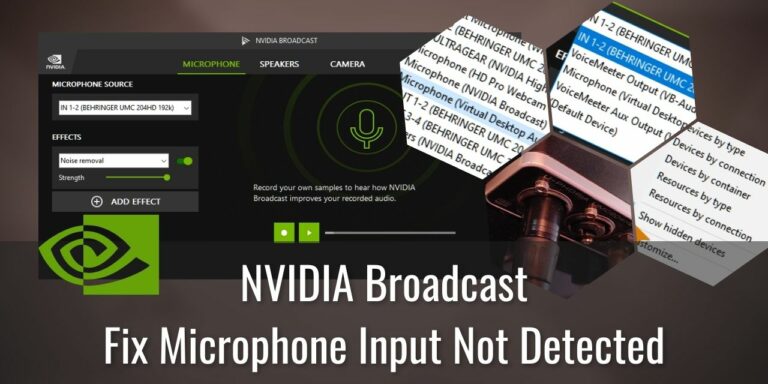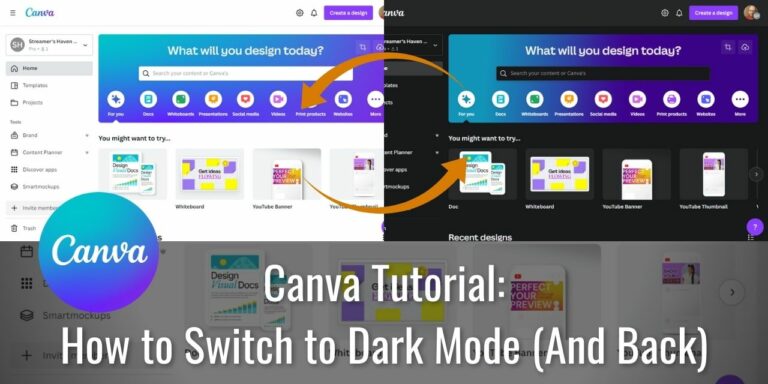Creator Tools Hub
There are a lot of tools out there for creators. My goal is to raise awareness of them and improve your workflow efficiency.

The Pre-Stream Checklist is a super useful tool I made for getting ready for your Live Stream.
From software designed to record and broadcast content to the world to helpful tools designed to make creating content more efficient and organized. The articles found on this page are designed to improve your workflow, teach you how to use software, and introduce you to some of the best creator tools out there.
Recent Posts about Creator Tools
Curious about what Live Streaming Platforms are out there? Here is every platform that I know of as of 2023...
Wanna take HDR Screenshots? How about 360-degree screenshots? If you have an NVIDIA GPU, you can do this using NVIDIA Ansel for Free...
To Fix NVIDIA Broadcast Not Detecting Microphone Input, try switching XLR Inputs on your Audio Interface...
Looking to transition to Guilded, but your community isn't all on board yet? Using Parrotbot, you can bridge the two, and chat will appear on both!...
Guilded is an up-and-coming Discord Alternative that challenges the established standards of community building software...
Want to make images into a specific shape? Using Canva Frames, that process is as simple as dragging and dropping!...
Learn how to remove the background from photos in just one click using Canva. You'll also learn how to use the eraser and restore tools...
This tutorial will teach you how to switch to dark mode in Canva in just a few easy steps. First, you need to access Settings...
Learn how to use Canva using this handy beginner's guide. It uses a guided project on creating a YouTube Thumbnail using Canva to teach effectively...