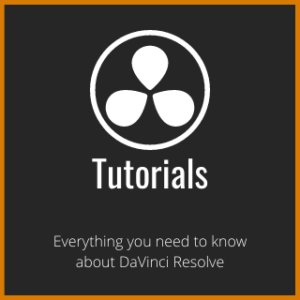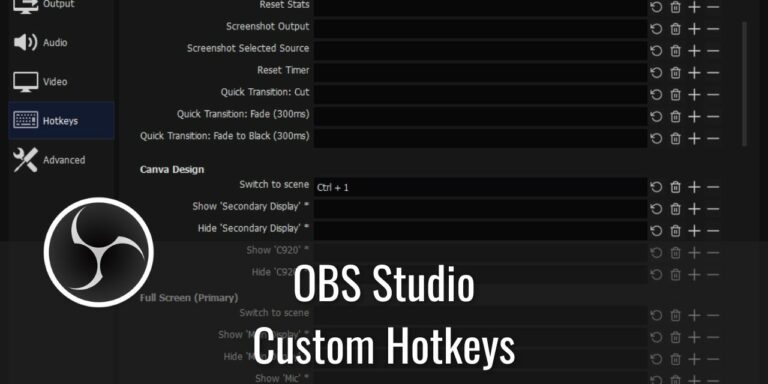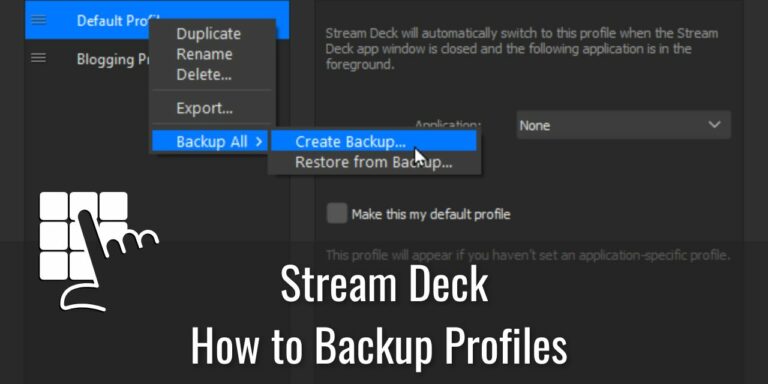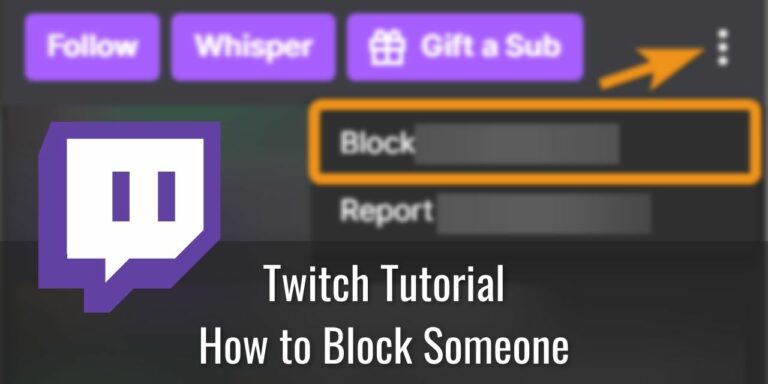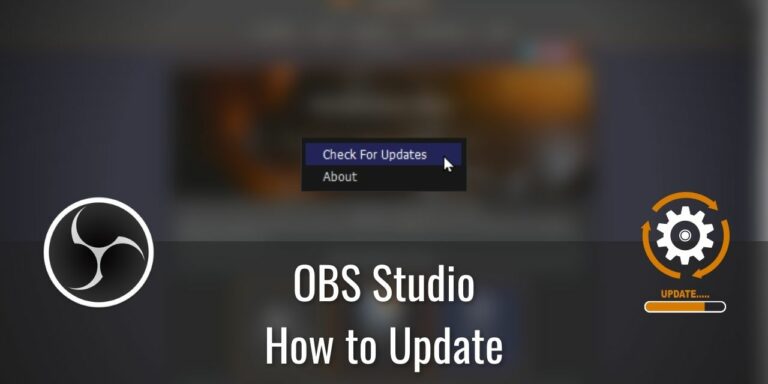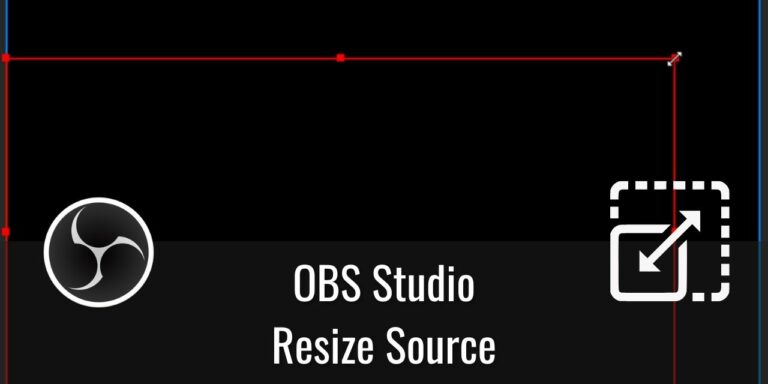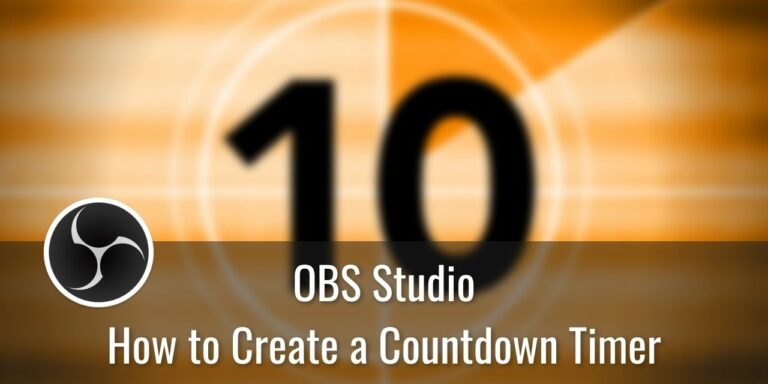Learn about Content Creation
with our Tutorials
Being informed creates a solid foundation on which to build on
Content Creation is a massive industry that spans several mediums. In fact, it is so prevalent that children have been labeling “Being a YouTuber” as their dream job for years now. To make this dream of yours come true, I’ve created hundreds of tutorials to help you get started as a Content Creator.
Being a content creator has several benefits as well as drawbacks. It is important to go into this knowing the drawbacks, as learning them as you go can be very detrimental to your mental health.
Benefits
- You make your own hours
- You have no earnings limit
- Create whatever content you want
- No boss to answer to
Drawbacks
- Literally endless and difficult work
- Takes months, sometimes years to establish an income
- Subject to Cancel Culture
- Fame is extremely stressful
- Burnout is common
Recent Tutorials
Keyboard Shortcuts are an essential workflow enhancement tool. OBS Studio has a number of useful shortcuts, and you can make Custom Hotkeys too!...
Learn about how to use Multiple Cameras in OBS Studio and about the advantages of doing so...
Learn how to make a Stream Deck Backup of your Profile in 5 easy steps...
Learn how to block someone on Twitch in as little as three easy steps. Blocking bullies is one of the best ways to protect your mental health...
Think you need to update OBS Studio to the latest version? This brief article will teach you how to do that. Once again, I’m going for a...
Learn How to Post Videos on YouTube step-by-step. Additionally, You'll find some pointers regarding important aspects of the video upload process...
In this article, I teach you how to only capture a part of your screen. This is handy for privacy reasons and to emphasize certain parts of your...
Learn how to resize a source in OBS Studio using the Fit to Screen and Stretch to screen transform properties...
A Countdown Timer is an excellent tool to build suspense for your audience just tuning into your live stream. Here's how to make one...