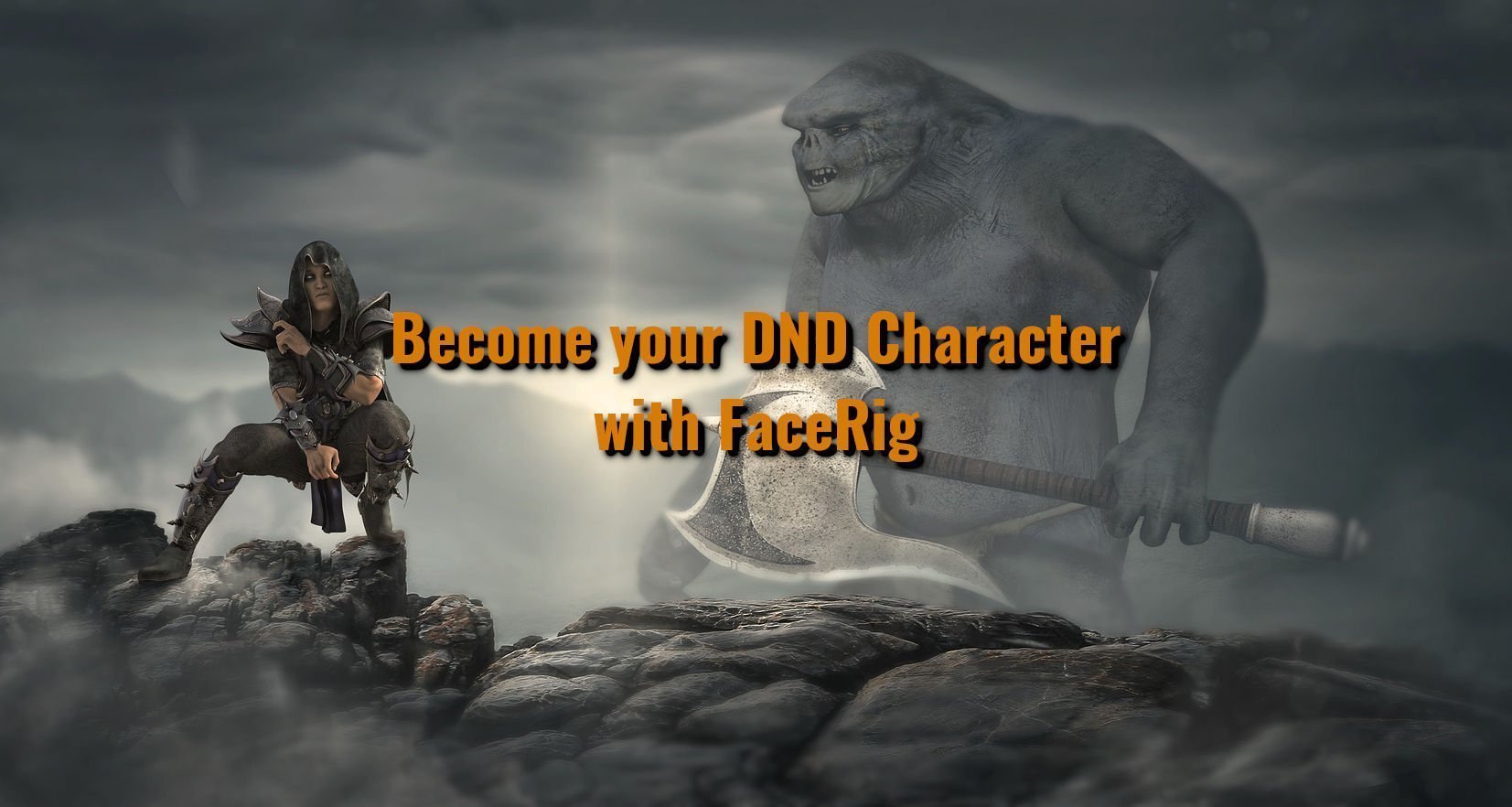In the distance you see a ruined sign, hanging upon a single chain, the second dangling from the post uselessly. Etched with the words “Streamer’s Haven Information Guild” you realize this is the place that you’ve been searching for. Perhaps it is they who will have the information you seek about the FaceRig dealer.
You gather your courage and approach the dilapidated exterior of the large hall, and open the door. It opens with a creak, and as you do, the hushed murmurs of conversation abruptly cease. You take a step inside.
As you enter, you’re greeted with a stark contrast to the ramshackle exterior, polished wooden floors decorate well-kept rooms and tables. An ornate and totally not gaudy chandelier looms overhead as the main source of light within the spacious interior, casting a warm glow upon the room.
You hear hushed whispers regarding your face and feel their eyes boring through you. Standing at the pedestal is a balding man, roughly in his late twenties. He greets you with a knowing smile.
Hello traveler… welcome to the Streamer’s Haven Information guild. You look… weary; from the road perhaps? As a service to you, we could offer some information on a…dealer? One of…many faces? With our contact, you could become anyone or anything.
You smile to yourself, this is indeed the place.
Table of Contents
“First of all, What is FaceRig?”

You ask the man, testing him, just in case. He smiles in return and breaks character.
Facerig is a program that will map your facial expressions & speech to that of an animated avatar. This avatar can be either a 3D model or a 2D sprite. In addition, since it’s inception, it has grown to support full-body MOCAP using nothing but your webcam and the software.
In addition to their library of pre-existing avatars to choose from, you can also create a custom rig! And yes, you can don the facade of your mighty Orc Barbarian, Carl! Or your elegant elven wizard Clarissa!
Your ears perk at this, “Truly?”
But of course! Unfortunately, in order to get these designs made, you’ll need to either make it yourself or commission an artist to do so.
Finally, You’ll need to purchase their “Pro” package if you plan on earning income from Twitch. On the bright side: It’s a one time fee.

Interested?
Disclosure: Humble Partner Link
More about what the program has to offer
So the main thing about FaceRig that makes it so darned useful for DND Roleplay is that it supports custom Avatars. This means you can essentially become your character in a more immersive way for your audience on Twitch.
It adds “Entertainment Value” to your stream without a doubt, as your audience is more immersed in the stories. Additionally, they are easily able to tell at a glance who the barbarian or wizard is. And with the power of a great 3D model, you can really sell the effect to people.
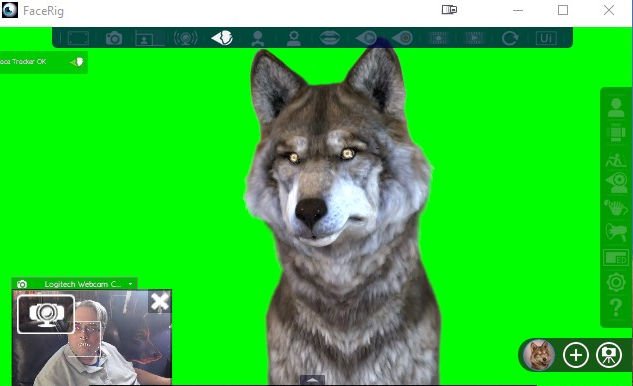
Additionally, you can incorporate a perfect Green Screen effect for your character, allowing you to be anywhere you like when combining it with the chromakey filter in OBS Studio.
What hardware would I need to utilize FaceRig?
Technically, all you need is a PC and a Webcam, However we strongly recommend having a light as well. The reason is that in order for the program to map your face correctly, it needs to be able to see your face. You could get by, depending on whatever your room light provides, However, a Key Light will go a long way to improving the accuracy of the tracking software.
Our Recommended Webcam options for this
We recommend a Logitech C920S, as it is the Go-to standard for streamers when it comes to webcams. That said, any webcam will work just fine, even a C270 or some off-brand webcam. The quality output of the webcam is far less important when using this face mapping software. It just needs to be able to clearly see your face.
Our Recommended Lighting solution
As for the light; it can literally be just about anything you can find. Color accuracy does not matter in the slightest, in this case, you can be a raging blueberry with a terribly optimized white balance.
You can even use… CFL bulbs!
Gasp!
Just get the cheapest light you can find, assuming you plan to use FaceRig all the time. And if this isn’t the case, we think a proper key light is in order.
It all depends on your use case.
The various options available to choose from to customize your avatar

By Default, FaceRig comes packed to the brim with high-quality avatars to choose from. From Guardians of the Galaxy and Doggo to Anime style characters and what appears to be Ivy from Soul Calibur. There are several dozens to choose from.
And each and every one of them can be highly customized further…

But that is merely the surface. You may also add Props, like Hats, monocles, Glasses, and other decorations on your Avatar;, and move them anywhere on them.

Convinced yet?
Disclosure: Humble Partner Link
Get it working with OBS
LoneWolfUsul had a recommendation he had wanted to bring to everyone’s Attention when getting FaceRig into OBS;
I always suggest captuing the window screen and formatting with the softare directly as opposed to trying to use the virtual camera. Virtual Camera requires rendering. Window Cap, not so much. Also, you eliminate the input lag needed to offset voice and mouth sync. basically your window is in sync with your mic already, if you use the virtual camera, there is a 30 millisecond offset to voice/mouth movement… noticeable (but can be adjusted for in OBS). This is MY window capture. Coming next is with HUD turned ON (this would not be on in stream)
LoneWolfUsul, member of Mix It Forward
With that in mind, you should utilize this methodology to include the Facerig into OBS, rather than use their Virtual Cam source.
As with any recommendation, YMMV, so be sure to test both of them to see what works best for your particular setup.