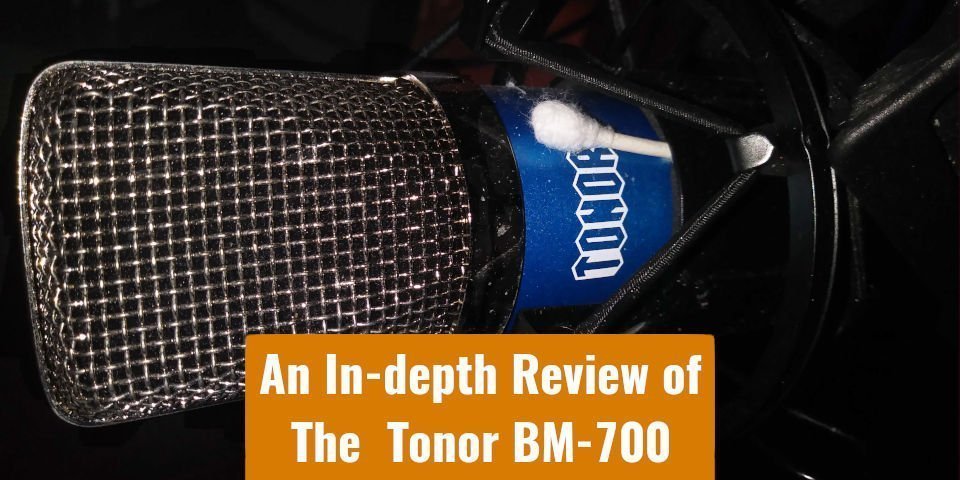Tonor BM-700 Overview
Summary
Studio Condenser Microphones like the Tonor BM-700 are excellent low-cost options for high-quality audio. This makes them excellent microphone candidates for Live Streamers on a Budget.
Searching around for a good entry-level microphone to get into live streaming? Then this microphone might be the one to do just that. I’ve owned the Blue Tonor BM-700 since June 13,2018 and wanted to let you know about my experience with it. There is a lot to be said about this neat little mic, both good and bad. I will be providing, to the best of my ability, an unbiased opinion on the subject, and no, I have not been paid by the company for this review. My words are my own.
I hope that the information within this review is helpful to you, and please, let me know if you have any questions down in the comment section below. I’d be more than happy to answer them, about this microphone, or live streaming in general.
Table of Contents
Why I bought the Tonor BM-700, to begin with
Back when I actively live-streamed, I had started by using my old G930 headset microphone. It was a decent option, and my audience was able to clearly hear what I was saying, but if I’m being honest, I am a bit of a closet audiophile. I wanted more.
However, I was also not in a financial situation capable of affording the gear I really wanted (Cough cough, Shure SM7B). So I had to do a bit of research into the subject of “Budget Microphones that sound good.” After all, I wasn’t about to buy a desktop mic that would sound on-par, if not worse than my current microphone.
So I turned to the first source I could trust – Another streamer who had been streaming for over a year, and had gone through the same process I was going through now. His Name was FinDiesel, but he no longer streams on Twitch. At any rate, He and I had gone through quite a few internet review sites for various budget microphones, and there were really two of them to choose from at the time:
- A cheap Neewer BM-800 kit
- and the Tonor BM-700, the Neewer clone
I didn’t like the gaudy Gold color mesh, so I chose the more expensive kit, the Blue chassis + Silver mesh Tonor BM-700.
By the way, BM Stands for Boom Microphone. This is why it is in both kits.
My first experience with the Tonor BM-700
Since I had Prime shipping, and there wasn’t a global pandemic at the time, I received my microphone next day, on June,14. The kit was comprised of:
- The Microphone itself
- 1x Shock Mount to help eliminate mic vibration noise
- A Very Flimsy boom arm with an XLR cable threaded through the frame (The worst part of the deal, you’ll see why)
- 1x XLR to 3.5mm cable
- And a 48V phantom power box
I had my Kit, and I was ready to have Audiophile grade audio on a budget! My dreams were about to come true!~
Full stop!
Yeah, no.
So, those reviews never mentioned anything about the 3.5mm connection into the PC being unshielded, and susceptible to Electromagnetic interference from the many components on the PC motherboard itself. This is kind of a poor design. My microphone audio was certainly good, but there was this Annoying buzzing noise, and I kid you not, any time my phone received a text message, I heard this “Dun dun dun dun Bzzzzzzzd dun dun” sound. That came through to stream too.
I was not pleased.
If there is absolutely anything that you take away from this, let it be that you should never use a 3.5mm mic input for a sensitive XLR microphone setup. Thinking back, I feel like a ground loop isolator could have helped to solve this severe case of EM interference, but I didn’t know about those then, so…Rip. Oh well.
The next Steps – Adding an Audio Interface to the equation
Anyways, I was pretty upset by this point, My $50 purchase was more or less a cumbersome brick, good for nothing but catching my knuckle as I was typing; I raise my hand up pretty high when typing, because I type one-handed, due to my disability. It is one hand flying around the keyboard by positional memory.
So I thought about what I could do; I didn’t know about the equipment that is typically paired with XLR microphones yet at this time. So I looked into the problem and found that I was not the only one. My research suggested that I needed to look into an audio interface, so I did. At the time, the two big interfaces were the Focusrite Scarlette solo, and the Behringer UM2. These were single input interfaces, perfect for a solo performer on Twitch who doesn’t deal with a lot of audio equipment. I strongly considered the Focusrite until I did more research into it, and fell into the Audio Rabbit hole.
There were Audio interfaces, and mixers with more than a single input. My Audiophile ears were tingling with glee…
Ultimately, I decided to go with the Behringer UMC 204HD, because it had the ability to plug both my microphone in and my electric guitar, Which I haven’t been able to play because of my old Peavy Vyper (Not the same version as mine) amp kicked the bucket a few years back.
I was not disappointed!
This Interface solved my buzzing issue, and gave my microphone a cleaner noise profile. It was a substantial improvement, and well worth the extra $100 I spent for it, to me.
The Shocking problem – Shock mount hell
A Cheap kit’s weaknesses are bound to rear their ugly head at some point, and the first one came in the form of the shock mount. The way that they are designed, is that they have a screw key that will tighten and loosen the fitting where there is a bonding screw to the boom arm/mount and the shock mount apparatus itself, for lack of a better term. Well, Surprise surprise, repeated tightening and loosening eventually caused the screw threads to strip. A Floppy microphone is not exactly a good feature, you see. So I needed to figure out a way to tighten it.
So, I went from the other side. It worked for a bit until the U brace eventually spread out from improper use. Whoops. Now I needed a new one. Well, we can chalk some of that up to user error, but the threads stripping and failing to hold a solid friction fit isn’t something that should happen as soon as 1 year of ownership with maybe 3 adjustments made to it per week.
The uh, the new mount was slightly too big around; I stuffed some Q-tips in there with the mic to artificially increase the diameter of the microphone and provide a solid grip to it. If you need to replace the shock mount, expect to run into sizing issues like this.
A Creaky conundrum – The blasted boom arm’s symphony
I’ve got two major complaints about the included arm. But what do you expect from a $50 kit that has a microphone, shock mount, AND 48v phantom power box?
- The arm is too short
- Super Flimsy
When I first got the microphone, the boom arm was pretty solid, but very obviously made of thin metal that was prone to deformation. About three months in, I started to notice some creaking any time I moved it out of the way. This creaking was jarring, as it caused the tension springs to harmonize and create this odd sound that traveled into the microphone, through the cheapo shock mount. The shock mount was able to neutralize most of this vibration, but it was still audible nonethleless.
So I had to develop a habit of muting my microphone on OBS via a key-bind to keep it from being sent to the stream. It was super inconvenient, I’ll tell you what. To make matters worse, the steel was starting to show signs of metal fatigue. I was having to bend the stem back to the true center since it was sagging to the side. It was pretty noticeable at the apex of the boom arm’s elbow. This repeated bending eventually widened the base structure a bit, Introducing a wobble, which in turn re-introduced the creaky noises.
I dealt with it for about a year and a half, until finally replacing the arm with an Innogear one in May of 2020.
What a Difference!
Even compared to the sturdiness of the original arm from day one, this one was on a level of its own. If You can afford it, I highly recommend getting a good boom arm alongside your microphone purchase. I would have, had I known what I was missing. Also note that you will need an XLR cable, as the one that comes with the mic is threaded through the arm itself.
How has the Tonor BM-700 held up? Is it worth buying?
While there is nothing left of the original kit other than the microphone, It is time to go over how it is today. Given that I have now owned the microphone for two years, and had to contend with the cheaper parts of the kit breaking down over time, I can say that it was actually a great purchase for the time. The microphone itself is still as solid as the day I bought it, as I have taken very good care of it.
Kits like these aren’t intended to be a permanent work-horse, and eventually, all things will break just like the boom arm and shock mount. What they are meant for is to get your foot in the door.
With that said…Technology is moving on. With Live Streaming exploding in popularity since 2018, there are better microphones available.
I would not recommend buying the Tonor BM-700 in 2020 and beyond.
Mr Goodhand
There is simply too much in the kit that are full of cut corners. If you’re in the market for a microphone, check out my list on the three best microphones for streamers.