Hello, and welcome to Streamer’s haven, your home for information about live streaming and content creation. In this article, I am going to be going over Twitch drops in detail. For a quick idea of what this article will be covering, by the end of it you will:
- Understand how drops work
- Know how to enable Twitch drops
- Be able to opt into new drops for your audience
- Understand the advantages of using drops
- Understand the caveats of the system
- Be aware of other streaming platforms that support a similar system
- and be comfortable using this system
There is a lot to go over, so let’s get right into it.
Table of Contents
What are Twitch Drops?
Drops are special in-game content that a developer has created, and the way that you obtain it requires that you be present within a drops enabled stream on Twitch. These drops are made specifically for this purpose, and serve as a sort of collectible item for people, as a reward for tuning into a drops-enabled Twitch channel. As they are completely controlled by the game developers who create them, each package of drops will work a little bit differently from another.
How they differ is mainly based on how you earn drops, which relies on connections you have to your Twitch Account.
How to Earn drops as an audience member on Twitch
Drops are an audience-only reward, which means that in order to earn a drop, you need to be watching a streamer. You also need to have your Twitch account connected to the appropriate drops-enabled game. To do so, simply follow these steps:
- Ensure that the drops-enabled game account is linked up with your Twitch Account.
- The most common connection utilized by drops is steam. You can enable the steam connection to Twitch by clicking on Connect within the Twitch Connections page, and following the login directions that follow:
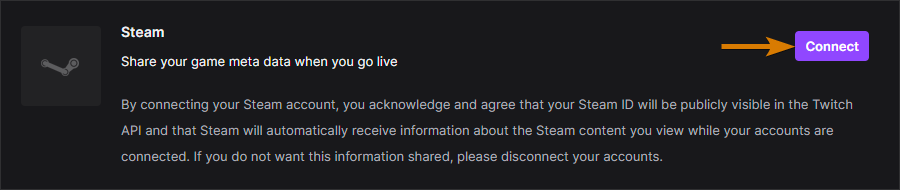
- Once the connection is established, start watching somebody with a drops enabled stream, and keep an eye open for drops-related chatter. 🙂
Regarding Connections – For the purpose of security, it is important that you disable any connections you are not actively using. These connections can serve as a back-door into your account, so be sure to revoke any connections you don’t recognize immediately.
How to enable Twitch Drops on your own channel
Drops are by default already enabled for all streamers, but you don’t actually have access to them until the game developers have sent you an email with instructions on how to attach the drops chatbot required for this feature to function.
…Usually you need to go to the game dev’s website and make an account, then send them a link to your Twitch channel, then wait for them to send you an email with a link to their game’s chatbot, then you have to make their chatbot a mod in your channel, and THEN and ONLY THEN will drops start dropping in your channel, once you have linked to the bot that drops them.
if their chatbot is not linked to your chat, no drops will drop, even with drops enabled
Eelkat – Reddit
This is accurate if a bit misleading. You can’t simply go to a developer’s website, like https://bethesda.net, and sign up on their website, as Eelkat has said here. You need a specific URL, which you can obtain by going to the Twitch Drops page, and signing up for one of the drops programs.
I’ve included a link here, which will quickly navigate you to your drops dashboard panel if you replace “Replace-me” with your channel name.
https://dashboard.twitch.tv/u/Replace-me/viewer-rewards/dropsOnce there, you merely have to click on a program you wish to be a part of. For example:

Note the two buttons – One explains more about the specific program in question, the other will link you to a special page on the game developers’ website. This is the part of the website that Eelkat was referring to – Not the generic home page of the website.
Also within this are the rewards that the audience members can earn, as well as additional instructions required of you that may be unique to the specific drops program you are taking part in. Again, you will need to wait for that email for the instructions on how to connect up their specific chatbot.
How to access your Twitch drops inventory
Every drop you have ever received from Twitch has been logged on a specific page called the “Twitch Drops inventory“. You can access this page by:
- Clicking on your icon in the top right
- Clicking on “Drops”
Or by clicking this button, which I’ve added for the sake of your convenience as a reader of Streamer’s Haven:
The Advantages of using Drops on your Twitch Channel
It goes without saying that any incentive that you can offer members of your audience can be helpful to boost audience retention. Drops are one of these tools that give value to your audience, and since every streamer has access to the drops feature whether they are affiliated or not, not using them actually puts a channel at a disadvantage. It is for this reason that I strongly recommend that you do use this feature if you can.
Keeping people around for multiple hours is tough – any tool that helps to improve this deserves to be tested.
The Caveats of Twitch drops – What is wrong with them?
This is mainly based in opinion, so take this section with a grain of salt.
Drops are one of the best rewards that you can give your audience, but there are some things that I don’t like about them.
The first is that there really aren’t that many games that are supported – this feature relies on the game developers themselves reaching out to Twitch. Sure, larger game studios have no problem doing this, such as Trion worlds, Blizzard, and others, but smaller game dev studios often don’t see twitch drops as a worthy time investment to develop for. Their time is, quite simply, better spent elsewhere.
Basically, your restricted to streaming games that have the drops feature enabled, which isn’t ideal, because there are usually a lot of others streaming that game, precisely for the reason that it has drops enabled.
The second is that you don’t know what games are drops enabled until you actually check. You can’t opt into email notifications of when certain drops programs will happen, you just kind of have to “wait and see”. This can make planning your streams around drops ahead of time quite cumbersome. As far as I’m aware, there is also no way to automate opting into a certain title.
Do other streaming platforms have a program like Twitch Drops?
While Twitch was the pioneer in terms of creating a program like this, there are other places that have implemented such a system.
YouTube is one of those places, though they’ve opted to call them “Stream Drops“. At the moment, there aren’t very many developers working with YouTube to provide drops-enabled streams.
Facebook Gaming is another – They call their feature “In-Stream Rewards“.
As for other platforms – Trovo, Picarto, and Glimesh do not have a system like this in place as of yet. If they do in the future, I’ll update this post with the proper information.


