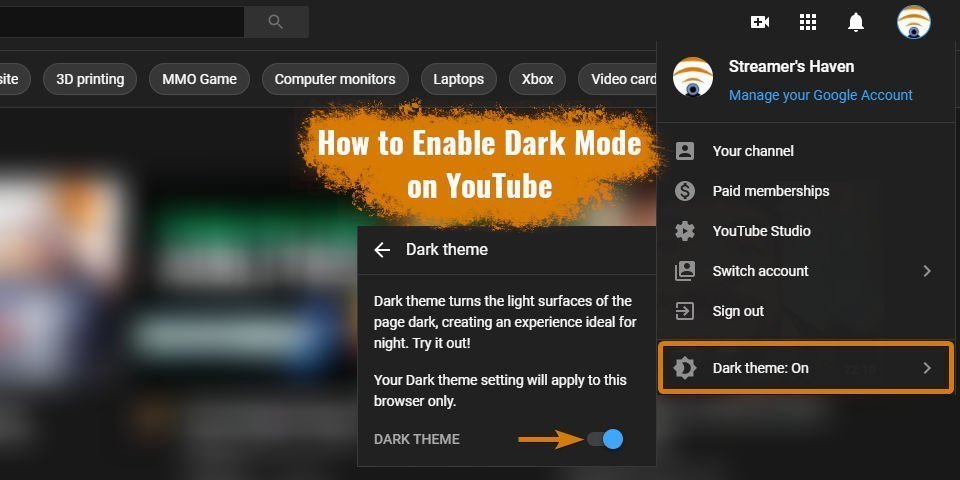Hey, did you know YouTube has joined the Dark Mode hype train? Want to know how to turn it on? The process is simple, once you know where to look. It takes merely four steps. I personally can’t use YouTube in light mode anymore after discovering this feature, it’s simply too darned bright. I mean, it was probably obvious where I stood on this point, given the overall design of Streamer’s Haven. But hey, If you like light mode, more power to you!
Table of Contents
The Steps to Switch to Dark Mode
Log into your YouTube Account (optional)
If you have already logged in, or simply wish to browse youtube without registering, this step can be skipped.
Click on your profile image in the top right corner

Alternatively, if you are not logged in, there will be three dots organized in a column. Dark mode will be available at the top.
Click on “Dark Theme: Off”
This is actually just a button; When you click it, it will open up a new window.

Tick the toggle button next to “Dark Theme” to the Right.

And you’re done!
Enjoy browsing the worlds largest video site in a sleek black and grey, free of the blinding white eyestrain!
Using an Android or IOS Device?
For Android and IOS devices, the process involves one extra step, or is made even simpler if you’ve already switched to the new color scheme on Desktop.

First, you need to set the device to run in “desktop” mode. You can do this by clicking on your profile icon in the top right, and clicking “Desktop” located at the very bottom. In fact, if you’ve done this on your Desktop, it should automatically apply Dark Mode as soon as it is running in desktop mode. If not, then the process is the same after swapping to Desktop mode.
Oh, and if you’re concerned about the site being tiny and unusable running in this mode; don’t worry. YouTube is designed to be responsive to your screen size, so even running in desktop mode, the site is still 100% usable! It just may not be quite as fast as the mobile-first Adaptive design, which is only an issue in a few fringe cases.