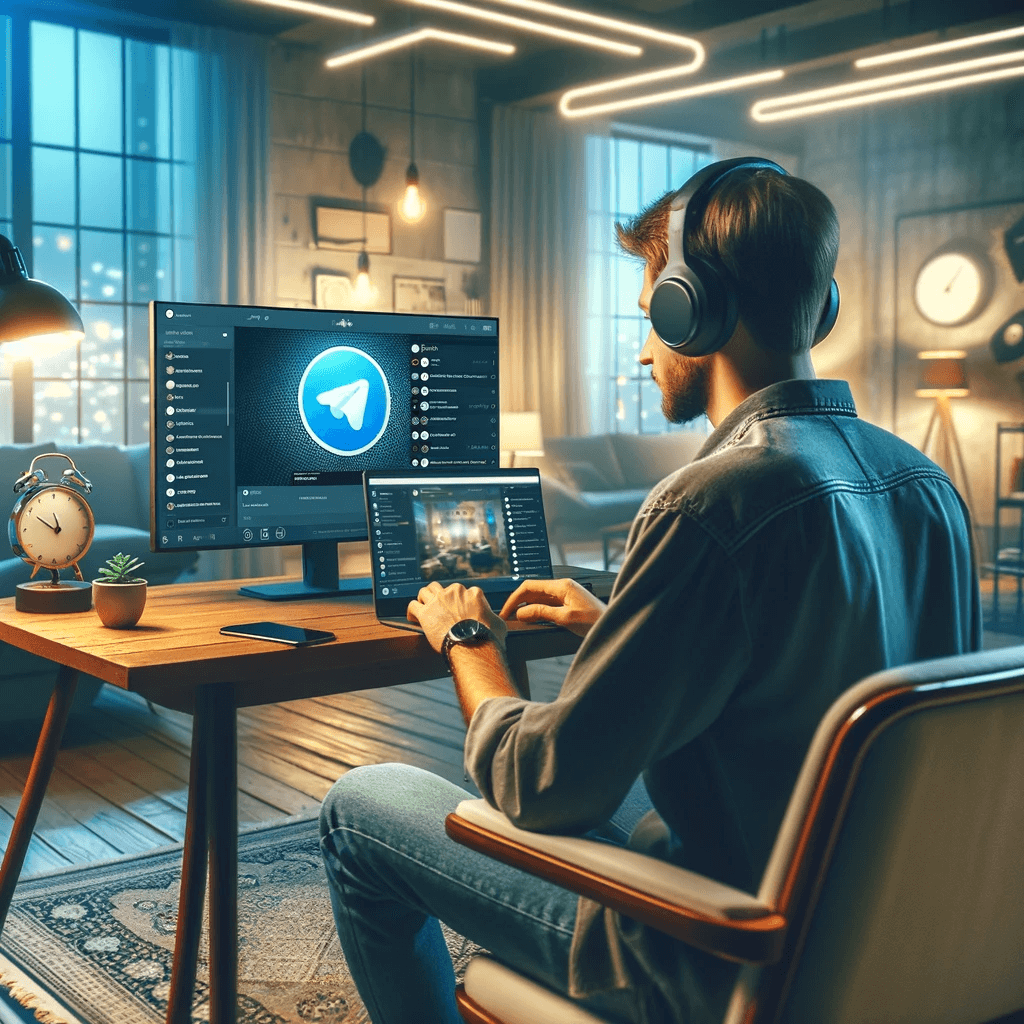If you are looking for ways to increase your fanbase, then you should start by looking for new channels where you could live stream and catch the attention of more people. And what better option than one of the most popular social networks in the world right now? Telegram.
Yes, in case you didn’t know, back in early 2022, Telegram started to allow users to broadcast live videos in channels and groups with an unlimited number of viewers, so why not take advantage of that?
Join us in this guide where we will go over the necessary steps for you to start streaming on Telegram, and start doing so as soon as possible.
Does this sound interesting to you? Then keep reading!
Table of Contents
What is Telegram?
Telegram is a cloud-based instant messaging app and voice-over IP (VoIP) service that allows users to send text messages, voice messages, multimedia files, conduct voice and video calls, and now also live stream.
Telegram gained popularity for its emphasis on security and privacy, including end-to-end encryption for secret chats. Additionally, it supports group chats with a large number of participants, which is why streaming on the platform has become a new and solid alternative.
Why should you live stream on Telegram?
Live streaming on Telegram can offer streamers a unique set of advantages, making it a viable platform for content creators. Here are a few reasons why streamers might consider live streaming on Telegram:
- Private and Secure Channels: Telegram allows you to create private channels where only invited members can access the live stream. This is beneficial for streamers who want to offer exclusive content to a specific audience, such as subscribers, patrons, or a select community.
- Seamless Integration with Telegram Features: Telegram integrates features like polls, quizzes, and stickers, allowing streamers to enhance the interactive elements of their live broadcasts. This can contribute to a more engaging and entertaining viewing experience.
- No Third-Party Ads: Unlike some other platforms, Telegram doesn’t insert third-party ads into your content. This can create a cleaner and more focused viewing experience for your audience, with fewer distractions.
- Allows you to have your personalized TV channel: Apart from serving as the perfect place for sharing all types of content and messages with your followers, a Telegram channel can be easily transformed into your own TV channel, making it easy for all of your fans to find everything reñated to your streams in one single place.
How to live stream on Telegram
To initiate your live streaming adventure on Telegram, you have the option to use either the mobile or desktop application. Keep in mind that, in order to go live on a channel, you need to be either the channel’s owner or group’s admin.
To go live on Telegram from your mobile device you will need to:
- Download the Telegram mobile app to your device. It’s available for both Android and iOS, so you’ll find it on either the Play Store or the Apple Store.
- Sign in to your Telegram account or create one.
- Select the channel you want to stream from your list of channels and groups, or create one for it.
- Tap on the three dots in the top right corner.
- Tap on Start Live Stream.
- Choose between the options of displaying yourself as a user or as your channel. Then tap Start Live Stream.
- That’s it, you’re live from your phone!
To go live on Telegram from your desktop you will need to:
- Download the desktop application.
- Sign in to your account or create one.
- Select the channel you want to stream from your list of channels and groups, or create one for it.
- Click live stream then select live stream with.
- Finally, you just need to copy-paste the RTMP and Stream Key over to your streaming software and that’s it, you’ll be streaming on Telegram!
Keep in mind that live streaming only on Telegram could be detrimental to your career as, regardless of it being a good channel to share content with your audience, telegram is not a good place for streamers in terms of discoverability and revenue as, in contrast to other platforms like Twitch and YouTube, Telegram does not provide monetary compensation to content creators based on views.
Therefore, we advise you to look for a multistreaming tool such as Restream, which allows you to go live on different platforms at the same time. This way you can enjoy the benefits of streaming on Telegram without losing everything all big streaming platforms have to offer.
In case you don’t know how to start multistreaming, here’s a complete guide we created about it so you may want to go and check it out.
Conclusion
In conclusion, venturing into the world of live streaming on Telegram offers a dynamic and engaging way to connect with your audience.
With the flexibility to stream on both mobile and desktop, and the capacity to reach private or public audiences, Telegram’s live streaming feature empowers users to tailor their broadcasting experience.
So, dive into the realm of live streaming on Telegram, and unlock new dimensions of real-time communication.