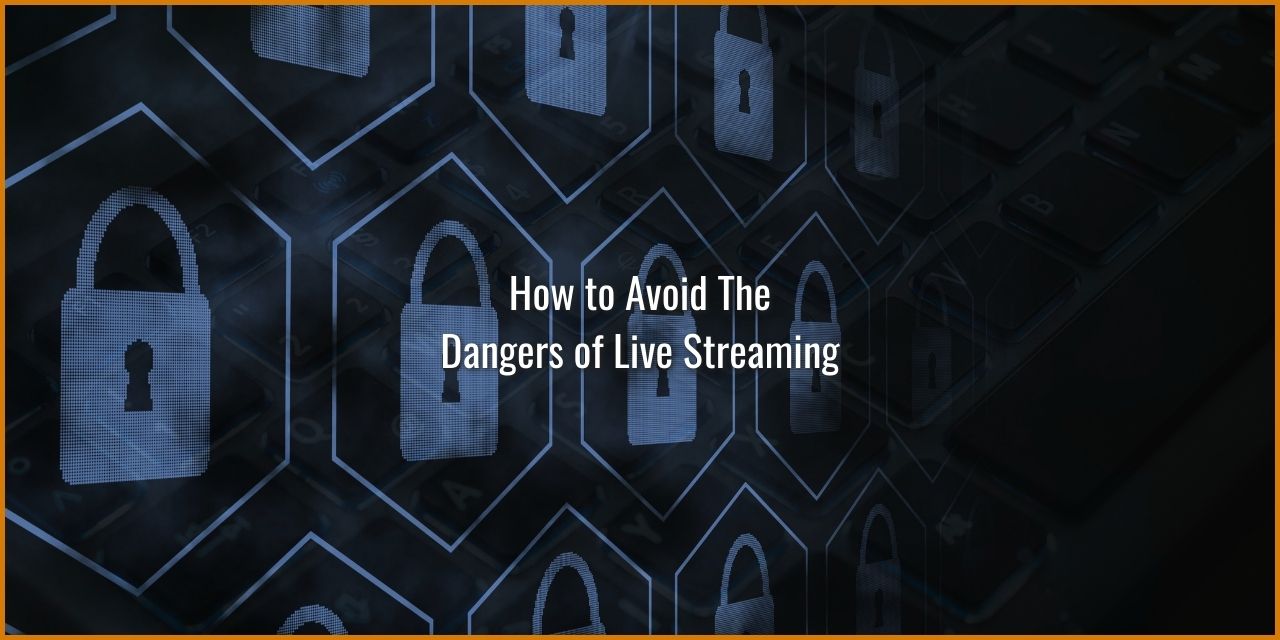It is long overdue that I make a post that addresses the dangers of live streaming. I’m not going to mince words, live streaming carries some risks, and you need to be as prepared for them as you can.
What sort of potential dangers of being a live streamer are there?:
Major:
- Swatting (super dangerous, if unlikely)
- Doxxing (Your full name and address, workplace, etc is used maliciously)
- Hate Raids (Swarms of people raid your channel and emotionally assault you)
- Stalking
- Harrasment / Hate Speech / Emotional Abuse
Minor:
- Profanity
- You can be recgonized on the street if using a webcam (Potentially major)
What sort of potential dangers of watching a live streamer are there?:
Major:
- Hate Speech / Bullying
- Emotional Abuse
- Exposure to accidental or intentional nudity / sexual content
- Exposure to Drug abuse
Minor:
- Digital Footprint (Your IP can be scraped)
- Profanity
None of these is a guarantee, but they are all possible to encounter on a live stream. Unfortunately, there is no way to filter it out and curate it like pre-recorded content served on YouTube.
Table of Contents
How to Protect Yourself From the Dangers of Live Streaming As a Streamer
As a streamer, you are responsible for the content that appears on your channel at all times, even if you are not the one creating the content. For example, if your friends are racist or use racial slurs in chat or in a voice chat client, that can result in you getting the flak for it. It is your responsibility to monitor and moderate the content that appears at all times when you are live.
Regarding general online safety tips while streaming, Do the following:
- Always inform your household when you are live so they know not to walk in half-clad accidentally
- To help you avoid the accidental spousal nudity from happening when you are afk, make your afk scene omit the webcam source
- Never use your Full name and/or address while live (This can help to lower the potential for swatting)
- Never block your address or full name in a chat filter (It confirms it to the person trying to Doxx you – don’t acknowledge if it’s right or wrong)
- Utilize a quality VPN to prevent IP Scrapers from stealing personal information
- Block links for everyone except mods and VIPs
- Don’t click on any links you don’t trust either.
- Use separate social media accounts for your streaming efforts – don’t use your personal facebook or whatever to promote your channel
- For those of you who are already using the personal accounts – disconnect from them asap and transition to separate accounts
- Use a VTuber avatar if you’d like to hide your appearance (Or just don’t use a webcam)
- Just be aware that Vtuber software can glitch out and reveal your appearance. The software is not infalible.
If you’ve been a victim of any of these dangers and/or feel like you need somebody to talk to, please don’t hesitate to reach out for professional help. It is a serious issue and can impact your mental health substantially. If you live in the United States, these are some places you can reach out to.
- National Suicide Prevention Lifeline
- (800) 273-8255
- National Suicide Prevention Lifeline (Spanish)
- (888) 628-9454
- National Suicide Prevention Lifeline (Options for Deaf and Hard of Hearing)
- (800) 799-4889
- Crisis Text Line
- Text HELLO to 741741
- Veterans Crisis Line
- (800) 273-8255
I hope that you will never need these, but don’t put them off if you do.
I wish you all the best, good luck, and stay safe.
How to Protect Against Swatting and Doxxing

Swatting is a seriously dangerous prank that leads to a police raid of an unsuspecting victim. If that isn’t enough to convince you that swatting is dangerous, it has led to the needless loss of life in the past.
Seattle Police department released an article that highlights ways to protect yourself by registering as a Rave Facility, which is classified as an “anti-swatting registry.” I strongly recommend that you register for this, as this can actually save your life should this happen to you. Police departments can use this registration to de-escalate the situation to a less intense approach when they visit you and will go in knowing there is a potential swatting situation rather than a real emergency.
There are many important steps to take to make it more difficult for people to swat you, such as keeping your personal information off of the internet where possible. With that said, taking a more complete list of precautions is never a bad idea when it comes to your personal and familial safety. In addition, many of the steps mentioned in the above article also help protect against doxxing attempts, so it is a win-win.
How to Protect Against Hate Raids

Unfortunately, at the moment, there isn’t a whole lot that can be done against preventing hate raids from swooping down on your head. This is the reason that #TwitchDoBetter is a movement on Twitter at the moment, actually. With that said, there are ways to mitigate its effect – I know it is hard to have to encounter one of these, but stay strong and keep reading.
A fellow blogger and one of my good friends who streams on Twitch under the handle of MagiWasTaken wrote on this subject and did a fairly good job explaining what a hate raid is and even provided ways to limit the damage inflicted.
For your convenience, I’ve highlighted the following from his post, which tells you ways to mitigate hate raids:
Next up, I’d recommend having the following commands ready to use when needed:
MagiWasTaken
- /uniquechat
- This disables bots and people from spamming the same message over and over again. Sadly, especially the bot raids, just add a character before the message to bypass this… but it cuts out a lot of the spam. Then, once you feel safe, you can use /uniquechatoff to turn it off again.
- /slow [number]
- This gives you an easier time to deal with the situation. Slow-Mode essentially makes it so that you can only send a message every x seconds. The default (if you use /slow) is 120 seconds but generally /slow 20 can work quite well. You can turn it off with /slowoff.
- /emoteonly
- This activates Emote Only Mode, where only emotes can be sent until it’s turned off using /emoteonlyoff. This way, text-based hate messages won’t go through, and you can start banning the accounts that already sent hateful messages.
- /followers [time]
- This activates Follower-Only Chat based on the time that people have followed. Example: /followers 60m -> This means that people need to have followed for one hour before they can chat. This stops further messages from coming in, and you can start banning the people/bots that already wrote hate messages. Once you feel safe, you can use /followersoff to turn it off. The time can be adjusted using measures as well. Example: 30s/60m/24h, etc.
- /clear
- This deletes all chat history in view (up to 200 lines). It’s rather drastic but can be used after you went through other measures so that you can return to your stream as planned if that’s still possible. So, essentially, you activate unique-chat and follower-only-chat. Then you ban the bots in question. Then you clear the chat.
I just wanted to highlight this command process, as it is really helpful. I really recommend reading his whole post, as it goes into more detail.
Remember to seek professional help should you feel that you need it.
How to Protect Against Stalking, Harassment and Hate Speech

Stalking, harassment, and hate speech are all problems you may have to contend with as a streamer, especially if you happen to be female or are of a minority race. The method you’ll want to use to protect yourself involves making it as tedious as you can for them to keep harassing you and to simply ignore them as best you can.
Twitch actually has a few helpful tools that counter harassment pretty well, with the first step being the classic ban command. To do this, you simply type in the following chat command into chat:
/ban {username}
Clever harassers may try to use non-standard characters in their names like “ê.” To deal with them, you can highlight their name in chat, press ctrl + c, and then type /ban ctrl + v.
If they don’t return, all well and good. However, many will utilize ban evasion techniques to get around your ban and keep coming back to harass you. At this point, the best option is to ignore them completely on stream and continue banning them.
The next step is to enable email verification in your Twitch settings to make things even more tedious for them. This requires that they first validate a real email, and while they technically can keep creating new Gmail accounts, it increases their workload to continue harassing you substantially.
To enable email verification:
- Access your Creator Dashboard
- Expand Settings
- Select Moderation
- Under channel privalages, toggle “Email Verification” on. You should see a purple checkmark inside the toggle switch if it is enabled.
Email verification can be detrimental to your channel, as it may prevent regular people from talking who haven’t verified their email, so you will only want to enable it when an active harasser is giving you trouble. This tactic is designed to make them grow bored and move on to another easier harassment target.
The third step to make it impossible for them to keep harassing you on Twitch itself would be to set the chat to followers only mode with the /followers [time] command mentioned above. You’ll want to configure it for at least an hour or so. Of course, if they start harassing you on a different platform, like discord, then you’ll want to take these steps mentioned in this Reddit post. It is a pain, but it does help. What is important is your safety.
Make sure to report the user to Twitch or whatever platform you stream on in the process.
I have a more complete list of useful commands for moderation purposes that you can check out to help manage the situation.
How to Protect Yourself as a Viewer
As a viewer, it is easier to protect yourself, as you aren’t usually the target of a person with malicious intentions. For you, basic internet safety stuff applies, such as:
- Never use your full name and/or address anywhere on the internet – first names are fine, but avoid any others
- Use a quality VPN like Private Internet Access to prevent IP scrapers
- Don’t click on any links from urls you don’t trust
- Disable Extensions as an extra step to prevent IP scrapers
These steps are usually sufficient, though I recommend giving the rest of the article a read for more in-depth information on ways to protect yourself. Cybersecurity is a major issue in today’s globally connected world, and keeping your private information secure is an important step to maintaining a safe presence on the web.
Is Watching Live Content Like a Twitch Stream Safe for Kids?
Absolutely not!
At least, not without direct supervision and strict moderation of chat.
You are not allowed to stream on Twitch until you are 18 or have the permission of a parent or guardian and are at least 13 years old. Even so, I’ve seen my fair share of obscene content on Twitch as I’ve browsed through it over the years, including things like partial or complete nudity, drug abuse, and even instances where the streamer experienced a medical emergency during a live stream. Sexual harassment, doxxing, hate speech are all present and accounted for as well.
With that said, these kinds of things are not always intentional.
For example, take my point on nudity – in my case, the streamer’s spouse walked past the camera frame without knowing they were live and the camera was active. The result – the entire audience saw their spouse completely unclothed. Of course, accidents happen, but it is a prime example of why kids probably shouldn’t be watching live streaming content unsupervised.
Also, make sure they don’t plan any meetups unless you know and trust the streamer themselves personally.
I hope you never encounter any of this in your life – nobody deserves this kind of negative attention. Stay safe out there, and good luck in your streaming endeavors!