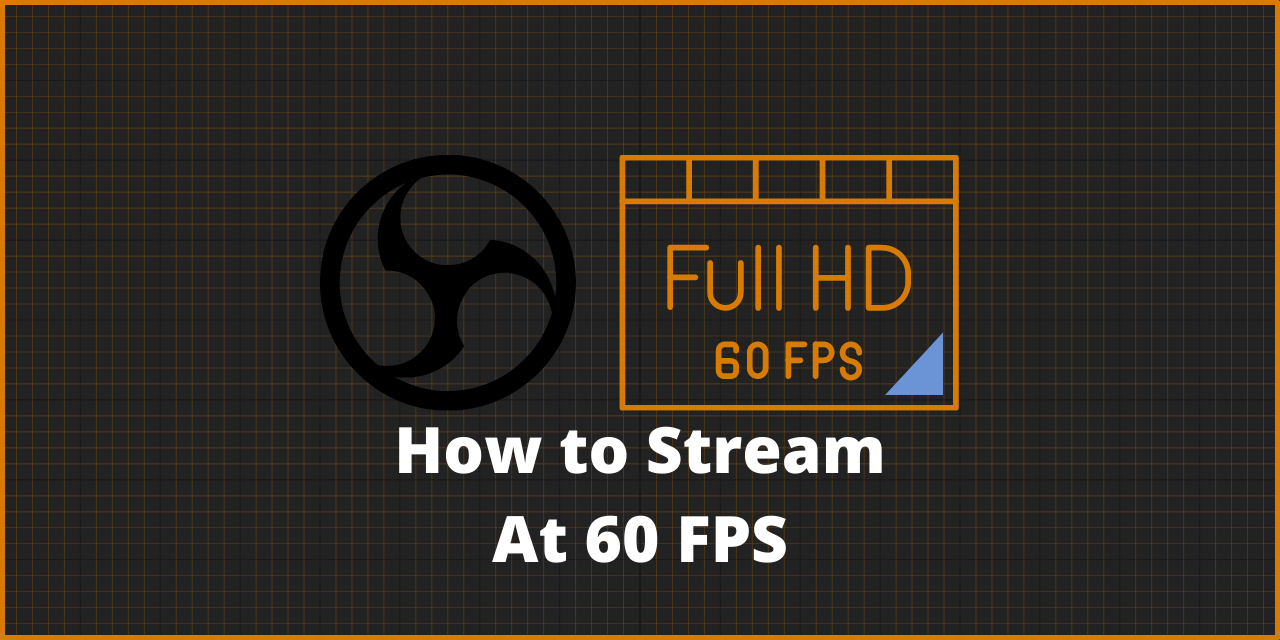One of the most commonly asked questions that I am asked is, “How do I set my stream at 60 fps in OBS Studio?”. This is a question I had asked myself at the beginning of my journey as a Twitch Streamer in my attempt to provide my audience with what I assumed to be “The best possible viewing experience.” The program doesn’t exactly make this option intuitive, so you would be forgiven for being unable to figure this out from fiddling with the menus. With that said, there is something you should know before you configure OBS to stream at 60 fps, and that is that there are actually special cases where you do not want to do 60 fps streaming.
I’ll explain what I mean in just a few, and I’d love to hear your thoughts on the matter in the comments down below! Don’t forget to link your streaming channel in the “Website” field so I can stop by your stream sometime! Without further ado, let’s begin.
Table of Contents
In a Rush? Here’s How to Set OBS Studio to Stream at 60 Fps

The process of setting OBS to stream at 60 fps is fairly easy, but it can be confusing if you are unfamiliar with the program. Don’t worry though, within less than a minute, you will be ready to go, assuming your internet bandwidth is capable of handling 60 fps.
To start, you must first have OBS Studio installed. I assume you already have it, but I’ve provided a link to their site for your convenience in case you don’t.
Once installed, simply launch the program, and follow these directions:
Setting OBS to 60 FPS
- Click the “Settings” button;
- Alternatively, Clicking File -> Settings has the same effect.
- Now click “Video.”
- Change the “Common FPS Value” from whatever it is now to 60 within the dropdown selector.
It is now set to 60 FPS. Easy, right?
As I mentioned above, I strongly recommend you continue reading about those edge cases where streaming at 60 fps isn’t recommended.
Things You Should Know About Streaming at 60 Fps
Things aren’t all sunshine and rainbows with a 60 fps stream. There are several drawbacks that you need to be aware of before you make your final decision. They aren’t game-breaking, but they do matter to those of you whose internet connections aren’t quite up to the challenge.
- Increasing your framerate effectively increases your upload speed requirements to maintain the same frame quality.
- In going from 30 fps to 60, you are doubling the necessary bandwidth to output the same quality level.
- If your source is only 30 fps or less, you will start to see stuttering where the encoder is outpacing the video card’s capability to render.
- AKA, Old consoles like the Wii
- If you are unable to maintain a minimum of 60 fps in-game, it will stutter on stream.
As for the advantages of setting your stream at 60 fps, you have your audience’s perception. Those who watch you may not be technologically adept and will, as such, have misconceptions about how things work. One of the most common ones has to do with Numbers.
Many individuals like to see big numbers, and 30 is smaller than 60, so they assume it is always better if it is at 60. As a result, by streaming at 60 fps, you are appeasing these individuals who think that they are getting a higher quality stream.
Many individuals like to see big numbers, and 30 is smaller than 60, so they assume it is always better if it is at 60. As a result, by streaming at 60 fps, you are appeasing these individuals who think that they are getting a higher quality stream. This can be seen as an advantage, but this is merely a perception. The difference between 60 fps and 30 fps isn’t the same as gaming when compared with video; Even if the video is actual gameplay.
As for a reason as to why this is the case, well, I’m not an expert in this subject, but there is a reason multi-billion dollar industries are okay with 24 fps for movies. There is something about the lower framerate that results in a different feel to the video.
Going above 30 fps may result in what is known as the Soap Opera effect. Soap Operas are typically recorded at 60 fps and beyond, which gives it an almost unnaturally smooth buttery effect. It looks kind of out of place to many of us, but it serves to set some subconscious feelings in the audience. Many filmmakers hate this effect and thus stick to 24 and 30 fps almost exclusively for their projects.
Gaming is different because more frames mean you get more information about what is happening, allowing you a better window to react to whatever is happening on screen. Plus, the whole game isn’t all running at the same framerate – Animation sequences are locked to what they were designed at, which preserves the artistic design that the developers intended.
It is also important to remember that the quality of your video is secondary to the quality of your content.
Other advantages include:
- Improves the fluidity of your content in certain situations
- less choppy
- No ignored frames if your video card is Vsync-ed to 60 fps.
Why Streaming Beyond 60 Fps Is Not Advised
There are several reasons why streaming beyond 60 fps is not advised, mainly due to the bitrate limitations and upload speed requirements. Twitch has a limit of 6320 – 8320 bitrate (6000 – 8000 for video, 320 for audio), which only allows up to 1080p 30 or 720p 60 with minimal compression artifacts. Then you have the hardware requirements to render out an image beyond 60 fps, which is important because you can’t stream what isn’t there.
As a result, It would require a more advanced video card capable of sustaining the game above 60 fps, increasing the cost to you by needing a powerful video card like an RTX 3070 or something. Good luck getting one for a reasonable price right now.
In addition, with the limit of 6000-8000 bitrate on Twitch, the only way you are going to get 120fps or beyond is to lower the rescaled resolution and stream as high as your internet’s upload bandwidth can handle. And even then, It may not be enough. You certainly aren’t going to have any luck with 1080p120, as that needs ~ 24,000 bitrate to accomplish the same frame fidelity. This is in high action games, of course.
An example where you can stream 120+ fps with some success would be Art streams. The reason is that they are significantly less demanding on bitrate needs as the pixels do not dramatically change from frame to frame – allowing the encoder to ignore large portions of each frame. Still, to pull that off, you’d need a pretty high-end Mirrorless camera.
Where 30 Fps Is Preferred Over 60 Fps
| Situations where 30 FPS Streaming is Better | Situations where 60 FPS Streaming is Better |
|---|---|
| Old Console games that are locked at 30 fps | Newer games that are not fps locked |
| Games that you can’t maintain a solid 60 fps | Games that you can render beyond 60 fps |
There are in fact very specific situations where you want to stream at 30 fps. Typically, these situations involve old console games that are hard locked at 30 fps, to begin with. Any additional encoding framerate is simply wasted at this point, and can even cause visual stuttering where a frame is displayed twice every second.
However, this can also occur if your game is optimized to lock you at 30 fps if your video card is incapable of outputting a smooth 60 fps. We actually encountered this with our RX 480 8GB card in the game, Path of Exile. If Vsync is enabled, then it will simply jump from 60 fps to 30 to make the gameplay as smooth as it can be. This happens when a lot of stuff happens all at once in the game. Like 20-30 mobs spawn and all cast really crazy attacks that are visually intensive. This causes a sudden spike in rendering that our older card struggles to react to quickly enough.
In this situation, you actually may want to consider switching to 30 fps for Path of Exile specifically(or whatever game you encounter that does this.). The only other option you have to solve this particular issue is a new video card, and for many, that simply is not an option.
The final situation that is common is the full-screen webcam “Just chatting” type streams. This is because just about every webcam out there is locked to 30 fps max, even the Legendary C920. There is zero benefits to increasing your streams to 60 fps in this situation, other than the psychological factor involved. Ignore this if you have a camera capable of 60 fps.
If You Are Recording, Simply Match Your Source
In the case of recording, you do want to ensure that you are recording at the highest framerate of whatever the source files are. If your game is rendering at 144hz, well, record at 144hz. If its 24hz, make it 24hz. You aren’t constrained to the bitrate limits of the streaming platforms. This is important. The only downside to higher frame rate recording is filesize typically.
YouTube has no limit on the resolution or framerate of the videos, and it will automatically compress & transcode your video files for easy digestion for your audience. In some ways, a recording is far easier than streaming. In other ways cough cough editing, it is harder.