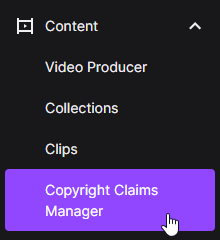At long last, Twitch has finally caught up to the game played by YouTube all those years ago. They finally have a way to track ongoing copyright strikes, and they are no longer permanent! This is pretty important, as there are times when you are streaming a game that has copyright-protected music playing in it, and you might not think anything of it if you’re unfamiliar with copyright law.
Many of you will mistakingly believe you are protected under fair use, which is unfortunately not the case in most circumstances. It is important that you utilize copyright-safe music and simply not take any chances. Getting strikes on your channel can happen very quickly, and because twitch streams last for multiple hours, a claimant can claim your video multiple times at different timestamps. All it takes is three strikes, and your account gets terminated.
Table of Contents
How to Access the Copyright Claims Manager on Twitch
Figuring out who has issued a strike against your channel, as well as the number of strikes issued against you, is now possible within the new Copyright Claims Manager. This is super important because if you reach just three copyright claims, your account will be terminated. To access the copyright claims manager on Twitch, follow these directions:
- Access the Creator Dashboard
- Expand Content
- Click on “Copyright Claims Manager”
Once you do this, you should see something like this pop up:

If you were to have any claims on your channel, there would be additional details available, including:
- The claim ID
- The Date of the claim
- What content was claimed
- The URL of your content that was claimed
- The Company or individual who claimed the content
- The Contact email of the claimant
If you believe that you have the proper permission to use the claimed content, then contacting the claimant and providing proof can have the claims lifted from your channel by Twitch.
How Long Do Copyright Strikes Last on Twitch?
Twitch has not actually stated the specifics of how long a strike actually lasts, but they did say that various factors will influence the length of the claim on your channel. What this means, in essence, is that claims will have variable lengths in which they end up lasting based on the circumstances of the claim.
In other words, they will likely manually review your claimed content and look for any attempts to limit the length of whatever claimed material appeared on stream. This would look favorable for you, and they may let you off the hook early. Or, perhaps you simply weren’t aware of the laws involving copyright-protected material – that is more common than you might think since it isn’t something that is commonly taught in schools. Ignorance can never be malicious.
Of course, some situations may negatively affect the review process and increase the claim’s length. For example, if you state, “I don’t care if it’s against the rules, I’m doing it anyway.” or something along those lines, then you have nobody to blame but yourself. This is just silly because there is an ever-expanding list of copyright-free music and sound effects being created every day. Some of them might even be considered good.
With all that said, it is better than these things being permanent! Although they were at one point…which is kind of ludicrous. I don’t make the rules, though, so it is what it is.
On Approved Counter Claim Retractions
If you happen to get a copyright strike retracted, future use of the claimed content in your newer content can still result in another copyright strike. This is because license terms vary and can expire.
For example, say you have purchased a one-time use license to use a track by Metallica, and you use it on one of your streams. If it gets a copyright strike, you can refute it, show proof you have the right to use it this one time, and it can be retracted. If you then use it later, they can strike you again, but this time, it won’t go away until much later.
This is because it was a one-time license, not a perpetual use (which would be astronomically expensive if it is even available).
Does a VOD Mute Count as a Copyright Claim?

Nope! A VOD mute is designed to seek out and automatically snip out audio content flagged by an automated system created by Twitch. It was designed to help protect Twitch themselves, not you, but it does help to prevent potential copyright claims against you using your VOD Content.
So, if you have a VOD that has received a mute for a segment of audio, don’t worry about it! Just try to avoid using those particular bits of audio in the future to prevent a possible claim in the future.
How Do Companies Find My Streams?
This might come as a surprise, but companies can track individual streamers and screen the content they are streaming using automated software. They can find, track, and issue a claim in just Three Seconds. Don’t believe me? Check this out – ACRCloud. ACR stands for Automatic Content Recognition, and it does exactly what it sounds like – Find sounds and videos that are equal to other sounds or videos on the internet.
This is just one of many such services available, and huge companies like Disney, Sony, or various music labels use these services extensively. You aren’t safe because you’re obscure or tiny. This is especially true with RIAA’s push against Twitch. They were at one point issuing over 1000 DMCA takedown requests per day. They are keeping a close eye on the streaming platform.
All you have to do to avoid their ire is not use copyright-protected content in your streams. Easy enough, right?
What Is the Future of DMCA on Twitch?
The official word from Twitch has a bit to say on the matter. The development team has made managing copyright strikes on the platform one of their highest priorities to fix. They have released a public roadmap of what they are doing to stay compliant with copyright law. There is a lot to take in, so take your time reading it.
I strongly advise that you brush up on the nuances of copyright law if you aren’t aware of it, and ignore any clauses regarding fair use, as that will likely result in you needing to deal with copyright strikes on your Twitch channels and the potential for actual jail time.
How to Keep Yourself Safe in Other Ways
Copyright-protected content is but one facet of streaming that can get you in trouble. For example, did you know that you are responsible for what content appears in chat, even though you didn’t write it? Or that links have the potential to be dangerous? I wrote about how to block links in Twitch Chat, which also covers some useful chatbots that can help you manage your channel a little bit better.
Also, using a be right back scene that prevents your webcam from showing and has the microphone muted can save you if you happen to have any roommates or family members that may be dressed inappropriately for the live stream. Another way this helps is that if they happen to drop racist remarks, a scene that mutes the microphone automatically means it never goes live to your audience! Handy!
Before you go, I have a small request. If any information here becomes outdated, and you are aware of this, I would really appreciate it if you could let me know in the Article feedback form below. That is the best way to inform me of this so that I can keep it as up-to-date and correct as possible. DMCA is an evolving subject on Twitch, and I want to make sure that you are as best prepared for whatever may come as possible.
Thank you for your time, and good luck in your streaming endeavors!