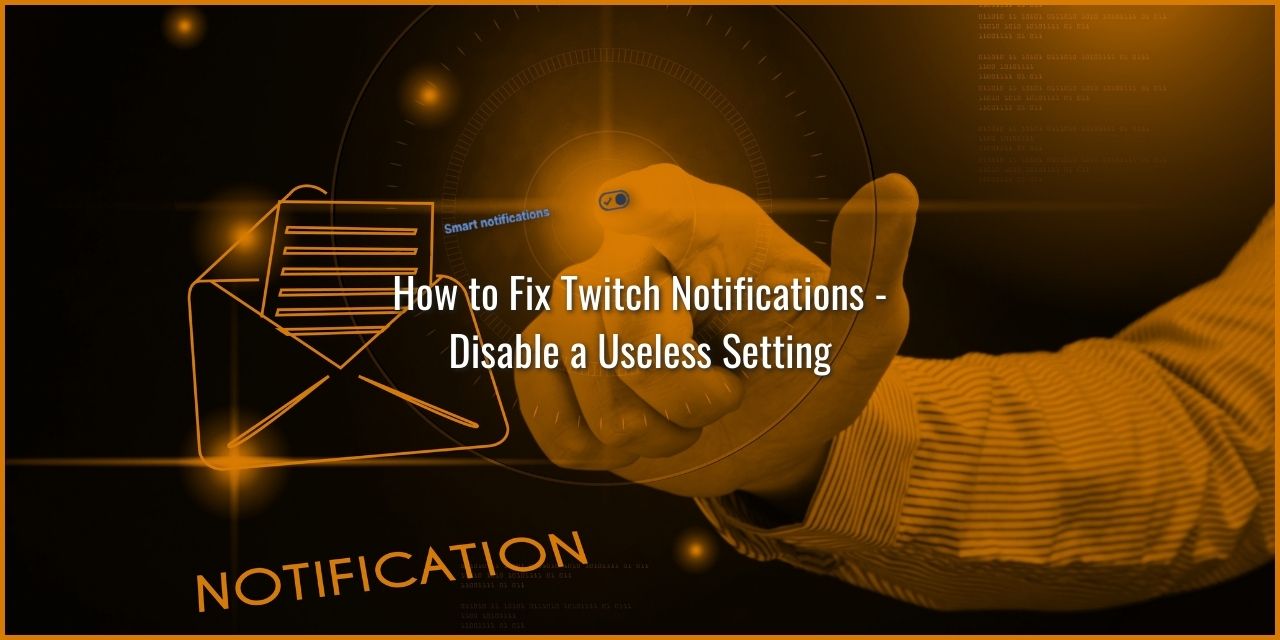The Twitch notifications system is an indispensable tool that alerts your followers when you go live. However, there are a few settings within Twitch that lower the efficiency of the notifications system and can sometimes outright fail to alert your followers in a way that they notice. One such setting is actually enabled by default, and it is described in a way to make it sound beneficial. The key point here being “sounding” beneficial.
It’s not. In fact, it is straight-up useless. Hear me out.
Table of Contents
What are Smart Notifications? Answer: The Cause of Broken Twitch Notifications

Smart Notifications on Twitch claims that it sends an alert to you when somebody goes live based on where you are. So if you’re on Twitch, you’ll see the alert on Twitch. If you’re not on Twitch, you’ll get an email or text.
Sounds great, right?
The only problem is… when is the last time you remember getting alerted on your phone when somebody you follow goes live?
I certainly have never been alerted this way. Not once, in three years. Unless you count the times I was on discord while on my phone, and somebody pinged @everyone or something. By the way, that is a breach of streamer etiquette; please don’t ping @everyone. Make an opt-in role to ping instead.
What about the email method? Well, if anyone is anything like me, that is worse than useless. I don’t check my email multiple times in a day. Besides, there aren’t any going live alerts there. I checked my entire email history with “Twitch” as my filter.
Not one alert. ¯\_(ツ)_/¯
How to Fix Twitch Notifications Not Working
The answer to fix Twitch notifications that aren’t being seen is to simply disable the smart notifications “feature.” To disable this feature, you need to simply flip a switch. Here’s the process on how to find said switch:
The Long Way:
- Click on your Logo located at the top right
- Select Settings
- Select Notifications
- Disable Twitch’s Smart Notifications system (white with no checkmark)
The Quick way:
- Go to your Twitch Notifications page
- Disable Twitch’s Smart Notifications system
I included both ways to give you some practice navigating practice, as fiddling around in the menus is an excellent way of learning where things are to improve efficiency when you don’t have a site like this open.
Oh, and if you’re worried about whether or not I’m trying to sabotage your channel or something, here is some evidence to back my claim. I mean, hey, you can easily enable the setting by following the directions here again if, for some reason, the system improves at a later date.
Actually Useful Ways to Alert Your Followers When You Go Live

I’ve already briefly touched on this, but a community discord channel is one of the best ways to alert your followers when you go live. The program is integrated with the Twitch API to change the color of your dot to Purple when you go live, and you are free to further get user attention by using a tag, like @username.
Not only that, but it works on desktops, laptops, tablets, and mobile devices like smartphones. This means that you have a device-friendly way of alerting your followers when you go live at your fingertips. If you incorporate something like IFTTT, you can automatically alert them when you go live with no further input from you (After up to one hour… (or trigger the IFTTT alert manually on the site)).
As mentioned before, though, avoid using @everyone because man is that annoying to constantly get pinged. Almost makes me want to actively avoid the annoying person buzzing at me to watch them. (With a side of sarcasm here, but the consequences are genuine.)
Twitch notifications, when they work, are great ways to be notified too. Just disable that “smart” setting and it should work as expected.