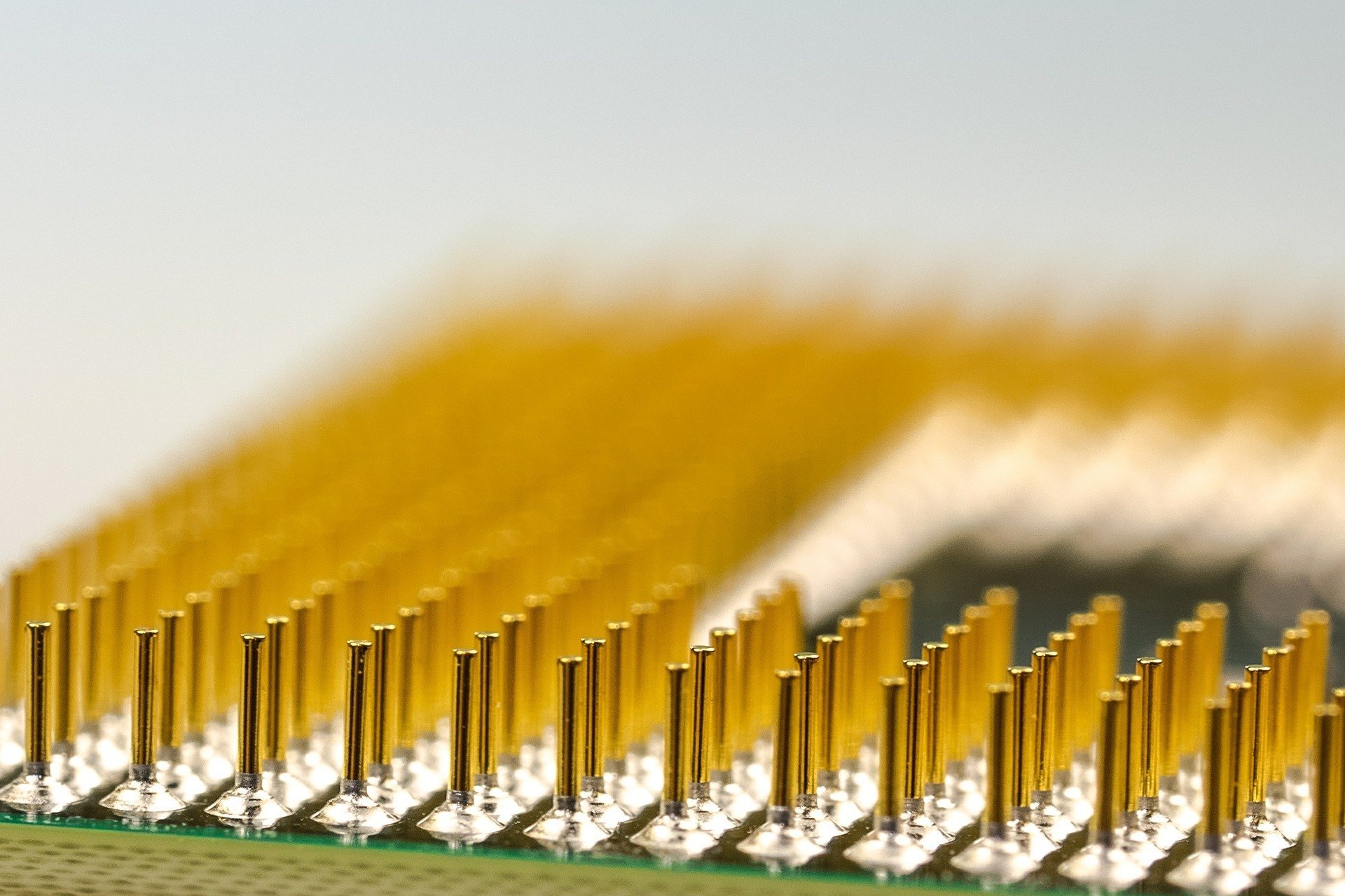July was an exciting month, as AMD’s Ryzen Zen 2 Launched on 07/07/2019! Let’s take a look at how it would potentially improve the quality of your streams!

Currently revealed Lineup & Specs:
- Top of the line – Ryzen 9 3950X – 16C/32T , 3.5 to 4.7GHz, 72MB cache, 105TDP (Announced at E3) Available sometime in September.
- Enthusiast – Ryzen 9 3900X – 12C/24T, 3.8GHz to 4.6GHz, 70MB cache, 105W TDP
- Enthusiast – Ryzen 7 3800X – 8C/16T, 3.9GHz to 4.5GHz, 36MB cache, 105W TDP
- Prosumer – Ryzen 7 3700X – 8C/16T, 3.6GHz to 4.4GHz, 36MB cache, 65W TDP
- Consumer – Ryzen 5 3600X – 6C/12T, 3.8GHz to 4.4GHz, 35MB cache, 95W TDP
- Entry – Ryzen 5 3600 – 6C/12T, 3.6GHz to 4.2GHz, 35MB cache, 65W TDP
Table of Contents
Is Ryzen Zen 2 (Or Ryzen 3000 series) worth it for streamers?
First, we need to look at what is possible with the previous generation processors from AMD and Intel. With Ryzen, AMD successfully reignited the CPU wars of old, and both have been a great choice in recent years. Specifically, AMD has been gaining an edge with the recent highlight of the new MDS Attacks that they are reportedly unaffected by.
Now, Intel and AMD’s performance has already been hit pretty hard in the past. (as much as 20% depending on CPU Generation, with remedial patches bringing that back up to a mere 1-4% net loss) Last year was the big scare for Spectre & Meltdown.
These are kernel-level exploits of the CPU’s Speculative Execution process, and allows the leakage of sensitive personal credentials. What this means for Intel, is that they are now effectively falling behind in the Consumer-grade desktop market. This is due to the fact that AMD is immune to these particular attacks, thus no performance-wrecking patch is needed.
“…its patches could slow processors as much as 3% (consumer) to 9% (data center) “
Intel
With the latest Kernel level hacks, I can not recommend anybody buy an Intel CPU for encoding. VentureBeat reports a whopping 40% performance hit with the loss of Hyperthreading factored in, one of the extra steps taken for securing against MDS Attacks. That is…kind of a big deal for streamers & YouTube Content creators who render videos and can actually utilize Hyperthreading…
Current Gen choices, and how they stack up to Ryzen Zen 2
Let’s look at what is possible with our previously recommended chip, the Ryzen 5 2600. This chip is an absolute powerhouse, capable of encoding with X264 on OBS with a speed of Medium. (On a dedicated streaming pc!)
How does Encoding speed (CPU Usage Preset) work?
The CPU Usage Preset is a setting within broadcasting programs for the X264 encoder. What it does is determine how long a frame is within the processor for encoding. In other words, the longer the frame is in the processor, the more time it spends getting rendered.
At a faster setting, the frame in the buffer is processed very little. What this means is the frame is highly compressed and sent off quickly to keep up with the incoming data stream. The quality of the frame is determined by how much data is coming into the processor at a time(the bitrate) and how long it spends encoding.

Incidentally, that also is the reason for “Encoding overloaded” errors. This error happens when your bitrate contains more data than the CPU Usage preset can handle. It’s like a cafeteria, where you are the only cook, and you can only serve one customer at a time. You can’t serve a customer a partially cooked meal, so the line gets backed up. People will leave, the result of the queue being too long. In other words, you drop frames.
Now if you were to cook a meal that takes less time to prepare, you can handle the queue, and everybody’s happy. The meal may be less delicious, but you didn’t lose any customers. You’ll need to know when to make compromises in your stride for quality.
For live streaming on Twitch, Glimesh, or other platforms, Your bitrate is seriously limited. This is due to the fact that most people don’t have amazing internet connections. As a result, in order to get good quality video, with low compression, you need a slower encoding preset.
The Single PC performance of Ryzen 5 2600

As mentioned, the performance of this chip is enough for most people for a dedicated streaming PC setup. As shown in the above video, even Threadripper has trouble with encoding speeds slower than slow and isn’t worth the increase in power or cost. And that is with it in a Dedicated streaming PC.
As for its single PC performance, the Ryzen 2600 would sit comfortably in the faster(Thanks HunterAP!) preset, or fast. (Only for really low CPU use situations, like IRL.) This is on par with my I7 6700k before hyperthreading is disabled & patch applied.
But for single PC performance, I recommend something else entirely. If you have at least an NVIDIA GTX 1060, you will have access to the New NVENC Encoder. If you want to know more about this, EposVox released a video on why this is the case.
Now, If we compare the performance between Threadripper and the current TOP offering of Ryzen 2xxx series; we get a performance difference of around 20% in synthetic benchmarks. We can then speculate the ICP increase claim of 15% would mean that Zen 2 is about 5% slower than what the Threadripper offers for encoding purposes.
What this means, is that Zen 2 chips will be better for gaming, for sure. We have some information from streamers who are early adopters of Ryzen Zen 2 Processors, and their experience with the chip.
The Single PC performance of the new Ryzen Zen 2 3800X
We weren’t able to secure a sample of these new CPUs to test ourselves, so instead, we turned to members of the streaming community.
Grim Boozy is one of the members of the “Mix it Forward” community, one of our Allied Communities. He purchased the Ryzen 7 3800k and has provided some first-hand experience in the single pc x264 encoder presets.
The Results were a bit beyond what I was expecting, but not overwhelmingly so. He managed to pull off X264 Encoding with a CPU Usage preset of “Medium” at a bitrate of 6000 with 0-2% dropped frames @ 35% CPU Utilization playing Fortnite. He did have some dropped frames to viewers using “Low Latency” mode, but that might just be something up with the FTL protocol. Nothing unbearable, but worth mentioning.
“Hey mate, Seems like slow & 6000 bitrate with 1080p is a bit much for the CPU. medium gives me no trouble at all. Running between 25-35% CPU and 0-2% dropped frames.”
Grimm Boozy – Mixer
Limits reached – Slow is no go.
We did try to bring it down to “Slow” but by then, it became too much and experienced “encoder overloaded”, even with some of EposVox’s Secret Sauce x264 Encoder settings. It is just too much of an impact on the chip that is being pushed to render a game and encode at the same time.
Since CPU’s are Serial in nature, this is simply a limitation we need to deal with.
With this in mind, as a Dedicated encoding chip, We feel it would easily do slow, but not slower. The requirements of slower even push the HEDT Threadripper chips past their limits, so we’re not really surprised about that.
That said, there is very little perceived improvement between medium and slow, and even less so on slower.
If you had any intention of upgrading your gaming pc to this, and you currently use a streaming pc in tandem that can only do medium, you can safely sell that streaming pc and buy this chip to do the heavy lifting, or as mentioned above in EposVox’s video about his updated recommendations video, if you have at least a GTX 1050 or GTX 1660
(for the new encoder chip present on the RTX series, thanks Robkorv in comments for correction), you can use that to encode as well, and still, have great results.
If you have one of the Zen 2 Processors, please let us know in the comments below with your experiences, and I’ll include a link to your streams.
The Single PC Performance of the Ryzen Zen 2 3900X
Thanks to a member of the r/Twitch community, we have some first-hand experience with the 3900X in a single PC setup.
Our contributor, who goes by the name pompfmompf on Twitch purchased this beast of a chip and agreed to share his encoding results with Streamer’s Haven.
So what is it that this monstrous 12c/24T can do for you in a single Streaming PC setup? Quite a lot actually, but the story isn’t so different from the 3800X mentioned above. The reason is likely due to the 16-18 thread limit that the X264 Encoder has.
The testing process & Final Result
To start, he did a preliminary test with the X264 Encoder set to “Very Fast” just to make sure everything was in order. The result was that there was no noticeable impact on gaming performance whatsoever. The Stream was buttery smooth and looked fairly good. So then he kicked it off to Fast to begin pushing the limits, bypassing “Faster” altogether.
In this setting, (Fast, Threads=16, CBR 6000, 720p60, Keyframe Interval 2) there was still a negligible performance impact on the performance on the pc. The frames were solid, and visually, it looked fantastic.
Even Medium is no problem for this beast, but by this point, the performance of the game is noticeable, about a 10% fps average loss, still well within the playable range. Users of 144hz monitors may notice this loss, so it is worth mentioning. The gains to be had at medium isn’t really worth the cost though. See that video by EposVox above for the story on that.
Slow remains the same story as the 3800X, a feat out of reach. The encoder was overloaded by this point, and unable to provide a smooth stream out to Twitch. We have no doubt this will be an attainable goal for a Dedicated Streaming PC with this chip, but again, at the price point that the 3900X comes at, you are better off buying the cheaper 3800X or even 3700X.
“I was pleased whenever goodhand reached out to me on this subject matter as I have a huge drive for tech and a passion for streaming, and like to do as much research as possible before jumping the gun. Thanks MrGoodhand!”
PompfMompf – Twitch
So why buy Ryzen Zen 2?
There are a number of reasons to upgrade to Ryzen Zen 2, most of them being the X570 chipset features.
- PCI-E 4.0 – up to x40 lanes
- This is particularly useful for YouTubers who deal with high-end 4k video and the like. PCI-E 4.0 will allow more NVME SSD’s to operate at the same time, dramatically increasing workflow.
- Support for SuperSpeed USB 20Gbps (Or USB 3.2 2×2).
- Useful for 4k60 Capture Cards VIA USB
- Enough bandwidth to capture raw & Uncompressed 4k.
- Support for 2x Thunderbolt 3 ports.
- Support for Enterprise level hardware & Professional Audio Solutions on a Consumer-Grade motherboard. This is HUGE.
- Overclocking support for RAM UP TO DDR4-4600(Based on motherboard specifications.)
Like all things, the X570 chipset is not without its faults
It has active cooling on the motherboard for the chipset
There are some drawbacks to the new chipset. With all these powerful features, passively cooling the x570 proved to be impossible. As a result, the need for a fan to actively cool it is required.
While X470 ran off a mere 6 watts of power, the new X570 needs more. At 11 watts for consumer units and 15 watts for enterprise-level boards; We are seeing the return of actively cooled heatsinks on the motherboard. You’ll find that the noise level of your pc will be increased a bit.
With that in mind, We may even see the return of chipset waterblocks to deal with the heat. If you are into water cooling, that will need to be another consideration when planning your loop. This is pure speculation at this point, take that with a grain of salt.
The price point, even for entry-level X570 tends to be much higher than X470
Next, we have the price… X570 won’t come cheap. No price specifics have been revealed as of yet, but we can expect it to be above the price median of the Z390 boards $191.99.
” …the median price of an X470 motherboard is $180.74 while the median for Z390 boards is $191.99 “
MSI CEO’s response to Techspot
Cannot slot First-generation Ryzen chips, like the Ryzen 7 1700X
Due to some significant changes, AMD was forced to remove some level of backward compatibility.
“…just look for the ‘AMD Ryzen Desktop 3000 Ready‘ badge on the box to ensure processor drop-in compatibility,”
AMD
If none of this deters you, Zen 2 will be perfect for you.
Improve your fps…by getting faster ram??
According to a video released by Linus Tech Tips on YouTube, the way to overclock a Ryzen Zen 2 for better fps isn’t using the old method of upping the core multiplier; but instead by getting ram that is faster due to the benefits from infinity fabric.
We bring this up for those who are opting for a single PC setup, as you can see substantial fps gains for little more than optimizing your settings of hardware you already have.
These settings will not affect the encoding performance of the CPU enough to matter in that department, but the 3-10% fps improvement from a tweaked infinity fabric/ddr4 speed coupling might mean the difference between 144hz and 120hz performance.
The new standard for Ram speed recommendation for Zen 2 is a DDR4-3600 2x8Gb kit for the Ryzen Zen 2 family of processors.
When to upgrade your Streaming PC

If you do not yet currently have a streaming PC at all, then buying Zen 2 for this purpose would be a Fantastic choice. However, If your streaming PC has AT LEAST a Ryzen 5 2600, as I recommended in my other post, I would personally recommend waiting until Zen 3, to see what it has to offer.
The potential gains of Zen 2 for Encoding being the main factor, is very small. We are talking about the potential of matching current-gen 12C/24T Threadripper capability at the best (a Ryzen 9 3900X), for an encoding speed of Slow.
If you want to see what you would get for encoding performance, the Threadripper Video by NGON above does a pretty darned good job at showing the difference.
For Gaming, It’s a no brainer. The 15% IPC gains with the boost clock going beyond 4.2 GHz make it an EXTREMELY strong contender. If you can afford it, you won’t be disappointed!